An installable Diazo theme for Plone 4.1
Project description
Introduction
The plonetheme.aqueouslight package uses the plone.app.theming to make Aqueous Light theme by Six Shooter Media easly available in Plone 4.1
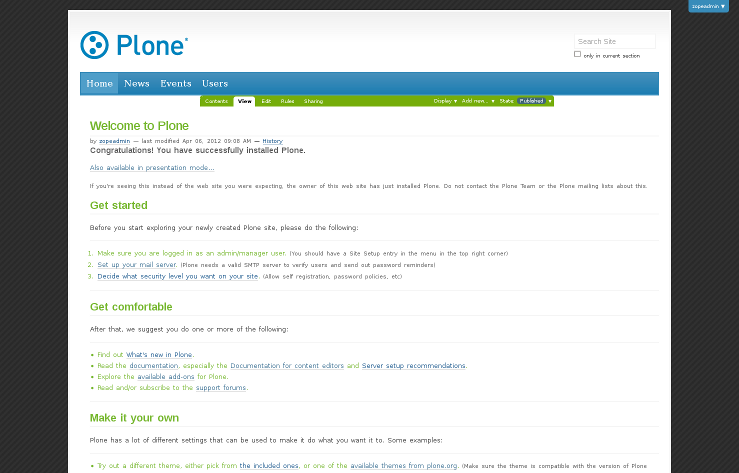
Installation
Zipfile
If you are an end user, you might enjoy installation via zip file import.
Download the zip file: https://github.com/prmtl/plonetheme.aqueouslight/raw/master/aqueouslight.zip
Import the theme from the Diazo theme control panel.
Buildout
To install this with buildout:
Add plonetheme.aqueouslight to your plone.recipe.zope2instance section’s eggs parameter:
[instance] recipe = plone.recipe.zope2instance ... eggs = ... plonetheme.aqueouslightRe-run buildout, e.g. with:
$ ./bin/buildout
License
This package is licensed under the GPL Version 2.
Changelog
1.0 (6-04-2012)
Initial release
Project details
Release history Release notifications | RSS feed
Download files
Download the file for your platform. If you're not sure which to choose, learn more about installing packages.
Source Distribution
Built Distribution
Hashes for plonetheme.aqueouslight-1.0.tar.gz
| Algorithm | Hash digest | |
|---|---|---|
| SHA256 | b4768a8d4cfaa66efeb0b0df33f2721be1eb6213643f04319621f662625d8950 |
|
| MD5 | ae86eac95ff14afd9649c7dfdcf3c643 |
|
| BLAKE2b-256 | 3310e29740490f1a842860651de84e8cde5162a0546cfdf6244b1d4bb98482bd |
Hashes for plonetheme.aqueouslight-1.0-py2.7.egg
| Algorithm | Hash digest | |
|---|---|---|
| SHA256 | cf5cb657a18c37e8f91b25b63230afb29899f6605d745b3e474c308916d8e54f |
|
| MD5 | d98da949e8c120228c34c6e0ad0402a9 |
|
| BLAKE2b-256 | 0c01ea82e898f1e8e84b484440ba2316558c05b12166d1f31164985e397b6b9e |











