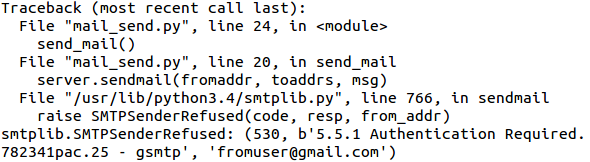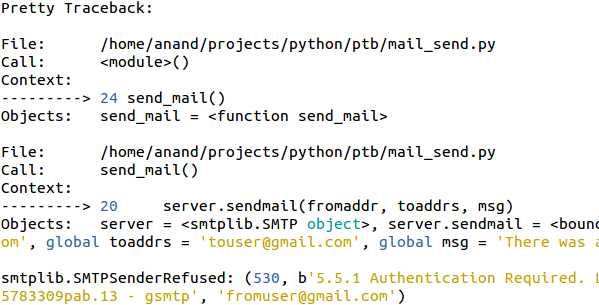ptb - Python TraceBack for Humans
Project description
ptb aims to enhance the default python traceback. ptb speeds up debugging process by
Taking away unwanted frames.
Bringing more context & relevant information.
Demo
The default Python traceback looks like this
ptb traceback looks like this
Install
Recomended way is to install it using pip.
pip install ptb
You can also install using easy_install
easy_install ptb
You can also install from git repo
git clone https://github.com/ChillarAnand/ptb.git cd ptb/ python setup.py install
Usage
Just add this line at the top of your script
import ptb; ptb.enable()
and run your script
python my_script.py
Features
Colored Traceback
Function calls
Filter frames
Filtering frames from your project.
import ptb; ptb.enable(path='/path/to/project')
Elastic context
Modify context according to your needs.
import ptb; ptb.enable(context=5)
Valuable Objects
Locals, Builtins
Get locals & builtins for all frames.
import ptb; ptb.enable(locals=True, builtins=True)
Project details
Release history Release notifications | RSS feed
Download files
Download the file for your platform. If you're not sure which to choose, learn more about installing packages.