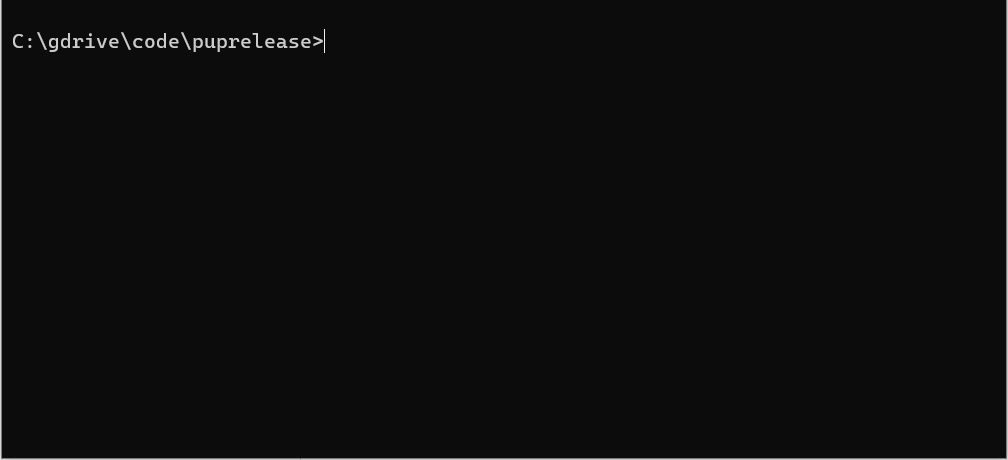Publishing a new version of your Python package has never been easier
Project description
Puprelease
Publishing a new version of your Python package has never been easier:
Installation
$ pip install puprelease
Usage
In the root directory of the package you want to release a new version of
(where your setup.py file is located):
$ pup
Then follow along with the program.
Git tags for versioning
We recommend using git tags as the single-source-of-truth for package versions.
To do this, add the following lines to your setup.py, replacing the
version=... argument of the setup() call:
setup(
...
setup_requires=["setuptools_scm"],
use_scm_version={
"version_scheme": "post-release",
"local_scheme": "dirty-tag",
}, # Example configuration.
# See the docs [*] for other options.
)
[*] setuptools_scm documentation.
Then call pup, which will take care of the rest, for each new release.
Also, check-out semantic versioning.
Project details
Release history Release notifications | RSS feed
Download files
Download the file for your platform. If you're not sure which to choose, learn more about installing packages.
Source Distribution
puprelease-1.8.2.tar.gz
(8.5 kB
view hashes)
Built Distribution
Close
Hashes for puprelease-1.8.2-py3-none-any.whl
| Algorithm | Hash digest | |
|---|---|---|
| SHA256 | 61cb6c1751a15a539bc358b38320cec7987280eb3c613625141c3fd1a6f48860 |
|
| MD5 | 2cc07c60febfb5f2f5f9974bff747f41 |
|
| BLAKE2b-256 | 0e01fc4fb52003402ba596bcaefef1d8293e051bf2c2c0e889a3d4c219c37060 |