Python module for 3D tiles format
Project description


py3dtiles
Python module to manage 3DTiles format.
For now, only the Point Cloud specification is supported.
Install
From sources
To use py3dtiles from sources:
$ git clone https://github.com/Oslandia/py3dtiles
$ cd py3dtiles
$ virtualenv -p /usr/bin/python3 venv
$ . venv/bin/activate
(venv)$ pip install -e .
(venv)$ python setup.py installIf you wan to run unit tests:
(venv)$ pip install nose
(venv)$ nosetests
...Specifications
Point Cloud
Point Cloud Tile Format: https://github.com/AnalyticalGraphicsInc/3d-tiles/tree/master/TileFormats/PointCloud
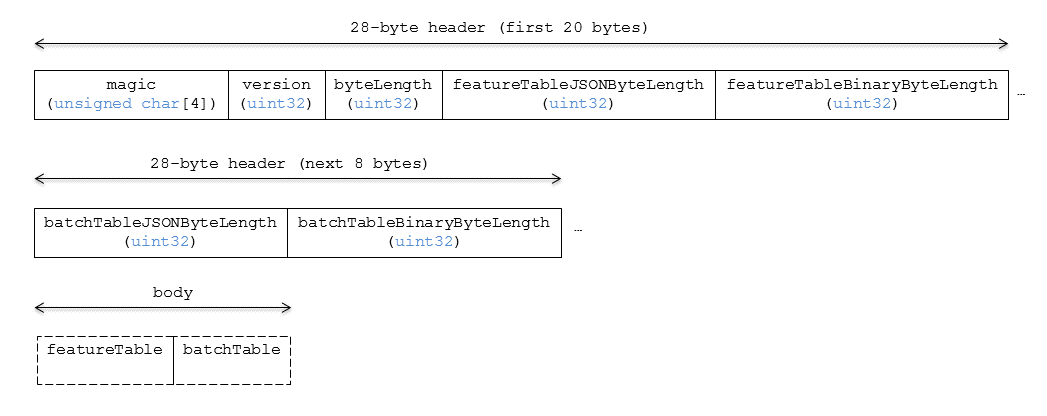
The py3dtiles module provides some classes to fit into the specification:
Tile with a header TileHeader and a body TileBody
TileHeader represents the first 28 bytes (magic value, version, …)
TileBody contains the feature table FeatureTable and the batch table (not supported for now)
FeatureTable with a header FeatureTableHeader and a FeatureTableBody
FeatureTableBody which contains features of type Feature
Moreover, a utility class TileReader is available to read a .pnts file as well as a simple command line tool to retrieve basic information about a Point Cloud file py3dtiles_info.
How to read a .pnts file
>>> from py3dtiles import TileReader
>>>
>>> filename = 'tests/pointCloudRGB.pnts'
>>>
>>> # read the file
>>> tile = TileReader().read_file(filename)
>>>
>>> # tile is an instance of the Tile class
>>> tile
<py3dtiles.tile.Tile>
>>>
>>> # extract information about the tile header
>>> th = tile.header
>>> th
<py3dtiles.tile.TileHeader>
>>> th.magic_value
'pnts'
>>> th.tile_byte_length
15176
>>>
>>> # extract the feature table
>>> ft = tile.body.feature_table
>>> ft
<py3dtiles.feature_table.FeatureTable
>>>
>>> # display feature table header
>>> ft.header.to_json()
{'RTC_CENTER': [1215012.8828876738, -4736313.051199594, 4081605.22126042],
'RGB': {'byteOffset': 12000}, 'POINTS_LENGTH': 1000, 'POSITION': {'byteOffset': 0}}
>>>
>>> # extract positions and colors of the first point
>>> f = ft.feature(0)
>>> f
<py3dtiles.feature_table.Feature>
>>> f.positions
{'Y': 4.4896851, 'X': 2.19396, 'Z': -0.17107764}
>>> f.colors
{'Green': 243, 'Red': 44, 'Blue': 209}How to write a .pnts file
To write a Point Cloud file, you have to build a numpy array with the corresponding data type.
>>> from py3dtiles import Feature
>>> import numpy as np
>>>
>>> # create the numpy dtype for positions with 32-bit floating point numbers
>>> dt = np.dtype([('X', '<f4'), ('Y', '<f4'), ('Z', '<f4')])
>>>
>>> # create a position array
>>> position = np.array([(4.489, 2.19, -0.17)], dtype=dt)
>>>
>>> # create a new feature from a uint8 numpy array
>>> f = Feature.from_array(dt, position.view('uint8'))
>>> f
<py3dtiles.feature_table.Feature>
>>> f.positions
{'Y': 2.19, 'X': 4.489, 'Z': -0.17}
>>>
>>> # create a tile directly from our feature. None is for "no colors".
>>> t = Tile.from_features(dt, None, [f])
>>>
>>> # the tile is complete
>>> t.body.feature_table.header.to_json()
{'POINTS_LENGTH': 1, 'POSITION': {'byteOffset': 0}}
>>>
>>> # to save our tile as a .pnts file
>>> t.save_as("mypoints.pnts")How to use py3dtiles_info
If we want to retrieve basic information about the file mypoints.pnts previously created:
$ py3dtiles_info mypoints.pnts
Tile Header
-----------
Magic Value: pnts
Version: 1
Tile byte length: 88
Feature table json byte length: 48
Feature table bin byte length: 12
Feature Table Header
--------------------
{'POINTS_LENGTH': 1, 'POSITION': {'byteOffset': 0}}
First point
-----------
{'Y': 2.1900001, 'X': 4.4889998, 'Z': -0.17}Project details
Release history Release notifications | RSS feed
Download files
Download the file for your platform. If you're not sure which to choose, learn more about installing packages.













