pycuber 0.2.2
pip install pycuber
Latest version
Released:
Rubik's Cube in Python
Navigation
Unverified details
These details have not been verified by PyPIProject links
Meta
- License: MIT License (MIT)
- Author: Adrian Liaw
- Tags Rubik's Cube, rubik, cube, solver
Classifiers
- Development Status
- Environment
- Intended Audience
- License
- Programming Language
- Topic
Project description
The cube can be revealed as expanded view in the terminal, so it’s easy to visualise the cube, just inside the terminal. (Not tested on Windows)
>>> import pycuber as pc
>>> # Create a Cube object
>>> mycube = pc.Cube()
>>> # Do something at the cube.
>>> mycube("R U R' U'")
>>> print(mycube)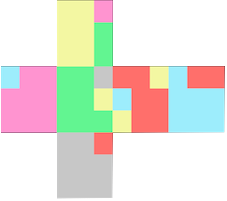
We also provided some useful tools to deal with Rubik’s Cube formulae.
>>> import pycuber as pc
>>> # Create a Formula object
>>> my_formula = pc.Formula("R U R' U' R' F R2 U' R' U' R U R' F'")
>>> # Reversing a Formula
>>> my_formula.reverse()
>>> print(my_formula)
>>> # Mirroring a Formula
>>> myalg.mirror("LR")
>>> print(my_formula)
F R U' R' U R U R2 F' R U R U' R'
F' L' U L U' L' U' L2 F L' U' L' U LI’ll add some documentations later.
Project details
Unverified details
These details have not been verified by PyPIProject links
Meta
- License: MIT License (MIT)
- Author: Adrian Liaw
- Tags Rubik's Cube, rubik, cube, solver
Classifiers
- Development Status
- Environment
- Intended Audience
- License
- Programming Language
- Topic
Release history Release notifications | RSS feed
Download files
Download the file for your platform. If you're not sure which to choose, learn more about installing packages.
Source Distribution
Built Distribution
File details
Details for the file pycuber-0.2.2.tar.gz.
File metadata
- Download URL: pycuber-0.2.2.tar.gz
- Upload date:
- Size: 18.6 kB
- Tags: Source
- Uploaded using Trusted Publishing? No
File hashes
| Algorithm | Hash digest | |
|---|---|---|
| SHA256 | ca7721a559fb1dc77c2a63b82cec39aef158c2f1a3ff7c6ede713e2de522a444 |
|
| MD5 | ddc197b6cc6b1e4debc398f8b044a967 |
|
| BLAKE2b-256 | a5659be8116ab862d03ef4f079c71198b24471c06c974983d3352421e50ff5b5 |
File details
Details for the file pycuber-0.2.2-py3-none-any.whl.
File metadata
- Download URL: pycuber-0.2.2-py3-none-any.whl
- Upload date:
- Size: 23.8 kB
- Tags: Python 3
- Uploaded using Trusted Publishing? No
File hashes
| Algorithm | Hash digest | |
|---|---|---|
| SHA256 | 081ad3e965667a101e7057d77904cb22d8f6ec1f50c19cf05fe7e66354049a73 |
|
| MD5 | 8afec703105a27147d4eac7ba5ab97d5 |
|
| BLAKE2b-256 | ab32fe85b9038355d0d7920fb7e88b3e1756fbea9949f6e0bdc9401fdb2a92d6 |










