A pyexcel plugin to render data as handsontable in html pages
Project description




Known constraints
Fonts, colors and charts are not supported.
pyexcel-handsontable is a rendering plugin to pyexcel and renders pyexcel.Sheet and pyexcel.Book into a handsontable in your web page. As long as you have a browser, you could view the data. However, please note that this library does not aim to replace any current excel softwares, such as Micorsoft Office. But it aims to extends the capability of a Python user/developer in viewing plain data.
Main features:
transform your excel sheets into excel alike html file.
embed your excel sheets into your web page
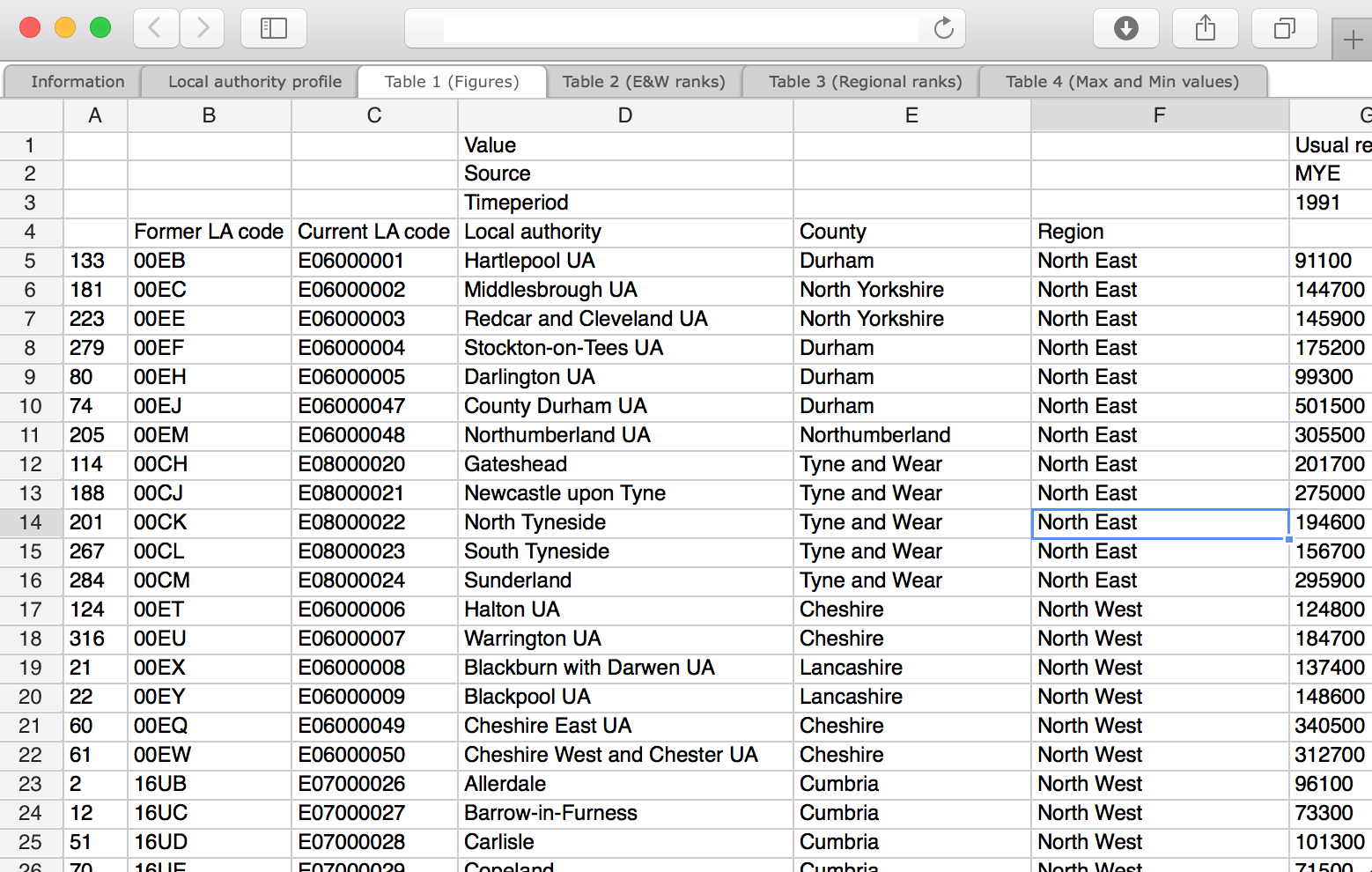
Here is one liner to use it with pyexcel:
import pyexcel as p
p.save_as(file_name='your.xls', dest_file_name='your.handsontable.html')Please remember to give this file suffix always: handsontable.html. It is because handsontable.html triggers this plugin in pyexcel.
Installation
You can install it via pip:
$ pip install pyexcel-handsontableor clone it and install it:
$ git clone https://github.com/pyexcel/pyexcel-handsontable.git
$ cd pyexcel-handsontable
$ python setup.py installSupport the project
If your company has embedded pyexcel and its components into a revenue generating product, please support me on patreon to maintain the project and develop it further.
If you are an individual, you are welcome to support me too on patreon and for however long you feel like to. As a patreon, you will receive early access to pyexcel related contents.
With your financial support, I will be able to invest a little bit more time in coding, documentation and writing interesting posts.
Development guide
Development steps for code changes
git clone https://github.com/pyexcel/pyexcel-handsontable.git
cd pyexcel-handsontable
Upgrade your setup tools and pip. They are needed for development and testing only:
pip install –upgrade setuptools pip
Then install relevant development requirements:
pip install -r rnd_requirements.txt # if such a file exists
pip install -r requirements.txt
pip install -r tests/requirements.txt
In order to update test environment, and documentation, additional steps are required:
pip install moban
git clone https://github.com/pyexcel/pyexcel-commons.git commons
make your changes in .moban.d directory, then issue command moban
What is rnd_requirements.txt
Usually, it is created when a dependent library is not released. Once the dependecy is installed(will be released), the future version of the dependency in the requirements.txt will be valid.
What is pyexcel-commons
Many information that are shared across pyexcel projects, such as: this developer guide, license info, etc. are stored in pyexcel-commons project.
What is .moban.d
.moban.d stores the specific meta data for the library.
How to test your contribution
Although nose and doctest are both used in code testing, it is adviable that unit tests are put in tests. doctest is incorporated only to make sure the code examples in documentation remain valid across different development releases.
On Linux/Unix systems, please launch your tests like this:
$ make
On Windows systems, please issue this command:
> test.bat
Update styles
styles/style.scss control the look and feel of the frame. In order to view the changes in that file, you will need to compile, moban and install it. Here is the sequence of commands:
$ make css $ moban $ python setup.py install $ make -C demo
Then please open handsontable.html from demo directory.
License
New BSD License
Project details
Release history Release notifications | RSS feed
Download files
Download the file for your platform. If you're not sure which to choose, learn more about installing packages.
Source Distribution
Built Distribution
Hashes for pyexcel-handsontable-0.0.1.tar.gz
| Algorithm | Hash digest | |
|---|---|---|
| SHA256 | 5d86cdcce942b8a351b6b147d312d54deb07a0e63b33275fa20de72efde75362 |
|
| MD5 | 53c5a020cff588b975056a67cc2707fd |
|
| BLAKE2b-256 | 57021fc4c19906d94c78934d2b1dc3cdd3662b244a96614d8f4b3f73c07705ad |
Hashes for pyexcel_handsontable-0.0.1-py2-none-any.whl
| Algorithm | Hash digest | |
|---|---|---|
| SHA256 | f6f3e6fcd97610db676a0f3d6030897247ca615245e747acae79f7b92314db09 |
|
| MD5 | 52e12d0212651353e10c33045e826e53 |
|
| BLAKE2b-256 | 6bc164699d68067ddfbb8d6633c1c1f1e3d2e780c947d7dd81cc1fea33cae6d0 |











