PyLogrus is a structured logger for Python which is inspired by Logrus Golang library
Project description
PyLogrus is a structured logger for Python which is inspired by Logrus Golang library https://github.com/sirupsen/logrus. PyLogrus extends the built-in logging module with the ability making a colorized records in log and records in JSON format.
Features
Using this package, you will be able to:
colorize output in console (Textual format)
switch off the colorization (Textual format)
add extra fields in a log record
add permanent extra fields in a log record
add permanent prefix for message
create a new contextual instance
save log records in the JSON format
override the names of logging levels
override colors of base elements (Textual format)
override name of keys (JSON format)
define only needed fields in records (JSON format)
create time of a record in Zulu format
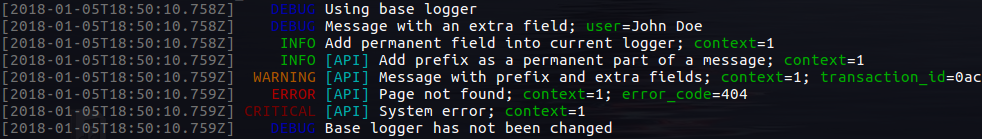
Initialization
import logging
from pylogrus import PyLogrus
logging.setLoggerClass(PyLogrus)Formatters
TextFormatter
TextFormatter class allows colorizing console output by setting a colorize argument. The colorization can be switched off. Time of log record may be set in Zulu format. Just set datefmt argument as ‘Z’.
import logging
from pylogrus import PyLogrus, TextFormatter
logging.setLoggerClass(PyLogrus)
logger = logging.getLogger(__name__) # type: PyLogrus
logger.setLevel(logging.DEBUG)
formatter = TextFormatter(datefmt='Z', colorize=True)
ch = logging.StreamHandler()
ch.setLevel(logging.DEBUG)
ch.setFormatter(formatter)
logger.addHandler(ch)Overriding name of levels
You can define only necessary changes:
formatter = TextFormatter(datefmt='Z', colorize=True)
formatter.override_level_names({'CRITICAL': 'CRIT', 'ERROR': 'ERRO', 'WARNING': 'WARN', 'DEBUG': 'DEBU'})or for instance:
formatter.override_level_names({'CRITICAL': 'FATAL'})Overriding colors
TextFormatter has several base elements which can be colorized. You can get them via color property:
print(formatter.color)
...
{
'asctime': '\x1b[2;37m', # time of log record
'prefix': '\x1b[0;36m', # message prefix
'field': '\x1b[0;32m', # key of extra field
'value': '\x1b[0m', # value of extra field
'debug': '\x1b[0;34m',
'info': '\x1b[0;32m',
'warning': '\x1b[0;33m',
'error': '\x1b[0;31m',
'critical': '\x1b[2;31m'
}
A color of elements can be changed using CL_* constants. You can define new color only for those elements you need.
from pylogrus import PyLogrus, TextFormatter, CL_BLDYLW
...
formatter = TextFormatter(colorize=True)
formatter.override_colors({'prefix': CL_BLDYLW})JsonFormatter
JsonFormatter class allows to save log records in the JSON format. During class initialisation, you can:
Set time of log record in Zulu format. Just set datefmt argument as ‘Z’.
Define a list of enabled fields which will be present in a log record via enabled_fields argument. An enabled field is represented by original field name or by a tuple which contains the original name and new desirable name. The new name overrides the original one in an output.
For pretty print a JSON log record in a console, set the indent and sort_keys arguments (optional).
import logging
from pylogrus import PyLogrus, JsonFormatter
logging.setLoggerClass(PyLogrus)
logger = logging.getLogger(__name__) # type: PyLogrus
logger.setLevel(logging.DEBUG)
enabled_fields = [
('name', 'logger_name'),
('asctime', 'service_timestamp'),
('levelname', 'level'),
('threadName', 'thread_name'),
'message',
('exception', 'exception_class'),
('stacktrace', 'stack_trace'),
'module',
('funcName', 'function')
]
formatter = JsonFormatter(datefmt='Z', enabled_fields=enabled_fields, indent=2, sort_keys=True)
ch = logging.StreamHandler()
ch.setLevel(logging.DEBUG)
ch.setFormatter(formatter)
logger.addHandler(ch)Overriding name of levels
Name of levels can be overridden in the same way as in case of using the TextFormatter.
formatter = JsonFormatter()
formatter.override_level_names({'WARNING': 'WARN'})Usage
Please, see the examples of usage in the examples directory.
Log message as usual:
import logging
from pylogrus import PyLogrus, TextFormatter
def get_logger():
logging.setLoggerClass(PyLogrus)
...
formatter = TextFormatter()
...
return logger
log = get_logger()
log.debug("Using base logger")Log message with an extra field:
log.withFields({'user': 'John Doe'}).debug("Message with an extra field")Add permanent field(s) in logger and get a contextual instance:
log_ctx = log.withFields({'context': 1})
log_ctx.info("Add permanent field into current logger")Add permanent prefix to message for current logger instance:
log_ctx = log_ctx.withPrefix("[API]")
log_ctx.info("Add prefix as a permanent part of a message")Log message with extra fields:
log_ctx.withFields({
'user': 'Admin',
'transaction_id': str(uuid.uuid4())
}).warning("Message with prefix and extra fields")Project details
Release history Release notifications | RSS feed
Download files
Download the file for your platform. If you're not sure which to choose, learn more about installing packages.











