A wx-python based notebook environment for interactive computing
Project description
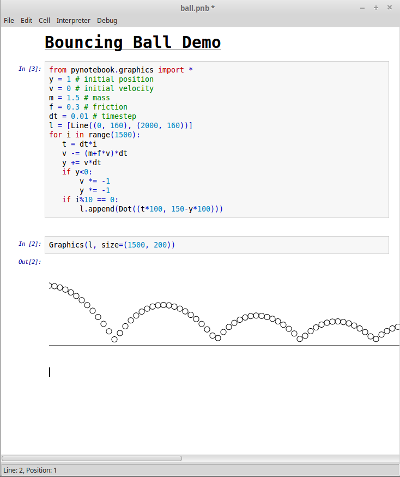
Introduction
Pynotebook is a an interactive shell for python, similar to the python command line but much nicer to work with. Notebooks can contain python code together with output and documentation. Notebooks are a pleasant way to develop and document python code and to store ideas.
Features
Most notable features are:
syntax highlighting
command completion (tab-key)
built-in graphics
plotting via matplotlib
BSD-license
Pynotebook does not need a webbrowser, c extensions or anything except python and wxPython. Pynotebook runs completely out of the box and is therefore easy to embed and distribute.
Installation:
Do in a console:
python ./setup.py build
and then as root:
python ./setup.py install
This will install the pynb application and the pynotebook module.
To open a notebook:
pynb demo/ball.pnb
Contact
You can also contact me by email.
Project details
Release history Release notifications | RSS feed
Download files
Download the file for your platform. If you're not sure which to choose, learn more about installing packages.











