Manage your login credentials from the terminal painlessly.
Project description
Pysswords lets you manage your login credentials from the terminal. Password files are saved into GnuGPG encrypted files into the Database Path. Only with the passphrase used to create the pyssword database you can decrypt password files. If you want to know more about how pysswords works internally, check the Under the Hood section.
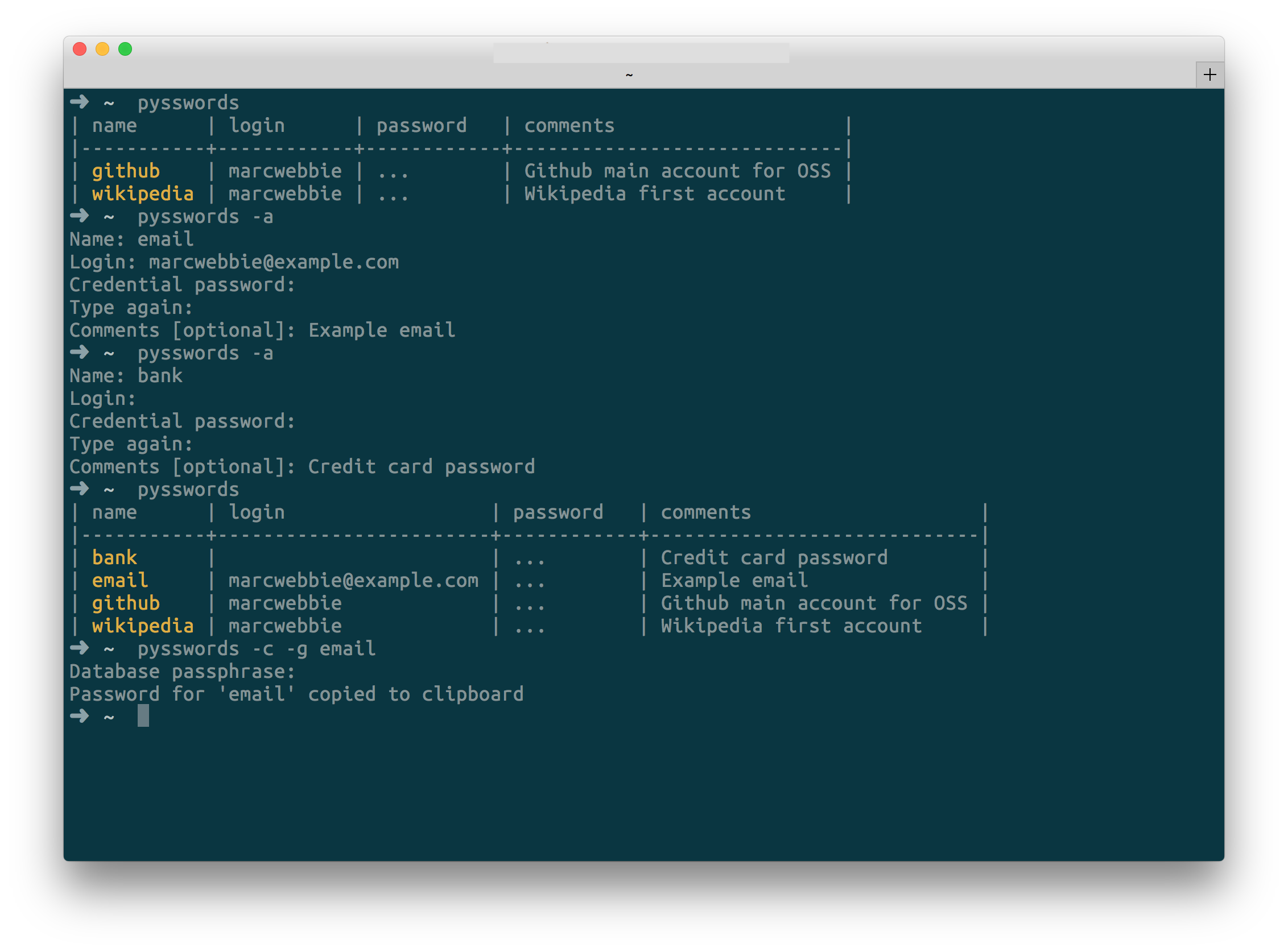
Main Features [1]
Installation
Stable version 
Make sure you have GPG and pip installed.
pip install pysswordsDevelopment version 

Mac/Linux |
Windows |
The latest development version can be installed directly from GitHub:
# Universal
$ pip install --upgrade https://github.com/marcwebbie/pysswords/tarball/masterQuickstart
# create a new credentials database. Option: `-I` or `--init`
pysswords --init
# add new credentials. Option: `-a` or `--add`
pysswords -a
# get credential "github". Option: `-g` or `--get`
pysswords -g github
# remove credential "github". Option: `-r` or `--remove`
pysswords -d github
# edit credential "github". Option: `-e` or `--edit`
pysswords -e github
# search credentials with query "octocat". Option: `-s` or `--search`
pysswords -s octocat
# copy password from credential "github" into clipboard. Option: `-c` or `--clipboard`
# this option have to be used with --get|-g option
pysswords -c -g github
# print all credentials as a table with hidden passwords
pysswords
# print all credentials and show passwords in plain text. Option: `--show-password`
pysswords --show-password
# shows help. Option `-h` or `--help`
pysswords --helpUnder The Hood
Encryption
Encryption is done with GnuGPG using AES256. Take a look at pysswords.crypt module to know more.
Database Path
The default database path is at ~/.pysswords. If you want to change the database path, add --database option to pysswords together with --init.
pysswords --init --database "/path/to/database/"Database structure
Pysswords database is structured in a directory hierachy. Every credential is a directory named with credential name inside the database path.
An empty database would look like this:
pysswords --database /tmp/pysswords --init
tree /tmp/pysswords -la
# /tmp/pysswords
# └── .gnupg
# ├── pubring.gpg
# ├── random_seed
# ├── secring.gpg
# └── trustdb.gpgAfter adding a new credential the database would look like this:
pysswords --database /tmp/pysswords -a
# Name: github
# Login: octocat
# Password: **********
# Comments [optional]:
tree /tmp/pysswords -la
# /tmp/pysswords
# ├── .gnupg
# │ ├── pubring.gpg
# │ ├── random_seed
# │ ├── secring.gpg
# │ └── trustdb.gpg
# └── github
# ├── comments
# ├── login
# └── passwordContributing
fork the repository https://github.com/marcwebbie/pysswords/fork
write your tests on tests/test.py
if everything is OK. push your changes and make a pull request. ;)
License (MIT License)
The MIT License (MIT)
Copyright (c) 2014 Marc Webbie, http://github.com/marcwebbie
Permission is hereby granted, free of charge, to any person obtaining a copy of this software and associated documentation files (the “Software”), to deal in the Software without restriction, including without limitation the rights to use, copy, modify, merge, publish, distribute, sublicense, and/or sell copies of the Software, and to permit persons to whom the Software is furnished to do so, subject to the following conditions:
The above copyright notice and this permission notice shall be included in all copies or substantial portions of the Software.
THE SOFTWARE IS PROVIDED “AS IS”, WITHOUT WARRANTY OF ANY KIND, EXPRESS OR IMPLIED, INCLUDING BUT NOT LIMITED TO THE WARRANTIES OF MERCHANTABILITY, FITNESS FOR A PARTICULAR PURPOSE AND NONINFRINGEMENT. IN NO EVENT SHALL THE AUTHORS OR COPYRIGHT HOLDERS BE LIABLE FOR ANY CLAIM, DAMAGES OR OTHER LIABILITY, WHETHER IN AN ACTION OF CONTRACT, TORT OR OTHERWISE, ARISING FROM, OUT OF OR IN CONNECTION WITH THE SOFTWARE OR THE USE OR OTHER DEALINGS IN THE SOFTWARE.
—
Project details
Release history Release notifications | RSS feed
Download files
Download the file for your platform. If you're not sure which to choose, learn more about installing packages.













