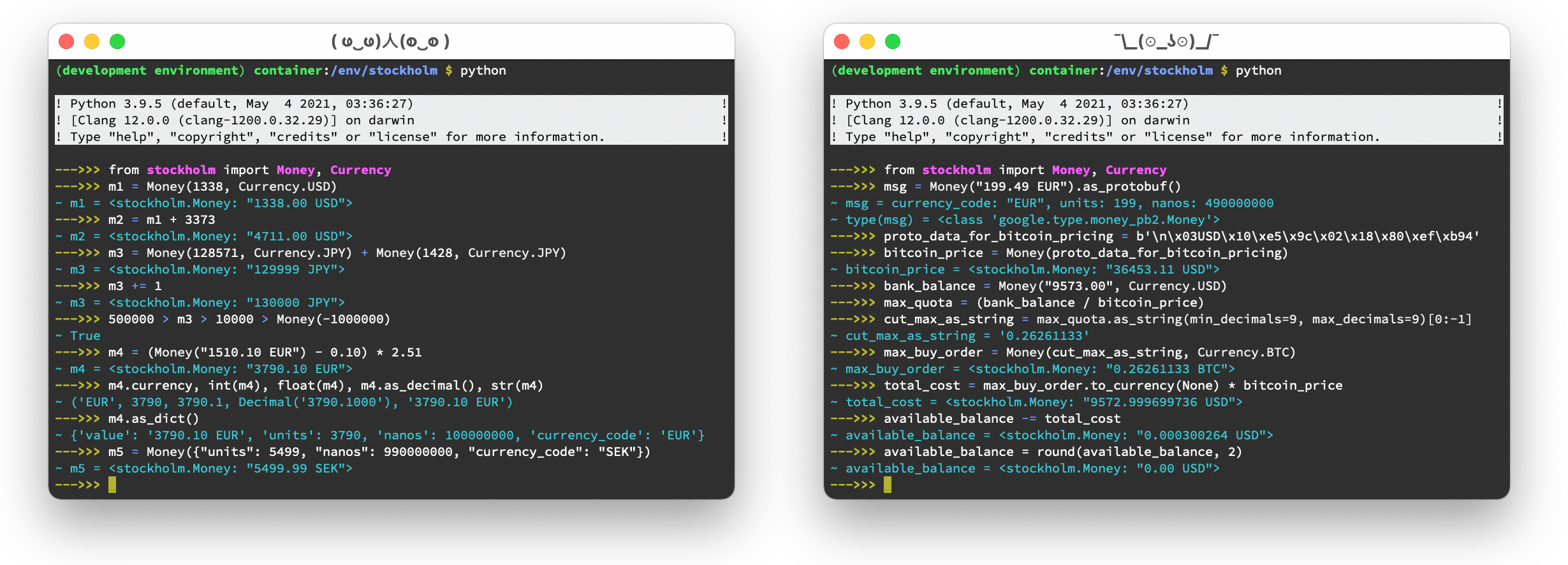Human friendly and flexible package for working with monetary amounts
Project description
stockholm
This brings a fully featured Money class for Python 3 – stockholm.Money.
Library for formatting and performing arithmetic and comparison operations on monetary amounts. Also with support for currency handling, rates, exchange and serialization + deserialization for when transporting monetary amount data across network layers (built-in data generation and parsing). 💰
A library for monetary amounts
- Combining an amount with a currency to create a monetary amount, as they usually should be read, written and transported together.
- Able to work with a plethora of different source types. Human friendly approach with developer experience in mind.
- Get rid of the gotchas if otherwise using
decimal.Decimal. Sensible rounding by default. Never lose precision when making arithmetic operations. String output as you would expect. - Generate (and parse) structured data to be used in transport layers such as GraphQL or Protobuf.
- Type hinted, battle tested and supporting several versions of Python.
Full feature set further down, but in its simplest form 👇
>>> Money("9001.42", currency="USD")
<stockholm.Money: "9001.42 USD">
Basic examples
Basically stockholm is a human friendly and modern Money class for Python 3. This is a library to be used by backend and frontend API coders of fintech companies, web merchants or subscription services. It's great for calculations of amounts while keeping a great level of precision.
from stockholm import Money, Rate
loan_amount = Money("250380.00", currency="EUR")
# <stockholm.Money: "250380.00 EUR">
interest_rate = Rate(0.073)
# <stockholm.Rate: "0.073">
interest_per_day = loan_amount * (interest_rate / 365)
# <stockholm.Money: "50.076 EUR">
Comes with functions to produce output for transport layers as well as having a robust and easy way to import/export values in GraphQL, JSON, Protocol Buffers, etc.
interest_per_day.asdict()
# {'value': '50.076 EUR', 'units': 50, 'nanos': 76000000, 'currency_code': 'EUR'}
interest_per_day.asdict(keys=("amount", "currency"))
# {'amount': '50.076', 'currency': 'EUR'}
interest_per_day.as_protobuf()
# <class 'google.type.money_pb2.Money'>
# · currency_code: "EUR"
# · units: 50
# · nanos: 76000000
The goal is to provide a flexible and robust package for development with any kind of monetary amounts. No more working with floats or having to deal with having to think about values in subunits for data transport layers or losing hours of sleep because of the default way that Decimal does rounding.
The monetary amounts can be transformed from (or into) dicts, strings, protobuf messages, json, floats, ints, Python Decimals, even other monetary amounts.
from stockholm import Money, Number
gross_price = Money("319.20 SEK")
# <stockholm.Money: "319.20 SEK">
vat_rate = Number(0.25) # 25% vat
vat_price = gross_price * vat_rate
# <stockholm.Money: "79.80 SEK">
net_price = gross_price + vat_price
# <stockholm.Money: "399.00 SEK">
total_sum = net_price * 5 # price of five items
# <stockholm.Money: "1995.00 SEK">
total_sum / 4 # total split on four people
# <stockholm.Money: "498.75 SEK">
Coding applications, libaries and microservices that consume and publish events that contain monetary amounts shouldn't be any harder than anything else. This package aims to ease that work. You can also use it for just numerical values of course.
Real life use-cases
There are times when you want to receive or publish events with monetary amounts or you need to expose an API endpoint and have a structured way to respond with balances, prices, vat, etc. without risking additional weirdness.
If you're developing a merchant solution, a ticketing service or webshop it can be great to have easy and structured interfaces for calculating orders and building summaries or reports.
We don't want to use float, but you can do more than just rely on int 🤔
Some may be interfacing with banking infrastructure from the 70s or 80s 😓 and has to process data in insanly old string based formats like the example below and validate sums, currencies, etc.
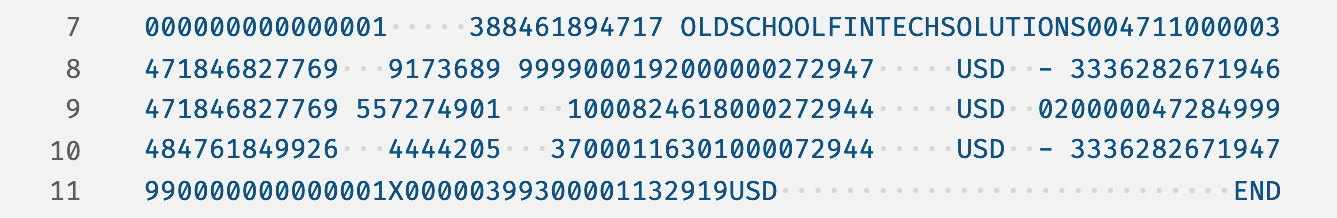
If any of these sounds familiar, a library for handling monetary amounts could help to structure interfaces you build – specially if you're on microservice architectures where code bases quickly gets a life of their own and teams will likely have different takes on their APIs unless strict guidelines (or utility libraries) are in place.
The basic interfaces
from stockholm import Money
The stockholm.Money object has full arithmetic support together with int, float, Decimal, other Money objects as well as string. The stockholm.Money object also supports complex string formatting functionality for easy debugging and a clean coding pattern.
from stockholm import Money
Money("99.95 USD")
# <stockholm.Money: "99.95 USD">
from stockholm import Currency
Currencies to monetary amounts can be specified using either currencies built with the stockholm.Currency metaclasses or simply by specifying the currency ticker as a string (for example "SEK" or "EUR") when creating a new Money object.
Most currencies use two decimals in their default output. Some (like JPY) use fractions per default, and a few ones even has more than two decimals.
from stockholm import Currency, Money
Money(1000, "CNY")
# <stockholm.Money: "1000.00 CNY">
Money(1000, Currency.USD)
# <stockholm.Money: "1000.00 USD">
Money(1000, Currency.JPY)
# <stockholm.Money: "1000 JPY">
Currencies using the stockholm.Currency metaclasses can hold additional options, such as default number of decimals in string output. Note that the amounts behind the scenes actually uses the same precision and backend as Decimal values and can as well be interchangable with such values, as such they are way more exact to do calculations with than floating point values.
from stockholm import Number, Rate
The Number and Rate classes works in the same way and is similar to the Money class, with the exception that they cannot hold a currency type and cannot operate with sub units. Examples of when to use them could be to differentiate some values from monetary values, while still getting the benefits from the Money class.
Arithmetic operations between numbers and monetary Money values will usually result in a returned Money object. When instantiating a Money object the currency value can be overriden from the source amount, which could be useful when exchanging currencies.
from stockholm import Money, Rate
jpy_money = Money(1352953, "JPY")
exchange_rate = Rate("0.08861326")
sek_money = Money(jpy_money * exchange_rate, "SEK")
print(f"I have {jpy_money:,.0m} which equals around {sek_money:,.2m}")
print(f"The exchange rate is {exchange_rate} ({jpy_money:c} -> {sek_money:c})")
# I have 1,352,953 JPY which equals around 119,889.58 SEK
# The exchange rate is 0.08861326 (JPY -> SEK)
Installation with pip
Like you would install any other Python package, use pip, poetry, pipenv or your favourite tool.
$ pip install stockholm
To install with Protocol Buffers support, specify the protobuf extras.
$ pip install stockholm[protobuf]
Topics in more detail
- Arithmetics – works with loads of compatible types – completely currency aware.
- Instantiating a monetary amount in many flexible ways.
- Use in Pydantic models.
- Using
stockholm.Moneymonetary amount with Protocol Buffers. - Conversion between dicts, JSON and values for use in GraphQL or other JSON-based API:s:
- Parameters and functions of the
stockholm.Moneyobject.
Arithmetics - fully supported
Full arithmetic support with different types, backed by Decimal for dealing with rounding errors, while also keeping the monetary amount fully currency aware.
from stockholm import Money
money = Money("4711.50", currency="SEK")
print(money)
# 4711.50 SEK
output = (money + 100) * 3 + Money(50)
print(output)
# 14484.50 SEK
print(output / 5)
# 2896.90 SEK
print(round(output / 3, 4))
# 4828.1667 SEK
print(round(output / 3, 1))
# 4828.20 SEK
# Note that you can only do arithmetics on two monetary amounts which shares the
# same currency, monetary amounts that doesn't hold a currency at all or an
# operation between a currency aware monetary object and a value that doesn't hold
# data about a currency.
# Look at the following examples of completely legit operations.
Money("100 SEK") + Money("50 SEK")
# <stockholm.Money: "150.00 SEK">
Money("100 EUR") * 20 + 5 - 3.5
# <stockholm.Money: "2001.50 EUR">
Money("100 USD") - Money("10")
# <stockholm.Money: "90.00 USD">
Money("100") - Money("50") + 20
# <stockholm.Money: "70.00">
Money("100") + Money(2, currency="GBP")
# <stockholm.Money: "102.00 GBP">
Money("100", currency="EUR") + Money("10 EUR") - 50 + "20.51 EUR"
# <stockholm.Money: "80.51 EUR">
# And here's operations that tries to use two amounts with different currencies.
Money("100", currency="SEK") + Money("10 EUR")
# ! This results in a stockholm.exceptions.CurrencyMismatchError exception
Money(1) + Money("55 EUR") + Money(10, currency="EUR").to_currency("USD")
# ! This results in a stockholm.exceptions.CurrencyMismatchError exception
# Also note that you cannot multiply two currency aware monetary amounts by each
# other, for example say "5 EUR" * "5 EUR", that in that case would've resulted
# in "25 EUR EUR". A monetary amount can only hold one instance of currency.
Money("5 EUR") * Money("5 EUR")
# ! This results in a stockholm.exceptions.InvalidOperandError exception
Formatting and advanced string formatting
Use f-string formatting for more human readable output and money.as_string() function to output with additional (or less) zero-padded fraction digits.
from stockholm import Money
amount = Money("13384711 USD")
human_readable_amount = f"{amount:,m}"
# '13,384,711.00 USD'
amount_without_unnecessary_decimals = amount.as_string(min_decimals=0)
# '13384711 USD'
Advanced string formatting functionality.
from stockholm import Money, Rate
jpy_money = Money(1352953, "JPY")
exchange_rate = Rate("0.08861326")
sek_money = Money(jpy_money * exchange_rate, "SEK")
print(f"I have {jpy_money:,.0m} which equals around {sek_money:,.2m}")
print(f"The exchange rate is {exchange_rate} ({jpy_money:c} -> {sek_money:c})")
# I have 1,352,953 JPY which equals around 119,889.58 SEK
# The exchange rate is 0.08861326 (JPY -> SEK)
# Standard string format uses default min decimals up to 9 decimals
print(f"{sek_money}") # 119889.57595678 SEK
# Format type "f" works the same way as formatting a float or Decimal
print(f"{jpy_money:.0f}") # 1352953
print(f"{sek_money:.2f}") # 119889.58
print(f"{sek_money:.1f}") # 119889.6
print(f"{sek_money:.0f}") # 119890
# Format type "m" works as "f" but includes the currency in string output
print(f"{sek_money:.2m}") # 119889.57 SEK
print(f"{sek_money:.4m}") # 119889.5760 SEK
print(f"{sek_money:+,.4m}") # +119,889.5760 SEK
# An uppercase "M" puts the currency ticker in front of the amount
print(f"{sek_money:.4M}") # SEK 119889.5760
# Format type "c" will just output the currency used in the monetary amount
print(f"{sek_money:c}") # SEK
Currency class
Use stockholm.Currency types for proper defaults of minimum number of decimal digits to output in strings, etc. All ISO 4217 currency codes implemented, see https://github.com/kalaspuff/stockholm/blob/master/stockholm/currency.py for the full list.
from stockholm import Currency, Money, get_currency
from stockholm.currency import JPY, SEK, EUR, IQD, USDCoin, Bitcoin
# Most currencies has a minimum default digits set to 2 in strings
print(Money(4711, SEK)) # 4711.00 SEK
print(Money(4711, EUR)) # 4711.00 EUR
# The stockholm.currency.JPY has a minimum default digits set to 0
print(Money(4711, JPY)) # 4711 JPY
# Some currencies even has a minimum default of 3 or 4 digits
print(Money(4711, IQD)) # 4711.000 IQD
# Some complex non ISO 4217 currencies, assets or tokens may define
# their own ticker, for example a "USD Coin" uses the ticker "USDC"
print(Money(4711, USDCoin)) # 4711.00 USDC
print(Money(4711, Bitcoin)) # 4711.00 BTC
# You can also use the shorthand stockholm.Currency object which
# holds all ISO 4217 three character codes as objects.
print(Money(1338, Currency.JPY)) # 1338 JPY
# or call the get_currency function
print(Money(1338, get_currency("JPY"))) # 1338 JPY
Parsing input
Input data types in flexible variants
Flexible ways for assigning values to a monetary amount using many different input data types and methods.
from decimal import Decimal
from stockholm import Money
Money(100, currency="EUR")
# <stockholm.Money: "100.00 EUR">
Money("1338 USD")
# <stockholm.Money: "1338.00 USD">
Money("0.5")
# <stockholm.Money: "0.50">
amount = Decimal(5000) / 3
Money(amount, currency="XDR")
# <stockholm.Money: "1666.666666667 XDR">
money = Money("0.30285471")
Money(money, currency="BTC")
# <stockholm.Money: "0.30285471 BTC">
# Reading values as "sub units" (multiplied by 100) can come in handy when parsing
# some older types of banking files, where all values are presented as strings in
# cents / ören / etc.
cents_as_str = "471100"
money = Money(cents_as_str, currency="USD", from_sub_units=True)
# <stockholm.Money: "4711.00 USD">
money.sub_units
# Decimal('471100')
List arithmetics - summary of monetary amounts in list
Adding several monetary amounts from a list.
from stockholm import Money
amounts = [
Money(1),
Money("1.50"),
Money("1000"),
]
# Use Money.sum to deal with complex values of different data types
Money.sum(amounts)
# <stockholm.Money: "1002.50">
# Built-in sum may also be used (if only working with monetary amounts)
sum(amounts)
# <stockholm.Money: "1002.50">
Use in Pydantic models
Money objects can be used in Pydantic (Pydantic>=2.2 supported) models and used with Pydantic's JSON serialization and validation – the same goes for Number and Currency objects as well. Specify the stockholm.Money type as the field type and you're good to go.
from pydantic import BaseModel
from stockholm import Money
class Transaction(BaseModel):
reference: str
amount: Money
transaction = Transaction(reference="abc123", amount=Money("100.00", "SEK"))
# Transaction(reference='abc123', amount=<stockholm.Money: "100.00 SEK">)
json_data = transaction.model_dump_json()
# '{"reference":"abc123","amount":{"value":"100.00 SEK","units":100,"nanos":0,"currency_code":"SEK"}}'
Transaction.model_validate_json(json_data)
# Transaction(reference='abc123', amount=<stockholm.Money: "100.00 SEK">)
It's also possible to use the stockholm.types Pydantic field types, for example stockholm.types.ConvertibleToMoney, which will automatically coerce input into a Money object.
from pydantic import BaseModel
from stockholm import Money
from stockholm.types import ConvertibleToMoney
class ExampleModel(BaseModel):
amount: ConvertibleToMoney
example = ExampleModel(amount="4711.50 USD")
# ExampleModel(amount=<stockholm.Money: "4711.50 USD">)
example.model_dump_json()
# '{"amount":{"value":"4711.50 USD","units":4711,"nanos":500000000,"currency_code":"USD"}}'
Other similar field types that can be used on Pydantic fields are ConvertibleToNumber, ConvertibleToMoneyWithRequiredCurrency and ConvertibleToCurrency – all imported from stockholm.types.
Note that it's generally recommended to opt for the more strict types (stockholm.Money, stockholm.Number and stockholm.Currency) when possible and the coercion types should be used with caution and is mainly suited for experimentation and early development.
Conversion for other transport medium (for example Protocol Buffers or JSON)
Easily splittable into units and nanos for transport in network medium, for example using the google.type.Money protobuf definition when using Protocol Buffers.
from stockholm import Money
money = Money("22583.75382", "SEK")
money.units, money.nanos, money.currency_code
# (22583, 753820000, 'SEK')
# or vice versa
Money(units=22583, nanos=753820000, currency="SEK")
# <stockholm.Money: "22583.75382 SEK">
Monetary amounts can also be exported to dict as well as created with dict value input, which can be great to for example transport a monetary value in JSON.
from stockholm import Money
money = Money("4711.75", "SEK")
dict(money) # or by using: money.asdict()
# {'value': '4711.75 SEK', 'units': 4711, 'nanos': 750000000, 'currency_code': 'SEK'}
# A monetary amount object can be created from a dict either by passing dict directly
# to the Money() constructor or by using Money.from_dict(dict_input). Not all values
# needs to be available in the input dict, either "units", "nanos", "value" or "amount"
# should be specified or any combination of them, as long as values would result in the
# same output monetary value.
money = Money.from_dict({
"value": "4711.75 SEK",
"units": 4711,
"nanos": 750000000,
"currency_code": "SEK"
})
# <stockholm.Money: "4711.75 SEK">
The money.asdict() function can be called with an optional keys argument, which can be used to specify a tuple of keys which shuld be used in the returned dict.
The default behaviour of money.asdict() is equivalent to money.asdict(keys=("value", "units", "nanos", "currency_code")).
Values to use in the keys tuple for stockholm.Money objects are any combination of the following:
| key | description | return type | example |
|---|---|---|---|
value |
amount + currency code | str |
"9001.50 USD" |
units |
units of the amount | int |
9001 |
nanos |
number of nano units of the amount | int |
500000000 |
currency_code |
currency code if available | str | None |
"USD" |
currency |
currency code if available | str | None |
"USD" |
amount |
the monetary amount (excl. currency code) | str |
"9001.50" |
from stockholm import Money
Money("4711 USD").asdict(keys=("value", "units", "nanos", "currency_code"))
# {'value': '4711.00 USD', 'units': 4711, 'nanos': 0, 'currency_code': 'USD'}
Money("4711 USD").asdict(keys=("amount", "currency"))
# {'amount': '4711.00', 'currency': 'USD'}
Money(nanos=10).asdict(keys=("value", "currency", "units", "nanos"))
# {'value': '0.00000001', 'currency': None, 'units': 0, 'nanos': 10}
Using Protocol Buffers for transporting monetary amounts over the network.
from stockholm import Money
# By default we're utilizing Google's protobuf message called google.type.Money, however
# the protobuf class can be overriden with your own if using similar keys and value types.
# https://github.com/googleapis/googleapis/blob/master/google/type/money.proto
money = Money("4711.75", "SEK")
money.as_protobuf()
# This will produce a protobuf object which by default holds values for units, nanos and
# currency_code as per the google.type.Money protobuf message definition.
# Use money.as_protobuf(proto_class=YourProtoClass) if you're using custom messages that
# are not of Google's proto message type.
#
# To get the exact byte output produced from the proto class, call their
# SerailizeToString() function.
money.as_protobuf().SerializeToString()
# b'\n\x03SEK\x10\xe7$\x18\x80\xaf\xd0\xe5\x02'
# Of course we can also instantiate a monetary amount object by passing a proto message,
# either by using the already parsed proto object, or by passing the byte data directly.
# If no proto_class keyword argument is specified, we'll once again default to
# google.type.Money.
money = Money.from_protobuf(b'\n\x03SEK\x10\xe7$\x18\x80\xaf\xd0\xe5\x02')
# <stockholm.Money: "4711.75 SEK">
# In another example we'll build the message just before hand to be extra descriptive
# of what's happening. The stockholm.MoneyProtobufMessage (or stockholm.protobuf.Money)
# class is a generated Python representation of the google.type.Money protobuf message
# definition. You can also use your own custom class.
from stockholm import MoneyProtobufMessage
message = MoneyProtobufMessage()
message.units = 2549
message.nanos = 990000000
message.currency_code = "USD"
# If you're using custom classes that aren't generated from google.type.Money, then pass
# your generated class as the proto_class keyword argument. In this example, it's not
# actually needed, since MoneyProtobufMessage is built from google.type.Money definitions.
money = Money.from_protobuf(message, proto_class=MoneyProtobufMessage)
# <stockholm.Money: "2549.99 USD">
message.SerializeToString()
# b'\x10\xf5\x13\x18\x80\xe7\x88\xd8\x03'
# Usually the byte data may already be parsed from your proto class into your
# proto objects, and if you're using google.type.Money in your messages you could
# pass in the object without any additional proto_class keyword.
#
# In the following example we have a message that contains a field on position 1
# named "remaining_sum", which in turn holds a google.type.Money value.
#
# Let's say the message holds the following as a parsed proto object:
# remaining_sum {
# currency_code: "USD"
# units: 42
# }
#
# It's binary representation is b'\n\x07\n\x03USD\x10*'.
# And the binary representation of message.remaining_sum is b'\n\x03USD\x10*'.
#
# By passing the monetary part of the message (in this case, the field remaining_sum)
# we can immediately create a monetary amount object which is currency aware.
money = Money.from_protobuf(message.remaining_sum)
# <stockholm.Money: "42.00 USD">
#
# Of course this newly instantiated montary amount object can be accessed in many
# different ways, can use arithmetics like normally, etc.
money.amount
# Decimal('42.000000000')
money.units
# 42
money.nanos
# 0
money.currency
# "USD"
money + 10
# <stockholm.Money: "52.00 USD">
money * 31 - 20 + Money("0.50")
# <stockholm.Money: "1282.50 USD">
Reading or outputting monetary amounts as JSON
from stockholm import Money
# Outputting key-values as a dict or JSON string. For example great when sending monetary
# amounts over GraphQL or internal API:s.
money = Money(5767.50, currency="EUR")
# <stockholm.Money: "5767.50 EUR">
#
# If no keys keyword argument is specified the default keys will be used, which is
# value, units, nanos and currency_code.
money.as_json()
# '{"value": "5767.50 EUR", "units": 5767, "nanos": 500000000, "currency_code": "EUR"}'
#
# Besides value, units, nanos and currency_code, the other keys that can be specified
# are amount and currency (converted to str and equivalent to currency_code in this
# context).
money.as_json(keys=("amount", "currency_code"))
# '{"amount": "5767.500000000", "currency_code": "EUR"}'
# It's also possible directly parse a monetary amount from its incoming JSON string
Money.from_json('{"value": "5767.50 EUR", "units": 5767, "nanos": 500000000}')
# <stockholm.Money: "5767.50 EUR">
Money.from_json('{"amount": "5767.500000000", "currency_code": "EUR"}')
# <stockholm.Money: "5767.50 EUR">
Parameters of the Money object
from stockholm import Currency, Money
# This is our monetary object, instantiated as 59112.50 EUR using the
# currency object stockholm.Currency.EUR, which among other things holds data
# regarding how many decimal digits should normally be printed. A monetary amount
# in EUR is usually demoninated with two decimal digits.
money = Money("59112.50", currency=Currency.EUR)
# <stockholm.Money: "59112.50 EUR">
money.amount
# Decimal('59112.50')
# Type: decimal.Decimal
money.value
# '59112.50 EUR'
# Type: string
money.units
# 59112
# Type: integer
money.nanos
# 500000000
# Type: integer
money.currency_code
# 'EUR'
# Type: Either: A string or None
money.currency
# <stockholm.Currency: "EUR">
# Type: Either: a currency object, a string (equivalent to currency_code) or None
money.sub_units
# Decimal('5911250')
# Type: decimal.Decimal
money.asdict()
# {'value': '59112.50 EUR', 'units': 59112, 'nanos': 500000000, 'currency_code': 'EUR'}
# Type: dict
money.as_string() # or: str(money)
# '59112.50 EUR'
# Type: string
money.as_int() # or: int(money)
# 59112
# Type: integer
money.as_float() # or: float(money)
# 59112.5
# Type: float
# Note that using floats may cause you to lose precision. Floats are strongly discouraged.
money.is_signed()
# False
# Type: boolean
money.is_zero()
# False
# Type: boolean
money.to_integral()
# <stockholm.Money: "59113.00 EUR">
# Type: stockholm.Money
money.amount_as_string(min_decimals=4, max_decimals=7)
# 59112.5000
# Type: string
money.amount_as_string(min_decimals=0)
# 59112.5
# Type: string
money.amount_as_string(max_decimals=0)
# 59113
# Type: string
money.to_currency(currency="SEK")
# <stockholm.Money: "59113.50 SEK">
# Type: stockholm.Money
money.as_json()
# '{"value": "59112.50 EUR", "units": 59112, "nanos": 500000000, "currency_code": "EUR"}'
# Type: string
money.as_json(keys=("amount", "currency"))
# '{"amount": "59112.50", "currency": "EUR"}'
# Type: string
money.as_protobuf()
# currency_code: "EUR"
# units: 59112
# nanos: 500000000
# Type: stockholm.protobuf.money_pb2.Money, generated from proto definitions at
# https://github.com/googleapis/googleapis/blob/master/google/type/money.proto
money.as_protobuf(proto_class=CustomMoneyProtobufMessage)
# Type: An instance of CustomMoneyProtobufMessage populated with the properties of money
A simple, yet powerful way of coding with money.
Acknowledgements
Built with inspiration from https://github.com/carlospalol/money and https://github.com/vimeo/py-money
Project details
Release history Release notifications | RSS feed
Download files
Download the file for your platform. If you're not sure which to choose, learn more about installing packages.
Source Distribution
Built Distribution
Hashes for stockholm-0.5.7-py3-none-any.whl
| Algorithm | Hash digest | |
|---|---|---|
| SHA256 | 49ca18676b14b2845b084f9f2d43448d15e895a2fcb107717026e5b55ef2b860 |
|
| MD5 | 0fa5251dc4eaa6f0c791c200e5ba1990 |
|
| BLAKE2b-256 | e387c4c4543781c9459af89942847037a1bfe3ac6843b7e8b1a22507d89606ed |