Sentiment analysis, as easy as copy-and-paste
Project description
tbpaste is a command-line utility that runs sentiment analysis on the contents of your clipboard.
Usage
Copy some text to your clipboard.
Run tbpaste in your shell for the magic.
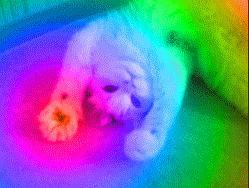
More magic
- tbpaste sentiment
Run sentiment analysis. This is the default behavior (same as running tbpaste). The sentiment score is within the range [-1.0, 1.0]. The subjectivity score is within the range [0.0, 1.0].
- tbpaste chunks
Extract noun phrases.
- tbpaste --sentences=t
Process each sentence in the copied text. This is the default behavior. Set --sentences=f to suppress tokenization.
- tbpaste lang
Detect language. Language code reference.
- tbpaste lang --from en --to fr
Translate between languages. If --from is omitted, tbpaste will try to detect the source language. Language code reference.
- tbpaste tag
Output part-of-speech tags for each word in the copied text.
Features
Sentiment analysis
Noun phrase extraction
Translation
Part-of-speech tagging
Colored output
Cross-platform
Get it now
$ pip install -U tbpaste $ curl https://raw.github.com/sloria/TextBlob/master/download_corpora.py | python
You should now be able to run the tbpaste command.
Requirements
Python >= 2.7 or >= 3.3
License
Project details
Release history Release notifications | RSS feed
Download files
Download the file for your platform. If you're not sure which to choose, learn more about installing packages.
Source Distribution
Built Distribution
Hashes for tbpaste-0.2.1-py2.py3-none-any.whl
| Algorithm | Hash digest | |
|---|---|---|
| SHA256 | 1f3932edaa4ecdadcba3ec76b7c2c4fd4959789f2aa56dd4b909944d98a9805a |
|
| MD5 | 3c77b9a4f99d5e00a183fc381e87cd1c |
|
| BLAKE2b-256 | f698d55e10de9a0de5886abc1f30acfaa89639c4872cb5ba6ea7fa06780c0dd1 |











