A terminal tool for browsing/streaming on Twitch.tv.
Project description
Twitchy-Term
A simple terminal tool for browsing Twitch.tv and watching streams on VLC Player using Livestreamer.
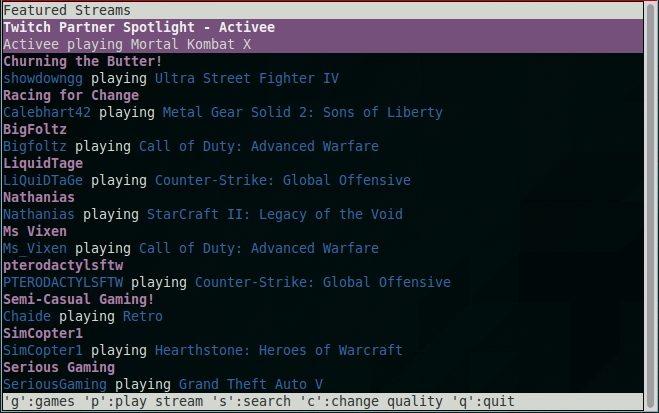
Dependencies
Python 3 (tested on version 3.4)
VLC Player (
sudo apt-get install vlc)
Installation
Using pip:
$ sudo pip3 install twitchy-termOR
Clone this repository:
$ git clone https://github.com/Andy-Au/twitchy-term.git
$ cd twitchy-term
$ sudo python3 setup.py installUsage
Simply run:
$ twitchy-termIt also takes an optional argument for streaming quality (default is best):
$ twitchy-term -q [quality]Available qualities include:
best
high
medium
low
worst
Twitchy-Term offers the following pages of Twitch.tv:
Featured streams (from Twitch.tv’s home page)
Browse top games (and top streams of each)
Search
Commands
- ▲/▼:
Scroll up and down the current list of items
- f:
Featured streams
- g:
Top Games list
- s:
Search
- c:
Change stream quality
- q:
Quit
In Top Games list
- e:
View top streams of current selected game
In pages where streams are listed
- p:
Play the selected stream in VLC player with current quality
License
Please see LICENSE.
Project details
Release history Release notifications | RSS feed
Download files
Download the file for your platform. If you're not sure which to choose, learn more about installing packages.











