Automatically mock your HTTP interactions to simplify and speed up testing
Project description
# VCR.py
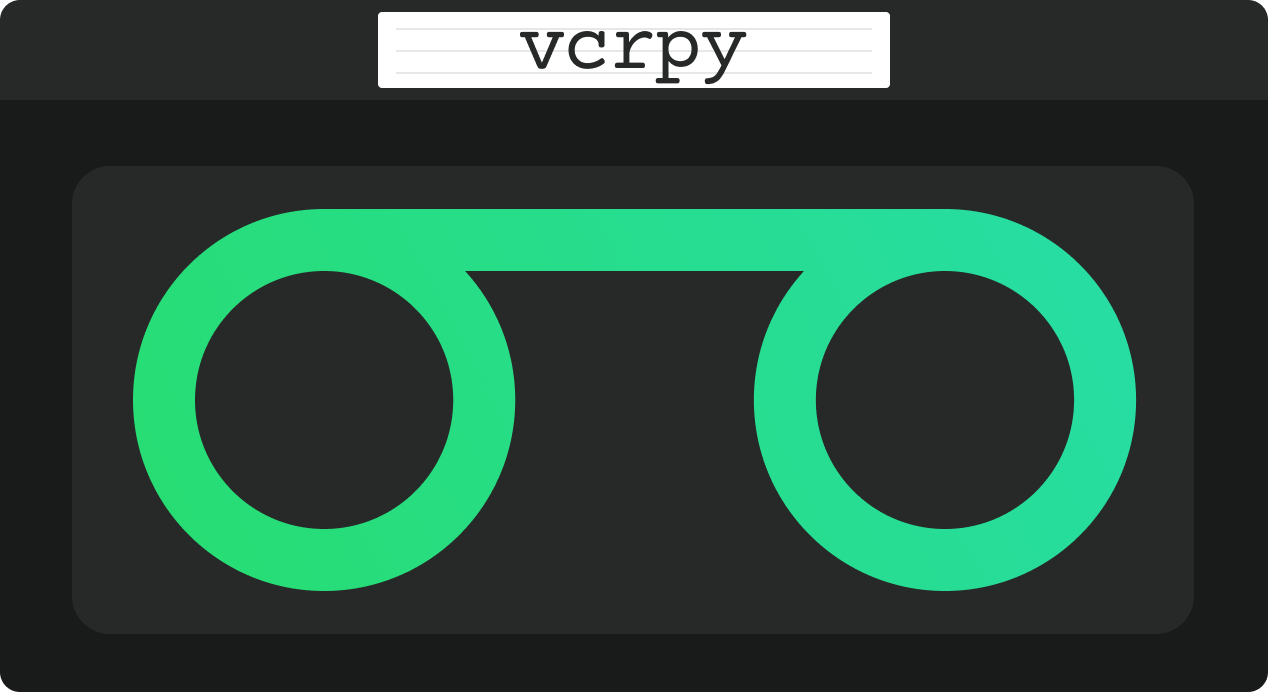
This is a Python version of [Ruby's VCR library](https://github.com/vcr/vcr).
[](http://travis-ci.org/kevin1024/vcrpy)
[](https://waffle.io/kevin1024/vcrpy)
## What it does
Simplify and speed up testing HTTP by recording all HTTP interactions and
saving them to "cassette" files, which are yaml files containing the contents
of your requests and responses. Then when you run your tests again, they all
just hit the text files instead of the internet. This speeds up your tests and
lets you work offline.
If the server you are testing against ever changes its API, all you need to do
is delete your existing cassette files, and run your tests again. All of the
mocked responses will be updated with the new API.
## Compatibility Notes
VCR.py supports Python 2.6 and 2.7, 3.3, 3.4, and [pypy](http://pypy.org).
The following http libraries are supported:
* urllib2
* urllib3
* http.client (python3)
* requests (both 1.x and 2.x versions)
* httplib2
* boto
## Usage
```python
import vcr
import urllib2
with vcr.use_cassette('fixtures/vcr_cassettes/synopsis.yaml'):
response = urllib2.urlopen('http://www.iana.org/domains/reserved').read()
assert 'Example domains' in response
```
Run this test once, and VCR.py will record the HTTP request to
`fixtures/vcr_cassettes/synopsis.yml`. Run it again, and VCR.py will replay the
response from iana.org when the http request is made. This test is now fast (no
real HTTP requests are made anymore), deterministic (the test will continue to
pass, even if you are offline, or iana.org goes down for maintenance) and
accurate (the response will contain the same headers and body you get from a
real request).
You can also use VCR.py as a decorator. The same request above would look like
this:
```python
@vcr.use_cassette('fixtures/vcr_cassettes/synopsis.yaml')
def test_iana():
response = urllib2.urlopen('http://www.iana.org/domains/reserved').read()
assert 'Example domains' in response
```
All of the parameters and configuration works the same for the decorator
version.
## Configuration
If you don't like VCR's defaults, you can set options by instantiating a `VCR`
class and setting the options on it.
```python
import vcr
my_vcr = vcr.VCR(
serializer = 'json',
cassette_library_dir = 'fixtures/cassettes',
record_mode = 'once',
match_on = ['uri', 'method'],
)
with my_vcr.use_cassette('test.json'):
# your http code here
```
Otherwise, you can override options each time you use a cassette.
```python
with vcr.use_cassette('test.yml', serializer='json', record_mode='once'):
# your http code here
```
Note: Per-cassette overrides take precedence over the global config.
## Request matching
Request matching is configurable and allows you to change which requests VCR
considers identical. The default behavior is
`['method', 'scheme', 'host', 'port', 'path', 'query']` which means that
requests with both the same URL and method (ie POST or GET) are considered
identical.
This can be configured by changing the `match_on` setting.
The following options are available :
* method (for example, POST or GET)
* uri (the full URI.)
* host (the hostname of the server receiving the request)
* port (the port of the server receiving the request)
* path (the path of the request)
* query (the query string of the request)
* body (the entire request body)
* headers (the headers of the request)
Backwards compatible matchers:
* url (the `uri` alias)
If these options don't work for you, you can also register your own request
matcher. This is described in the Advanced section of this README.
## Record Modes
VCR supports 4 record modes (with the same behavior as Ruby's VCR):
### once
* Replay previously recorded interactions.
* Record new interactions if there is no cassette file.
* Cause an error to be raised for new requests if there is a cassette file.
It is similar to the new_episodes record mode, but will prevent new, unexpected
requests from being made (i.e. because the request URI changed).
once is the default record mode, used when you do not set one.
### new_episodes
* Record new interactions.
* Replay previously recorded interactions. It is similar to the once record
mode, but will always record new interactions, even if you have an existing
recorded one that is similar, but not identical.
This was the default behavior in versions < 0.3.0
### none
* Replay previously recorded interactions.
* Cause an error to be raised for any new requests. This is useful when your
code makes potentially dangerous HTTP requests. The none record mode
guarantees that no new HTTP requests will be made.
### all
* Record new interactions.
* Never replay previously recorded interactions. This can be temporarily used
to force VCR to re-record a cassette (i.e. to ensure the responses are not
out of date) or can be used when you simply want to log all HTTP requests.
## Advanced Features
If you want, VCR.py can return information about the cassette it is using to
record your requests and responses. This will let you record your requests and
responses and make assertions on them, to make sure that your code under test
is generating the expected requests and responses. This feature is not present
in Ruby's VCR, but I think it is a nice addition. Here's an example:
```python
import vcr
import urllib2
with vcr.use_cassette('fixtures/vcr_cassettes/synopsis.yaml') as cass:
response = urllib2.urlopen('http://www.zombo.com/').read()
# cass should have 1 request inside it
assert len(cass) == 1
# the request uri should have been http://www.zombo.com/
assert cass.requests[0].uri == 'http://www.zombo.com/'
```
The `Cassette` object exposes the following properties which I consider part of
the API. The fields are as follows:
* `requests`: A list of vcr.Request objects corresponding to the http requests
that were made during the recording of the cassette. The requests appear in the
order that they were originally processed.
* `responses`: A list of the responses made.
* `play_count`: The number of times this cassette has played back a response.
* `all_played`: A boolean indicating whether all the responses have been
played back.
* `responses_of(request)`: Access the responses that match a given request
The `Request` object has the following properties:
* `uri`: The full uri of the request. Example: "https://google.com/?q=vcrpy"
* `scheme`: The scheme used to make the request (http or https)
* `host`: The host of the request, for example "www.google.com"
* `port`: The port the request was made on
* `path`: The path of the request. For example "/" or "/home.html"
* `query`: The parsed query string of the request. Sorted list of name, value pairs.
* `method` : The method used to make the request, for example "GET" or "POST"
* `body`: The body of the request, usually empty except for POST / PUT / etc
Backwards compatible properties:
* `url`: The `uri` alias
* `protocol`: The `scheme` alias
## Register your own serializer
Don't like JSON or YAML? That's OK, VCR.py can serialize to any format you
would like. Create your own module or class instance with 2 methods:
* `def deserialize(cassette_string)`
* `def serialize(cassette_dict)`
Finally, register your class with VCR to use your new serializer.
```python
import vcr
class BogoSerializer(object):
"""
Must implement serialize() and deserialize() methods
"""
pass
my_vcr = vcr.VCR()
my_vcr.register_serializer('bogo', BogoSerializer())
with my_vcr.use_cassette('test.bogo', serializer='bogo'):
# your http here
# After you register, you can set the default serializer to your new serializer
my_vcr.serializer = 'bogo'
with my_vcr.use_cassette('test.bogo'):
# your http here
```
## Register your own request matcher
Create your own method with the following signature
```python
def my_matcher(r1, r2):
```
Your method receives the two requests and must return `True` if they match,
`False` if they don't.
Finally, register your method with VCR to use your new request matcher.
```python
import vcr
def jurassic_matcher(r1, r2):
return r1.uri == r2.uri and 'JURASSIC PARK' in r1.body
my_vcr = vcr.VCR()
my_vcr.register_matcher('jurassic', jurassic_matcher)
with my_vcr.use_cassette('test.yml', match_on=['jurassic']):
# your http here
# After you register, you can set the default match_on to use your new matcher
my_vcr.match_on = ['jurassic']
with my_vcr.use_cassette('test.yml'):
# your http here
```
## Filter sensitive data from the request
If you are checking your cassettes into source control, and are using some form
of authentication in your tests, you can filter out that information so it won't
appear in your cassette files. There are a few ways to do this:
### Filter information from HTTP Headers
Use the `filter_headers` configuration option with a list of headers to filter.
```python
with my_vcr.use_cassette('test.yml', filter_headers=['authorization']):
# sensitive HTTP request goes here
```
### Filter information from HTTP querystring
Use the `filter_query_parameters` configuration option with a list of query
parameters to filter.
```python
with my_vcr.use_cassette('test.yml', filter_query_parameters=['api_key']):
requests.get('http://api.com/getdata?api_key=secretstring')
```
### Filter information from HTTP post data
Use the `filter_post_data_parameters` configuration option with a list of post data
parameters to filter.
```python
with my_vcr.use_cassette('test.yml', filter_post_data_parameters=['client_secret']):
requests.post('http://api.com/postdata', data={'api_key': 'secretstring'})
```
### Custom Request filtering
If none of these covers your request filtering needs, you can register a callback
that will manipulate the HTTP request before adding it to the cassette. Use the
`before_record` configuration option to so this. Here is an example that will
never record requests to the /login endpoint.
```python
def before_record_cb(request):
if request.path != '/login':
return request
my_vcr = vcr.VCR(
before_record = before_record_cb,
)
with my_vcr.use_cassette('test.yml'):
# your http code here
```
You can also mutate the response using this callback. For example, you could
remove all query parameters from any requests to the `'/login'` path.
```python
def scrub_login_request(request):
if request.path == '/login':
request.uri, _ = urllib.splitquery(response.uri)
return request
my_vcr = vcr.VCR(
before_record=scrub_login_request,
)
with my_vcr.use_cassette('test.yml'):
# your http code here
```
### Custom Response Filtering
VCR.py also suports response filtering with the `before_record_response` keyword
argument. It's usage is similar to that of `before_record`:
```python
def scrub_string(string, replacement=''):
def before_record_reponse(response):
return response['body']['string'] = response['body']['string'].replace(string, replacement)
return scrub_string
my_vcr = vcr.VCR(
before_record=scrub_string(settings.USERNAME, 'username'),
)
with my_vcr.use_cassette('test.yml'):
# your http code here
```
## Ignore requests
If you would like to completely ignore certain requests, you can do it in a
few ways:
* Set the `ignore_localhost` option equal to True. This will not record any
requests sent to (or responses from) localhost, 127.0.0.1, or 0.0.0.0.
* Set the `ignore_hosts` configuration option to a list of hosts to ignore
* Add a `before_record` callback that returns None for requests you want to
ignore
Requests that are ignored by VCR will not be saved in a cassette, nor played
back from a cassette. VCR will completely ignore those requests as if it
didn't notice them at all, and they will continue to hit the server as if VCR
were not there.
## Custom Patches
If you use a custom `HTTPConnection` class, or otherwise make http
requests in a way that requires additional patching, you can use the
`custom_patches` keyword argument of the `VCR` and `Cassette` objects
to patch those objects whenever a cassette's context is entered. To
patch a custom version of `HTTPConnection` you can do something like
this:
```
import where_the_custom_https_connection_lives
from vcr.stubs import VCRHTTPSConnection
my_vcr = config.VCR(custom_patches=((where_the_custom_https_connection_lives, 'CustomHTTPSConnection', VCRHTTPSConnection),))
@my_vcr.use_cassette(...)
```
## Installation
VCR.py is a package on PyPI, so you can `pip install vcrpy` (first you may need
to `brew install libyaml` [[Homebrew](http://mxcl.github.com/homebrew/)])
## Ruby VCR compatibility
VCR.py does not aim to match the format of the Ruby VCR YAML files. Cassettes
generated by Ruby's VCR are not compatible with VCR.py.
## Running VCR's test suite
The tests are all run automatically on [Travis
CI](https://travis-ci.org/kevin1024/vcrpy), but you can also run them yourself
using [py.test](http://pytest.org/) and [Tox](http://tox.testrun.org/). Tox
will automatically run them in all environments VCR.py supports. The test
suite is pretty big and slow, but you can tell tox to only run specific tests
like this:
`tox -e py27requests -- -v -k "'test_status_code or test_gzip'"`
This will run only tests that look like `test_status_code` or `test_gzip` in
the test suite, and only in the python 2.7 environment that has `requests`
installed.
Also, in order for the boto tests to run, you will need an AWS key. Refer to
the [boto
documentation](http://boto.readthedocs.org/en/latest/getting_started.html) for
how to set this up. I have marked the boto tests as optional in Travis so you
don't have to worry about them failing if you submit a pull request.
## Logging
VCR.py has a few log messages you can turn on to help you figure out if HTTP
requests are hitting a real server or not. You can turn them on like this:
```python
import vcr
import requests
import logging
logging.basicConfig() # you need to initialize logging, otherwise you will not see anything from vcrpy
vcr_log = logging.getLogger("vcr")
vcr_log.setLevel(logging.INFO)
with vcr.use_cassette('headers.yml'):
requests.get('http://httpbin.org/headers')
```
The first time you run this, you will see:
```
INFO:vcr.stubs:<Request (GET) http://httpbin.org/headers> not in cassette, sending to real server
```
The second time, you will see:
```
INFO:vcr.stubs:Playing response for <Request (GET) http://httpbin.org/headers> from cassette
```
If you set the loglevel to DEBUG, you will also get information about which
matchers didn't match. This can help you with debugging custom matchers.
## Upgrade
### New Cassette Format
The cassette format has changed in _VCR.py 1.x_, the _VCR.py 0.x_ cassettes
cannot be used with _VCR.py 1.x_. The easiest way to upgrade is to simply
delete your cassettes and re-record all of them. VCR.py also provides a
migration script that attempts to upgrade your 0.x cassettes to the new 1.x
format. To use it, run the following command:
```
python -m vcr.migration PATH
```
The PATH can be either a path to the directory with cassettes or the path to a
single cassette.
*Note*: Back up your cassettes files before migration.
The migration *should* only modify cassettes using the old 0.x format.
## New serializer / deserializer API
If you made a custom serializer, you will need to update it to match the new
API in version 1.0.x
* Serializers now take dicts and return strings.
* Deserializers take strings and return dicts (instead of requests, responses
pair)
## Changelog
* 1.4.1 Include README, tests, LICENSE in package. Thanks @ralphbean.
* 1.4.0 Filter post data parameters (thanks @eadmundo), support for
posting files through requests, inject_cassette kwarg to access
cassette from `use_cassette` decorated function,
`with_current_defaults` actually works (thanks @samstav).
* 1.3.0 Fix/add support for urllib3 (thanks @aisch), fix default
port for https (thanks @abhinav).
* 1.2.0 Add custom_patches argument to VCR/Cassette objects to allow
users to stub custom classes when cassettes become active.
* 1.1.4 Add force reset around calls to actual connection from stubs, to ensure
compatibility with the version of httplib/urlib2 in python 2.7.9.
* 1.1.3 Fix python3 headers field (thanks @rtaboada), fix boto test (thanks
@telaviv), fix new_episodes record mode (thanks @jashugan), fix Windows
connectionpool stub bug (thanks @gazpachoking), add support for requests 2.5
* 1.1.2 Add urllib==1.7.1 support. Make json serialize error handling correct
Improve logging of match failures.
* 1.1.1 Use function signature preserving `wrapt.decorator` to write the
decorator version of use_cassette in order to ensure compatibility with
py.test fixtures and python 2. Move all request filtering into the
`before_record_callable`.
* 1.1.0 Add `before_record_response`. Fix several bugs related to the context
management of cassettes.
* 1.0.3: Fix an issue with requests 2.4 and make sure case sensitivity is
consistent across python versions
* 1.0.2: Fix an issue with requests 2.3
* 1.0.1: Fix a bug with the new ignore requests feature and the once
record mode
* 1.0.0: _BACKWARDS INCOMPATIBLE_: Please see the 'upgrade' section in the
README. Take a look at the matcher section as well, you might want to
update your `match_on` settings. Add support for filtering sensitive
data from requests, matching query strings after the order changes and
improving the built-in matchers, (thanks to @mshytikov), support for
ignoring requests to certain hosts, bump supported Python3 version to
3.4, fix some bugs with Boto support (thanks @marusich), fix error with
URL field capitalization in README (thanks @simon-weber), added some log
messages to help with debugging, added `all_played` property on cassette
(thanks @mshytikov)
* 0.7.0: VCR.py now supports Python 3! (thanks @asundg) Also I refactored
the stub connections quite a bit to add support for the putrequest and
putheader calls. This version also adds support for httplib2 (thanks
@nilp0inter). I have added a couple tests for boto since it is an http
client in its own right. Finally, this version includes a fix for a bug
where requests wasn't being patched properly (thanks @msabramo).
* 0.6.0: Store response headers as a list since a HTTP response can have the
same header twice (happens with set-cookie sometimes). This has the added
benefit of preserving the order of headers. Thanks @smallcode for the bug
report leading to this change. I have made an effort to ensure backwards
compatibility with the old cassettes' header storage mechanism, but if you
want to upgrade to the new header storage, you should delete your
cassettes and re-record them. Also this release adds better error messages
(thanks @msabramo) and adds support for using VCR as a decorator (thanks
@smallcode for the motivation)
* 0.5.0: Change the `response_of` method to `responses_of` since cassettes
can now contain more than one response for a request. Since this changes
the API, I'm bumping the version. Also includes 2 bugfixes: a better error
message when attempting to overwrite a cassette file, and a fix for a bug
with requests sessions (thanks @msabramo)
* 0.4.0: Change default request recording behavior for multiple requests. If
you make the same request multiple times to the same URL, the response
might be different each time (maybe the response has a timestamp in it or
something), so this will make the same request multiple times and save them
all. Then, when you are replaying the cassette, the responses will be
played back in the same order in which they were received. If you were
making multiple requests to the same URL in a cassette before version
0.4.0, you might need to regenerate your cassette files. Also, removes
support for the cassette.play_count counter API, since individual requests
aren't unique anymore. A cassette might contain the same request several
times. Also removes secure overwrite feature since that was breaking
overwriting files in Windows, and fixes a bug preventing request's
automatic body decompression from working.
* 0.3.5: Fix compatibility with requests 2.x
* 0.3.4: Bugfix: close file before renaming it. This fixes an issue on
Windows. Thanks @smallcode for the fix.
* 0.3.3: Bugfix for error message when an unreigstered custom matcher was
used
* 0.3.2: Fix issue with new config syntax and the `match_on` parameter.
Thanks, @chromy!
* 0.3.1: Fix issue causing full paths to be sent on the HTTP request line.
* 0.3.0: *Backwards incompatible release* - Added support for record modes,
and changed the default recording behavior to the "once" record mode.
Please see the documentation on record modes for more. Added support for
custom request matching, and changed the default request matching behavior to
match only on the URL and method. Also, improved the httplib mocking to add
support for the `HTTPConnection.send()` method. This means that requests won't
actually be sent until the response is read, since I need to record the entire
request in order to match up the appropriate response. I don't think this
should cause any issues unless you are sending requests without ever loading
the response (which none of the standard httplib wrappers do, as far as I know.
Thanks to @fatuhoku for some of the ideas and the motivation behind this
release.
* 0.2.1: Fixed missing modules in setup.py
* 0.2.0: Added configuration API, which lets you configure some settings on
VCR (see the README). Also, VCR no longer saves cassettes if they haven't
changed at all and supports JSON as well as YAML (thanks @sirpengi). Added
amazing new skeumorphic logo, thanks @hairarrow.
* 0.1.0: *backwards incompatible release - delete your old cassette files*:
This release adds the ability to access the cassette to make assertions on
it, as well as a major code refactor thanks to @dlecocq. It also fixes a
couple longstanding bugs with redirects and HTTPS. [#3 and #4]
* 0.0.4: If you have libyaml installed, vcrpy will use the c bindings
instead. Speed up your tests! Thanks @dlecocq
* 0.0.3: Add support for requests 1.2.3. Support for older versions of
requests dropped (thanks @vitormazzi and @bryanhelmig)
* 0.0.2: Add support for requests / urllib3
* 0.0.1: Initial Release
# License
This library uses the MIT license. See [LICENSE.txt](LICENSE.txt) for more details
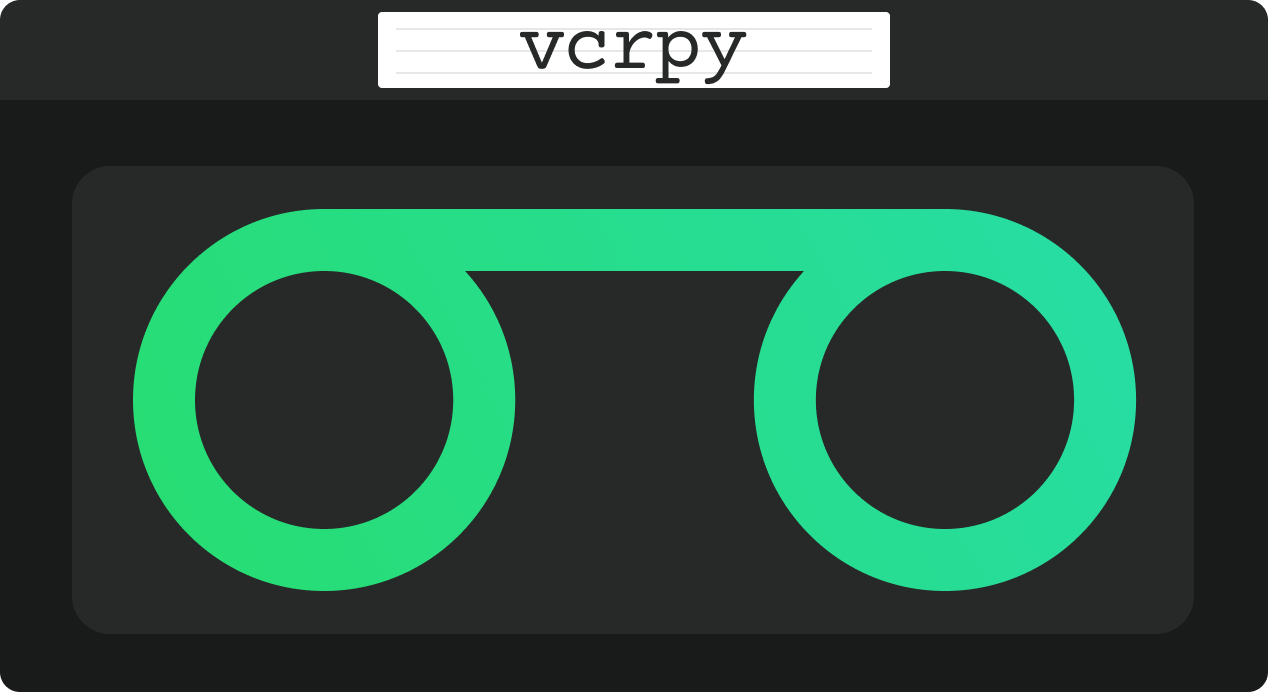
This is a Python version of [Ruby's VCR library](https://github.com/vcr/vcr).
[](http://travis-ci.org/kevin1024/vcrpy)
[](https://waffle.io/kevin1024/vcrpy)
## What it does
Simplify and speed up testing HTTP by recording all HTTP interactions and
saving them to "cassette" files, which are yaml files containing the contents
of your requests and responses. Then when you run your tests again, they all
just hit the text files instead of the internet. This speeds up your tests and
lets you work offline.
If the server you are testing against ever changes its API, all you need to do
is delete your existing cassette files, and run your tests again. All of the
mocked responses will be updated with the new API.
## Compatibility Notes
VCR.py supports Python 2.6 and 2.7, 3.3, 3.4, and [pypy](http://pypy.org).
The following http libraries are supported:
* urllib2
* urllib3
* http.client (python3)
* requests (both 1.x and 2.x versions)
* httplib2
* boto
## Usage
```python
import vcr
import urllib2
with vcr.use_cassette('fixtures/vcr_cassettes/synopsis.yaml'):
response = urllib2.urlopen('http://www.iana.org/domains/reserved').read()
assert 'Example domains' in response
```
Run this test once, and VCR.py will record the HTTP request to
`fixtures/vcr_cassettes/synopsis.yml`. Run it again, and VCR.py will replay the
response from iana.org when the http request is made. This test is now fast (no
real HTTP requests are made anymore), deterministic (the test will continue to
pass, even if you are offline, or iana.org goes down for maintenance) and
accurate (the response will contain the same headers and body you get from a
real request).
You can also use VCR.py as a decorator. The same request above would look like
this:
```python
@vcr.use_cassette('fixtures/vcr_cassettes/synopsis.yaml')
def test_iana():
response = urllib2.urlopen('http://www.iana.org/domains/reserved').read()
assert 'Example domains' in response
```
All of the parameters and configuration works the same for the decorator
version.
## Configuration
If you don't like VCR's defaults, you can set options by instantiating a `VCR`
class and setting the options on it.
```python
import vcr
my_vcr = vcr.VCR(
serializer = 'json',
cassette_library_dir = 'fixtures/cassettes',
record_mode = 'once',
match_on = ['uri', 'method'],
)
with my_vcr.use_cassette('test.json'):
# your http code here
```
Otherwise, you can override options each time you use a cassette.
```python
with vcr.use_cassette('test.yml', serializer='json', record_mode='once'):
# your http code here
```
Note: Per-cassette overrides take precedence over the global config.
## Request matching
Request matching is configurable and allows you to change which requests VCR
considers identical. The default behavior is
`['method', 'scheme', 'host', 'port', 'path', 'query']` which means that
requests with both the same URL and method (ie POST or GET) are considered
identical.
This can be configured by changing the `match_on` setting.
The following options are available :
* method (for example, POST or GET)
* uri (the full URI.)
* host (the hostname of the server receiving the request)
* port (the port of the server receiving the request)
* path (the path of the request)
* query (the query string of the request)
* body (the entire request body)
* headers (the headers of the request)
Backwards compatible matchers:
* url (the `uri` alias)
If these options don't work for you, you can also register your own request
matcher. This is described in the Advanced section of this README.
## Record Modes
VCR supports 4 record modes (with the same behavior as Ruby's VCR):
### once
* Replay previously recorded interactions.
* Record new interactions if there is no cassette file.
* Cause an error to be raised for new requests if there is a cassette file.
It is similar to the new_episodes record mode, but will prevent new, unexpected
requests from being made (i.e. because the request URI changed).
once is the default record mode, used when you do not set one.
### new_episodes
* Record new interactions.
* Replay previously recorded interactions. It is similar to the once record
mode, but will always record new interactions, even if you have an existing
recorded one that is similar, but not identical.
This was the default behavior in versions < 0.3.0
### none
* Replay previously recorded interactions.
* Cause an error to be raised for any new requests. This is useful when your
code makes potentially dangerous HTTP requests. The none record mode
guarantees that no new HTTP requests will be made.
### all
* Record new interactions.
* Never replay previously recorded interactions. This can be temporarily used
to force VCR to re-record a cassette (i.e. to ensure the responses are not
out of date) or can be used when you simply want to log all HTTP requests.
## Advanced Features
If you want, VCR.py can return information about the cassette it is using to
record your requests and responses. This will let you record your requests and
responses and make assertions on them, to make sure that your code under test
is generating the expected requests and responses. This feature is not present
in Ruby's VCR, but I think it is a nice addition. Here's an example:
```python
import vcr
import urllib2
with vcr.use_cassette('fixtures/vcr_cassettes/synopsis.yaml') as cass:
response = urllib2.urlopen('http://www.zombo.com/').read()
# cass should have 1 request inside it
assert len(cass) == 1
# the request uri should have been http://www.zombo.com/
assert cass.requests[0].uri == 'http://www.zombo.com/'
```
The `Cassette` object exposes the following properties which I consider part of
the API. The fields are as follows:
* `requests`: A list of vcr.Request objects corresponding to the http requests
that were made during the recording of the cassette. The requests appear in the
order that they were originally processed.
* `responses`: A list of the responses made.
* `play_count`: The number of times this cassette has played back a response.
* `all_played`: A boolean indicating whether all the responses have been
played back.
* `responses_of(request)`: Access the responses that match a given request
The `Request` object has the following properties:
* `uri`: The full uri of the request. Example: "https://google.com/?q=vcrpy"
* `scheme`: The scheme used to make the request (http or https)
* `host`: The host of the request, for example "www.google.com"
* `port`: The port the request was made on
* `path`: The path of the request. For example "/" or "/home.html"
* `query`: The parsed query string of the request. Sorted list of name, value pairs.
* `method` : The method used to make the request, for example "GET" or "POST"
* `body`: The body of the request, usually empty except for POST / PUT / etc
Backwards compatible properties:
* `url`: The `uri` alias
* `protocol`: The `scheme` alias
## Register your own serializer
Don't like JSON or YAML? That's OK, VCR.py can serialize to any format you
would like. Create your own module or class instance with 2 methods:
* `def deserialize(cassette_string)`
* `def serialize(cassette_dict)`
Finally, register your class with VCR to use your new serializer.
```python
import vcr
class BogoSerializer(object):
"""
Must implement serialize() and deserialize() methods
"""
pass
my_vcr = vcr.VCR()
my_vcr.register_serializer('bogo', BogoSerializer())
with my_vcr.use_cassette('test.bogo', serializer='bogo'):
# your http here
# After you register, you can set the default serializer to your new serializer
my_vcr.serializer = 'bogo'
with my_vcr.use_cassette('test.bogo'):
# your http here
```
## Register your own request matcher
Create your own method with the following signature
```python
def my_matcher(r1, r2):
```
Your method receives the two requests and must return `True` if they match,
`False` if they don't.
Finally, register your method with VCR to use your new request matcher.
```python
import vcr
def jurassic_matcher(r1, r2):
return r1.uri == r2.uri and 'JURASSIC PARK' in r1.body
my_vcr = vcr.VCR()
my_vcr.register_matcher('jurassic', jurassic_matcher)
with my_vcr.use_cassette('test.yml', match_on=['jurassic']):
# your http here
# After you register, you can set the default match_on to use your new matcher
my_vcr.match_on = ['jurassic']
with my_vcr.use_cassette('test.yml'):
# your http here
```
## Filter sensitive data from the request
If you are checking your cassettes into source control, and are using some form
of authentication in your tests, you can filter out that information so it won't
appear in your cassette files. There are a few ways to do this:
### Filter information from HTTP Headers
Use the `filter_headers` configuration option with a list of headers to filter.
```python
with my_vcr.use_cassette('test.yml', filter_headers=['authorization']):
# sensitive HTTP request goes here
```
### Filter information from HTTP querystring
Use the `filter_query_parameters` configuration option with a list of query
parameters to filter.
```python
with my_vcr.use_cassette('test.yml', filter_query_parameters=['api_key']):
requests.get('http://api.com/getdata?api_key=secretstring')
```
### Filter information from HTTP post data
Use the `filter_post_data_parameters` configuration option with a list of post data
parameters to filter.
```python
with my_vcr.use_cassette('test.yml', filter_post_data_parameters=['client_secret']):
requests.post('http://api.com/postdata', data={'api_key': 'secretstring'})
```
### Custom Request filtering
If none of these covers your request filtering needs, you can register a callback
that will manipulate the HTTP request before adding it to the cassette. Use the
`before_record` configuration option to so this. Here is an example that will
never record requests to the /login endpoint.
```python
def before_record_cb(request):
if request.path != '/login':
return request
my_vcr = vcr.VCR(
before_record = before_record_cb,
)
with my_vcr.use_cassette('test.yml'):
# your http code here
```
You can also mutate the response using this callback. For example, you could
remove all query parameters from any requests to the `'/login'` path.
```python
def scrub_login_request(request):
if request.path == '/login':
request.uri, _ = urllib.splitquery(response.uri)
return request
my_vcr = vcr.VCR(
before_record=scrub_login_request,
)
with my_vcr.use_cassette('test.yml'):
# your http code here
```
### Custom Response Filtering
VCR.py also suports response filtering with the `before_record_response` keyword
argument. It's usage is similar to that of `before_record`:
```python
def scrub_string(string, replacement=''):
def before_record_reponse(response):
return response['body']['string'] = response['body']['string'].replace(string, replacement)
return scrub_string
my_vcr = vcr.VCR(
before_record=scrub_string(settings.USERNAME, 'username'),
)
with my_vcr.use_cassette('test.yml'):
# your http code here
```
## Ignore requests
If you would like to completely ignore certain requests, you can do it in a
few ways:
* Set the `ignore_localhost` option equal to True. This will not record any
requests sent to (or responses from) localhost, 127.0.0.1, or 0.0.0.0.
* Set the `ignore_hosts` configuration option to a list of hosts to ignore
* Add a `before_record` callback that returns None for requests you want to
ignore
Requests that are ignored by VCR will not be saved in a cassette, nor played
back from a cassette. VCR will completely ignore those requests as if it
didn't notice them at all, and they will continue to hit the server as if VCR
were not there.
## Custom Patches
If you use a custom `HTTPConnection` class, or otherwise make http
requests in a way that requires additional patching, you can use the
`custom_patches` keyword argument of the `VCR` and `Cassette` objects
to patch those objects whenever a cassette's context is entered. To
patch a custom version of `HTTPConnection` you can do something like
this:
```
import where_the_custom_https_connection_lives
from vcr.stubs import VCRHTTPSConnection
my_vcr = config.VCR(custom_patches=((where_the_custom_https_connection_lives, 'CustomHTTPSConnection', VCRHTTPSConnection),))
@my_vcr.use_cassette(...)
```
## Installation
VCR.py is a package on PyPI, so you can `pip install vcrpy` (first you may need
to `brew install libyaml` [[Homebrew](http://mxcl.github.com/homebrew/)])
## Ruby VCR compatibility
VCR.py does not aim to match the format of the Ruby VCR YAML files. Cassettes
generated by Ruby's VCR are not compatible with VCR.py.
## Running VCR's test suite
The tests are all run automatically on [Travis
CI](https://travis-ci.org/kevin1024/vcrpy), but you can also run them yourself
using [py.test](http://pytest.org/) and [Tox](http://tox.testrun.org/). Tox
will automatically run them in all environments VCR.py supports. The test
suite is pretty big and slow, but you can tell tox to only run specific tests
like this:
`tox -e py27requests -- -v -k "'test_status_code or test_gzip'"`
This will run only tests that look like `test_status_code` or `test_gzip` in
the test suite, and only in the python 2.7 environment that has `requests`
installed.
Also, in order for the boto tests to run, you will need an AWS key. Refer to
the [boto
documentation](http://boto.readthedocs.org/en/latest/getting_started.html) for
how to set this up. I have marked the boto tests as optional in Travis so you
don't have to worry about them failing if you submit a pull request.
## Logging
VCR.py has a few log messages you can turn on to help you figure out if HTTP
requests are hitting a real server or not. You can turn them on like this:
```python
import vcr
import requests
import logging
logging.basicConfig() # you need to initialize logging, otherwise you will not see anything from vcrpy
vcr_log = logging.getLogger("vcr")
vcr_log.setLevel(logging.INFO)
with vcr.use_cassette('headers.yml'):
requests.get('http://httpbin.org/headers')
```
The first time you run this, you will see:
```
INFO:vcr.stubs:<Request (GET) http://httpbin.org/headers> not in cassette, sending to real server
```
The second time, you will see:
```
INFO:vcr.stubs:Playing response for <Request (GET) http://httpbin.org/headers> from cassette
```
If you set the loglevel to DEBUG, you will also get information about which
matchers didn't match. This can help you with debugging custom matchers.
## Upgrade
### New Cassette Format
The cassette format has changed in _VCR.py 1.x_, the _VCR.py 0.x_ cassettes
cannot be used with _VCR.py 1.x_. The easiest way to upgrade is to simply
delete your cassettes and re-record all of them. VCR.py also provides a
migration script that attempts to upgrade your 0.x cassettes to the new 1.x
format. To use it, run the following command:
```
python -m vcr.migration PATH
```
The PATH can be either a path to the directory with cassettes or the path to a
single cassette.
*Note*: Back up your cassettes files before migration.
The migration *should* only modify cassettes using the old 0.x format.
## New serializer / deserializer API
If you made a custom serializer, you will need to update it to match the new
API in version 1.0.x
* Serializers now take dicts and return strings.
* Deserializers take strings and return dicts (instead of requests, responses
pair)
## Changelog
* 1.4.1 Include README, tests, LICENSE in package. Thanks @ralphbean.
* 1.4.0 Filter post data parameters (thanks @eadmundo), support for
posting files through requests, inject_cassette kwarg to access
cassette from `use_cassette` decorated function,
`with_current_defaults` actually works (thanks @samstav).
* 1.3.0 Fix/add support for urllib3 (thanks @aisch), fix default
port for https (thanks @abhinav).
* 1.2.0 Add custom_patches argument to VCR/Cassette objects to allow
users to stub custom classes when cassettes become active.
* 1.1.4 Add force reset around calls to actual connection from stubs, to ensure
compatibility with the version of httplib/urlib2 in python 2.7.9.
* 1.1.3 Fix python3 headers field (thanks @rtaboada), fix boto test (thanks
@telaviv), fix new_episodes record mode (thanks @jashugan), fix Windows
connectionpool stub bug (thanks @gazpachoking), add support for requests 2.5
* 1.1.2 Add urllib==1.7.1 support. Make json serialize error handling correct
Improve logging of match failures.
* 1.1.1 Use function signature preserving `wrapt.decorator` to write the
decorator version of use_cassette in order to ensure compatibility with
py.test fixtures and python 2. Move all request filtering into the
`before_record_callable`.
* 1.1.0 Add `before_record_response`. Fix several bugs related to the context
management of cassettes.
* 1.0.3: Fix an issue with requests 2.4 and make sure case sensitivity is
consistent across python versions
* 1.0.2: Fix an issue with requests 2.3
* 1.0.1: Fix a bug with the new ignore requests feature and the once
record mode
* 1.0.0: _BACKWARDS INCOMPATIBLE_: Please see the 'upgrade' section in the
README. Take a look at the matcher section as well, you might want to
update your `match_on` settings. Add support for filtering sensitive
data from requests, matching query strings after the order changes and
improving the built-in matchers, (thanks to @mshytikov), support for
ignoring requests to certain hosts, bump supported Python3 version to
3.4, fix some bugs with Boto support (thanks @marusich), fix error with
URL field capitalization in README (thanks @simon-weber), added some log
messages to help with debugging, added `all_played` property on cassette
(thanks @mshytikov)
* 0.7.0: VCR.py now supports Python 3! (thanks @asundg) Also I refactored
the stub connections quite a bit to add support for the putrequest and
putheader calls. This version also adds support for httplib2 (thanks
@nilp0inter). I have added a couple tests for boto since it is an http
client in its own right. Finally, this version includes a fix for a bug
where requests wasn't being patched properly (thanks @msabramo).
* 0.6.0: Store response headers as a list since a HTTP response can have the
same header twice (happens with set-cookie sometimes). This has the added
benefit of preserving the order of headers. Thanks @smallcode for the bug
report leading to this change. I have made an effort to ensure backwards
compatibility with the old cassettes' header storage mechanism, but if you
want to upgrade to the new header storage, you should delete your
cassettes and re-record them. Also this release adds better error messages
(thanks @msabramo) and adds support for using VCR as a decorator (thanks
@smallcode for the motivation)
* 0.5.0: Change the `response_of` method to `responses_of` since cassettes
can now contain more than one response for a request. Since this changes
the API, I'm bumping the version. Also includes 2 bugfixes: a better error
message when attempting to overwrite a cassette file, and a fix for a bug
with requests sessions (thanks @msabramo)
* 0.4.0: Change default request recording behavior for multiple requests. If
you make the same request multiple times to the same URL, the response
might be different each time (maybe the response has a timestamp in it or
something), so this will make the same request multiple times and save them
all. Then, when you are replaying the cassette, the responses will be
played back in the same order in which they were received. If you were
making multiple requests to the same URL in a cassette before version
0.4.0, you might need to regenerate your cassette files. Also, removes
support for the cassette.play_count counter API, since individual requests
aren't unique anymore. A cassette might contain the same request several
times. Also removes secure overwrite feature since that was breaking
overwriting files in Windows, and fixes a bug preventing request's
automatic body decompression from working.
* 0.3.5: Fix compatibility with requests 2.x
* 0.3.4: Bugfix: close file before renaming it. This fixes an issue on
Windows. Thanks @smallcode for the fix.
* 0.3.3: Bugfix for error message when an unreigstered custom matcher was
used
* 0.3.2: Fix issue with new config syntax and the `match_on` parameter.
Thanks, @chromy!
* 0.3.1: Fix issue causing full paths to be sent on the HTTP request line.
* 0.3.0: *Backwards incompatible release* - Added support for record modes,
and changed the default recording behavior to the "once" record mode.
Please see the documentation on record modes for more. Added support for
custom request matching, and changed the default request matching behavior to
match only on the URL and method. Also, improved the httplib mocking to add
support for the `HTTPConnection.send()` method. This means that requests won't
actually be sent until the response is read, since I need to record the entire
request in order to match up the appropriate response. I don't think this
should cause any issues unless you are sending requests without ever loading
the response (which none of the standard httplib wrappers do, as far as I know.
Thanks to @fatuhoku for some of the ideas and the motivation behind this
release.
* 0.2.1: Fixed missing modules in setup.py
* 0.2.0: Added configuration API, which lets you configure some settings on
VCR (see the README). Also, VCR no longer saves cassettes if they haven't
changed at all and supports JSON as well as YAML (thanks @sirpengi). Added
amazing new skeumorphic logo, thanks @hairarrow.
* 0.1.0: *backwards incompatible release - delete your old cassette files*:
This release adds the ability to access the cassette to make assertions on
it, as well as a major code refactor thanks to @dlecocq. It also fixes a
couple longstanding bugs with redirects and HTTPS. [#3 and #4]
* 0.0.4: If you have libyaml installed, vcrpy will use the c bindings
instead. Speed up your tests! Thanks @dlecocq
* 0.0.3: Add support for requests 1.2.3. Support for older versions of
requests dropped (thanks @vitormazzi and @bryanhelmig)
* 0.0.2: Add support for requests / urllib3
* 0.0.1: Initial Release
# License
This library uses the MIT license. See [LICENSE.txt](LICENSE.txt) for more details
Project details
Release history Release notifications | RSS feed
Download files
Download the file for your platform. If you're not sure which to choose, learn more about installing packages.
Source Distribution
vcrpy-1.4.1.tar.gz
(179.4 kB
view hashes)
Built Distribution
vcrpy-1.4.1-py2.py3-none-any.whl
(29.9 kB
view hashes)
Close
Hashes for vcrpy-1.4.1-py2.py3-none-any.whl
| Algorithm | Hash digest | |
|---|---|---|
| SHA256 | a0e0f89ee281a68cc82ff7959b01cfe35980c29606219a0c08c74b3881481aa7 |
|
| MD5 | 48318c0e6d504f202ac204b15f02a9ec |
|
| BLAKE2b-256 | b817e915bdfb5e06281be9ed045b7548490d1b3faf0c988a12eaaeba1dd375cc |
















