A command line tool to provide a default scaffolding for a python package.
Project description




Introduction
Are you tired of writing up setup.py files by hand? Have you ever wondered why pypi displays raw rst file for your README?
When you add a new library to the collection of your organization, how would you make sure the static information are the same as others?
How would you update static information across all packages of your organisation? For example, one line change in your company’s profile. Copy and paste? If yes, you still live in 20th century.
yehua is a command line tool to provide a default scaffolding for a python package. It create a blank python package that is usable and ready to push to github.
Future updates on your organisation’s specific static information can be instantly applies the update accurately using moban . What’s more, the python package is github and travis-ci friendly.
What’s more, you can provide your own python package templates and your own yehua file to customize yehua to meet your own needs.
Installation
You can install it via pip:
$ pip install yehuaor clone it and install it:
$ git clone http://github.com/chfw/yehua.git
$ cd yehua
$ python setup.py installUsage
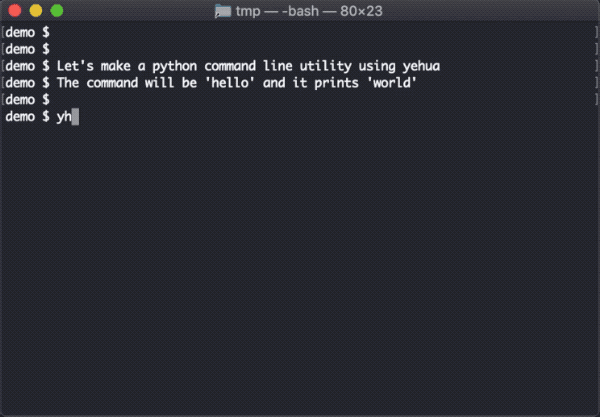
Please note, since version 0.0.2, the command line is shortened. Due to time constaints, the demo video uses yehua still.
Simply type in and you are taken care of:
$ yh
It will do these for you:
Consult you on your project static information which can update as many as you want to.
Create the Python package folder structure
Initialize the package as git project
You will simply need to commit it after you will have reviewed the generated files.
Tutorial
Let’s make a python command line utility using yehua. The command will be hello and it prints world. You will need to issue:
$ pip install yehua
before proceeding.
Step 1 Let’s launch yehua
Step 2 Fill-in the meta data for your project
At the end, yehua generates a folder named ‘hello’, which contains all necessary files for
installing it as a package
testing via nose
sharing it on github
configuring travis via github
Step 3 Inflates the meta data
Let’s change to ‘hello’ directory
All meta data is inflated via `moban`_ automatically The templates come from setupmobans Run moban. It inflates the all meta data.
Why is moban involved here? It helps reduce duplicated meta data when your project grows. For example, yehua had this tutorial in README and in sphinx documentation. I wrote it in one file and moban copies it to both places. What’s more, it helps further when the number of your project grows. For example, pyexcel project has dozens of sub projects. I wrote most of the generic documentation in pyexcel commons and moban copies them across all sub projects.
Step 4 Start coding
Let’s write up the actual code in hello/main.py
Put in just a main() function and save it.
Why is it enough? yehua generates a command utility python and it has pre-wired to invoke hello.main.main() function. You can find it out in setup.py.
Step 5 Install it
Now all is done. Let’s install it
Step 6 Run it
Let’s run it
All done.
Step 7 push to github
Suppose you are happy with everything. Please do the following to push it to your github:
$ git init $ git add * $ git add .gitignore .moban.d/ .moban.yml .travis.yml $ git commit -am ":sparkle: initial commit"
Then create your project repository in github and do these to push it out:
$ git remote add origin https://github.com/chfw/hello.git $ git push origin master
You can find the hello project on github.
Step 8 enable travis
The generated project already has .travis.yml file. What you will need to do is to register with travis.org if you have not done so. And then go to travis and activate your project.
License
NEW BSD License
Change log
0.0.2 - 15/10/2017
Added
Automatically inflate project meta data. One yehua command and typing a few questions are required before a complete project scaffolding
Automatically obtain setupmobans repo for previous task.
Automatically initialize package as git project and add all project files for the user to commit
Removed
Built-in template files are off-loaded to setupmobans, which are more frequently updated.
0.0.1 - 02/07/2017
Initial release.
Project details
Release history Release notifications | RSS feed
Download files
Download the file for your platform. If you're not sure which to choose, learn more about installing packages.
Source Distribution
Built Distribution
Hashes for yehua-0.0.2-py2.py3-none-any.whl
| Algorithm | Hash digest | |
|---|---|---|
| SHA256 | 7cd113838ec99fb680491c42792e52bd464f7985fccd88d59fe8f279ae5358cb |
|
| MD5 | 0da129e387ee961db83b5839fa8e3ce5 |
|
| BLAKE2b-256 | 4fa1ebeb8641d9415c126db10132878fc764211b5c3619f0a4a2c61adfbc4449 |



















