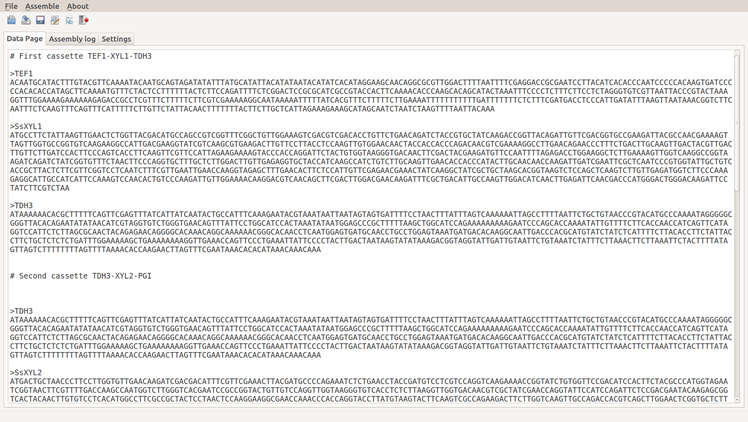Simulation and documentation of metabolic pathway assembly using the Yeast Pathway Kit.
Project description
Ypkpathway is a simulator and documentation generator for in-vivo pathway assembly using the Yeast Pathway Kit protocol. It takes as argument a series of sequences in a text file and produces a self contained folder containing assembled sequences of intermediary vectors, final assembly and PCR primers. Other useful information such as PCR conditions and PCR product sizes are also included. The documantation of the assembly is given in the narrative IPython notebook format which can be executed independently of ypkpathway.
The assembly process is simulated using pydna in IPython notebooks which are automatically generated and executed.
See an example of an four gene assembly here. The notebooks in the example are located in the docs folder in this repository and visualized through nbviewer. The example above was made with the pth6 indata.
There are five more example indata example files that are a part of the automatic test suit: pth1 pth2 pth3 pth4 pth5 pth7





The ypkpatwhay package provides a graphical point and click interface and a command line application for planning DNA assembly projects using the Yeast Pathway Kit protocol.
Please refer to the manual for details on how to use the software.
Installation
The best way of installing ypkpathway is by first installing the free Anaconda Python distribution which comes with many packages and dependencies out of the box. Using the conda package manages simply type:
bjorn@bjorn-UL30A:/$ conda install ypkpathway
and the app and all dependencies will be installed. The manual contains a detailed walk through of this installation option.
Alternatively, ypkpathway can be installed using pip which is the PyPA recommended tool for installing Python packages.
bjorn@bjorn-UL30A:/$ pip install ypkpathway
Pip may have trouble to install two dependecies biopython which is a dependency of pydna and PyQt4 which have binary extensions. These can be separately installed. Binary installers of PyQt4 can be found here. Instructions for how to install Biopython can be found here.
Ypkpathway can also be installed from source by downloading one of the source distributions. Unpack the zip or .tar.gz archive and type:
bjorn@bjorn-UL30A:/$ python setup.py install
Dependencies has to be manually installed in this case. There are also .exe installers for ypkpathway that can be installed by double clicking. These do not install the dependencies either.
Dependencies
The ypkpathway dependencies are pure Python modules except for PyQt. Pydna depends on biopython which has to be installed using a binary installer or a c-compiler has to be present.
There are binary Windows installers for IPython, Bioppython, docopt here
Graphical user interface
The application is written in PyQt4 and can be started from the command line by typing ypkpathway and pressing :
bjorn@bjorn-UL30A:/$ ypkpathway
It can also be started from the Anaconda Launcher if installed using conda on the Anaconda Python distribution.
Command line interface
Typical usage at the command line could look like this:
bjorn@bjorn-UL30A:/$ ypkpathway_cli pth6.txt
Where pth6.txt is a text file containing DNA sequences in FASTA or Genbank format to be assembled as described in the manual.
The ypkpathway_cli command above creates a folder with a series of IPython notebooks describing the assembly process simulated with pydna. Help is available by the -h option:
bjorn@bjorn-UL30A:/$ ypkpathway -h
Usage: ypkpathway <path> [<dir>]
ypkpathway -h|--help
ypkpathway -v|--version
ypkpathway -t|--test
Arguments:
<path> path to data file containing sequences to be assembled
<dir> Directory to put generated sequence files,defaults to
<ypk_assembly> in the current working directory.
Options:
-h, --help Show this screen.
-v, --version Show version.
Results
The ypkpathway and ypkpathway_cli both produce the same result, which is a results folder containing a selection of files. The folder will contain:
The sequence of the final pathway and all intermediate vectors in Genbank format
IPython notebooks files describing the final assembly and intermediate assemblies.
All PCR primers needed for the amplification of pathway components.
Expected diagnostic PCR product fragment lengths indicating correct and incorrect clonings.
The IPython notebook files in the results folder can be viewed with a web browser with oly IPython is installed on the computer. There are static versions of the notebook files that can be viewed with only a web browser (not eve Python is required).
Development
Ypkpathway is open source software and developen on Github 
Project details
Release history Release notifications | RSS feed
Download files
Download the file for your platform. If you're not sure which to choose, learn more about installing packages.
Source Distributions
Built Distribution
Hashes for ypkpathway-0.9.1-py2-none-any.whl
| Algorithm | Hash digest | |
|---|---|---|
| SHA256 | 062f5da685d52d6a423a146d145231e6d1f1a76b7af290f6cb987ee3ac4d36d6 |
|
| MD5 | db49a0990734e8796cc928a3915d4ee0 |
|
| BLAKE2b-256 | f9399d51049e90f703b1eb8760c24e242f517e18d7cc559528ab902a2b71630c |