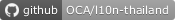Manage revaluation for multicurrency environment for Thai
Project description
This module was written to extend the functionality of the accounting module to support the multicurrency and to allow you to generate automatically revaluation journal entries.
Table of contents
Configuration
Due to the various legislation according the country, in the Accounting settings you can set the method you prefer to generate the revaluation journal entries.
Note: To access the Currency Revaluation menu, users must first be granted the Additional Provisioning Entries Posting access right.
Configuring Default Revaluation:
Go to menu Invoicing > Configuration > Settings > Multicurrency revaluation
Choose the ‘Currency gain & loss Default Journal’ and specify revaluation accounts (loss / gain / analytic account)
Configuring Accounts for Revaluation:
Go to menu Invoicing > Configuration > Chart of Accounts
Select the accounts for revaluation (account type suppose to be receivable, payable, Bank and Cash).
Then go to set up and check the Allow Currency Revaluation Group option.
Usage
To use this module, you can following this step:
Create Vendor Bills with Multiple Currencies
Confirm the bills to proceed.
To generate the revaluation journal entries, you can go to Invoicing > Accounting > Closing > Currency Revaluation the account code which is enable for Allow currency revaluation.
Note: If the created bill doesn’t have an exchange difference in currency rate, the document will not be affected by this process. To review the revaluation report, go to Invoicing > Reporting > Closing Entries > Currency Revaluation Report.
Bug Tracker
Bugs are tracked on GitHub Issues. In case of trouble, please check there if your issue has already been reported. If you spotted it first, help us to smash it by providing a detailed and welcomed feedback.
Do not contact contributors directly about support or help with technical issues.
Credits
Contributors
-
Pimolnat Suntian <pimolnats@ecosoft.co.th>
Saran Lim. <saranl@ecosoft.co.th>
- This module is highly inspired by the work of
Camptocamp: (https://www.camptocamp.com/) Module: OCA/account-closing/account_multicurrency_revaluation. Link: https://github.com/OCA/account-closing/tree/15.0/account_multicurrency_revaluation
Maintainers
This module is maintained by the OCA.

OCA, or the Odoo Community Association, is a nonprofit organization whose mission is to support the collaborative development of Odoo features and promote its widespread use.
Current maintainer:
This module is part of the OCA/l10n-thailand project on GitHub.
You are welcome to contribute. To learn how please visit https://odoo-community.org/page/Contribute.
Project details
Release history Release notifications | RSS feed
Download files
Download the file for your platform. If you're not sure which to choose, learn more about installing packages.
Source Distributions
Built Distribution
Hashes for odoo_addon_l10n_th_multicurrency_revaluation-15.0.1.0.1-py3-none-any.whl
| Algorithm | Hash digest | |
|---|---|---|
| SHA256 | 69a2cae7a204099b58c572fe51c44ec0b69bb0bf9132112edecdfd05eeea58d3 |
|
| MD5 | 9836732f8e129f35854386f9ec43ea5a |
|
| BLAKE2b-256 | 5c1ca1efe4dc45b943825c96b87daeed4b8c674cf6f39a6a99c624d9007e9f14 |