Allow cashier to create a new order line, instead of merging the quantity with a previous line
Project description
This module extends the functionality of point of sale module, to allow to force Point of sale to create a new order line, when selecting a product previously selected.
That can be usefull, if you want to sale the same product with different prices and or discount. For exemple :
You sell carrots, and some carrots are quite old, and you want to apply discount to a part of the products. (but not all the product)
You want to manually apply some discount like : “2 Coca cola sold, the third will have a 10% discount”.
Table of contents
Usage
Open the Point of sale
Select a product
Click on ‘New line’
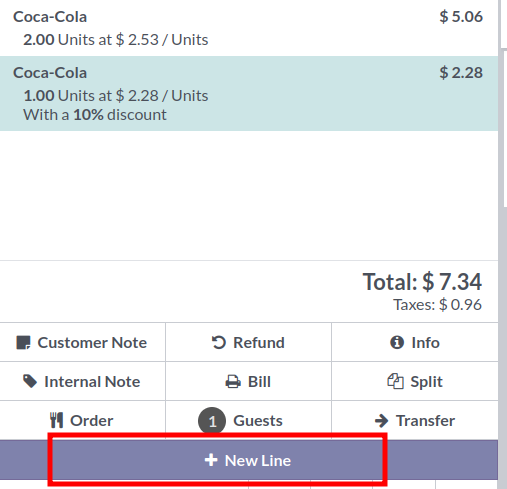
Select again the same product
A new line will be created.
Bug Tracker
Bugs are tracked on GitHub Issues. In case of trouble, please check there if your issue has already been reported. If you spotted it first, help us to smash it by providing a detailed and welcomed feedback.
Do not contact contributors directly about support or help with technical issues.
Credits
Contributors
Sylvain LE GAL (https://twitter.com/legalsylvain)
Other credits
The development of this module has been financially supported by:
UGESS, Union Nationale des Groupements des épiceries Sociales et Solidaires (https://ugess.org/)
Maintainers
This module is maintained by the OCA.

OCA, or the Odoo Community Association, is a nonprofit organization whose mission is to support the collaborative development of Odoo features and promote its widespread use.
Current maintainer:
This module is part of the OCA/pos project on GitHub.
You are welcome to contribute. To learn how please visit https://odoo-community.org/page/Contribute.
Project details
Release history Release notifications | RSS feed
Download files
Download the file for your platform. If you're not sure which to choose, learn more about installing packages.
Source Distributions
Built Distribution
Hashes for odoo_addon_pos_order_new_line-16.0.1.0.0.6-py3-none-any.whl
| Algorithm | Hash digest | |
|---|---|---|
| SHA256 | 1ef73c298df841f470fd40b28131ef9d843717fcdc656b97204a93fed1c3da81 |
|
| MD5 | 0ca41db780e1154fbd9b2ea3bbfead80 |
|
| BLAKE2b-256 | c0c6834d26e9d40484f0665570c8be0984a7ef525dc4cb810d69d5bac8637bd6 |

















