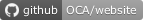Website Snippet Dynamic Link
Project description
On website configuration, Odoo allows to setup a URL for some of the biggest social media platforms (e.g.: Facebook, Twitter, Youtube). Those URLs are used to provide a target for the respective social media platforms’ icons on the website. This behaviour causes two kind of issues:
The social media icons are displayed wether a URL for that website is provided or not, resulting in some empty link.
The functionality is limited to a predefined set of social media platforms.
This module introduces a new model “website.dynamic.link” which is meant to provide the user a method to define all the external links (social media, web pages, mail shortcuts, etc.) its websites are connected to, and, for each of them, what’s the URL that should be open.
Finally, this module introduces a “Dynamic Lynk” snippet to the Website building blocks. This block will automatically be filled with all the links defined for the website it is in.
Table of contents
Configuration
To create or edit a Dynamic Link record:
Go to “Website” -> “Configuration” -> “Dynamic Links”;
Create a new record or select an existing one;
Enter a name for the link, a complete URL (including protocol) and the website on which you want to display it.
Select a logo image. Prefer vector images.
Usage
To use the new snippet:
Go to any page in your website;
Click “Edit” to enter edit mode;
Go to the “Blocks” sidebar, at the “Inner Content” section;
Drag and Drop the “Dynamic Link” block anywhere in your page;
The block comes pre-filled with one element for each dynamic link record you defined for the current website. Each element is displayed using the image you selected, has a tooltip which will contain the name of the link and, when clicked, it will open (in a new page) the URL you set.
You can customize the style of the whole block in the Options tab. More precisely, you can set the size of the icons and their style choosing among the options provided.
Please, notice that this block is rendered each time your page is loaded and for this reason it will immediately adapt to changes in your back-end settings. For example, you won’t need to edit the page each time you add, edit or remove a dynamic link record. But this also mean that you cannot customize the content of this block from website builder mode.
Bug Tracker
Bugs are tracked on GitHub Issues. In case of trouble, please check there if your issue has already been reported. If you spotted it first, help us to smash it by providing a detailed and welcomed feedback.
Do not contact contributors directly about support or help with technical issues.
Credits
Contributors
Antonio Esposito <a.esposito@onestein.nl>
Maintainers
This module is maintained by the OCA.

OCA, or the Odoo Community Association, is a nonprofit organization whose mission is to support the collaborative development of Odoo features and promote its widespread use.
This module is part of the OCA/website project on GitHub.
You are welcome to contribute. To learn how please visit https://odoo-community.org/page/Contribute.
Project details
Release history Release notifications | RSS feed
Download files
Download the file for your platform. If you're not sure which to choose, learn more about installing packages.
Source Distributions
Built Distribution
Hashes for odoo_addon_website_snippet_dynamic_link-15.0.1.0.0.7-py3-none-any.whl
| Algorithm | Hash digest | |
|---|---|---|
| SHA256 | 5c6d7290a1f5d5ec6dab90a65c5fdf98244717e2c86134e2268c6d0ad3e5079b |
|
| MD5 | 8673c87714f18505bb66b42813349fc3 |
|
| BLAKE2b-256 | cea9d2d502111a0f24f3be9e0c2fafb05bfde1c9892a20b9a8307369bf0578b2 |