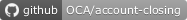Account move Cut-offs, manage Deferred Revenues/Expenses
Project description
This module allows to generate cu-toff entries automatically when posting former entries.
This module is based on account_invoice_start_end_dates which allows to define start end end dates on invoice line (account.move.line).
Following assumption have been made before developing this module:
- New method to compute cutoff amounts can be add by business modules
Table of contents
Configuration
Deferred journal(s)
In accounting configuration you should set Deferred Revenue and Expense journal to be used on generated entries.
Deferred account(s)
On each Revenue/Expense account you can set the deferred Revenue/Expense account.
Only invoice lines linked to account with a deferred account set will generate deferred Revenue/Expense.
Cut-off Method
In the first version of this module, two cut-off computation methods are supported and can be configured using the account_move_cutoff.default_cutoff_method key. The currently possible values are monthly_prorata_temporis or equal.
Before defining these values, let’s provide some context by using an example to illustrate the definitions. Consider a sales invoice that is posted on January 16th for a service that spans from the 8th of January to the 15th of March. So, there are 24 days in January, 1 full month in February, and 15 days in March. The product is sold for 1000 for a month, so the invoice line amount (excluding VAT) is calculated as follows:
24/31 * 1000 + 1000 + 15/31 * 1000 = 2258.06
monthly_prorata_temporis (the default if not set): This method splits amounts over the rate of the month the product has been used. The results would be as follows:
January: 774.19 (2258.06 - 1000 - 483.87) (Subtraction is used here to avoid rounding discrepancies.)
February: 1000.00 (1 * 2258.06 / (24/31 + 1 + 15/31))
March: 483.87 (15/31 * 2258.06 / (24/31 + 1 + 15/31))
equal: With this method, the same amount is split over the months of service.
January: 752.68 (2258.06 - 752.69 - 752.69)
February: 752.69 (2258.06 / 3)
March: 752.69 (2258.06 / 3)
Please note that this information is subject to change based on updates to the module. Always refer to the latest documentation for accurate details.
Usage
To handle deferred accounting, follow these steps:
Set the start and end date, where the end date is at least set to the month after the current entry posted date.
Ensure that the account (the account.account configuration) in use is linked to a deferred account.
Post the entry.
After posting, check deferred entries have been generated, posted, and reconciled if needed.
Known issues / Roadmap
Make the is_deferrable_line a storable field to allow end user to not deferred a given line while posting entry. (but should raise if it’s not possible to force the value to true)
allow to change/configure cutoff frequency (weekly/monthly/…) today only monthly is implemented
allow to configure cutoff computation method in different place (product / invoice lines /…)
Bug Tracker
Bugs are tracked on GitHub Issues. In case of trouble, please check there if your issue has already been reported. If you spotted it first, help us to smash it by providing a detailed and welcomed feedback.
Do not contact contributors directly about support or help with technical issues.
Credits
Maintainers
This module is maintained by the OCA.

OCA, or the Odoo Community Association, is a nonprofit organization whose mission is to support the collaborative development of Odoo features and promote its widespread use.
Current maintainer:
This module is part of the OCA/account-closing project on GitHub.
You are welcome to contribute. To learn how please visit https://odoo-community.org/page/Contribute.
Project details
Release history Release notifications | RSS feed
Download files
Download the file for your platform. If you're not sure which to choose, learn more about installing packages.
Source Distributions
Built Distribution
Hashes for odoo14_addon_account_move_cutoff-14.0.0.0.2.dev4-py3-none-any.whl
| Algorithm | Hash digest | |
|---|---|---|
| SHA256 | 77cc6e2be53882bec8ac3d1fb69a8b21f25490584b5ffedd5e3fd3b10949ba4b |
|
| MD5 | fa00e1faeb72c50f9f87546a0cda86dc |
|
| BLAKE2b-256 | 0ef6fdac17e22436f30786851c38178b0ad31677b5ab4993c35aa5de55d55dbb |