A file transfer tool
Project description
# Gimme That
_Gimme That_ is a file transfer tool written in Python. It turns your computer into a server and your friends simply upload their files to your computer! It has a simple web interface. So anyone can use it.
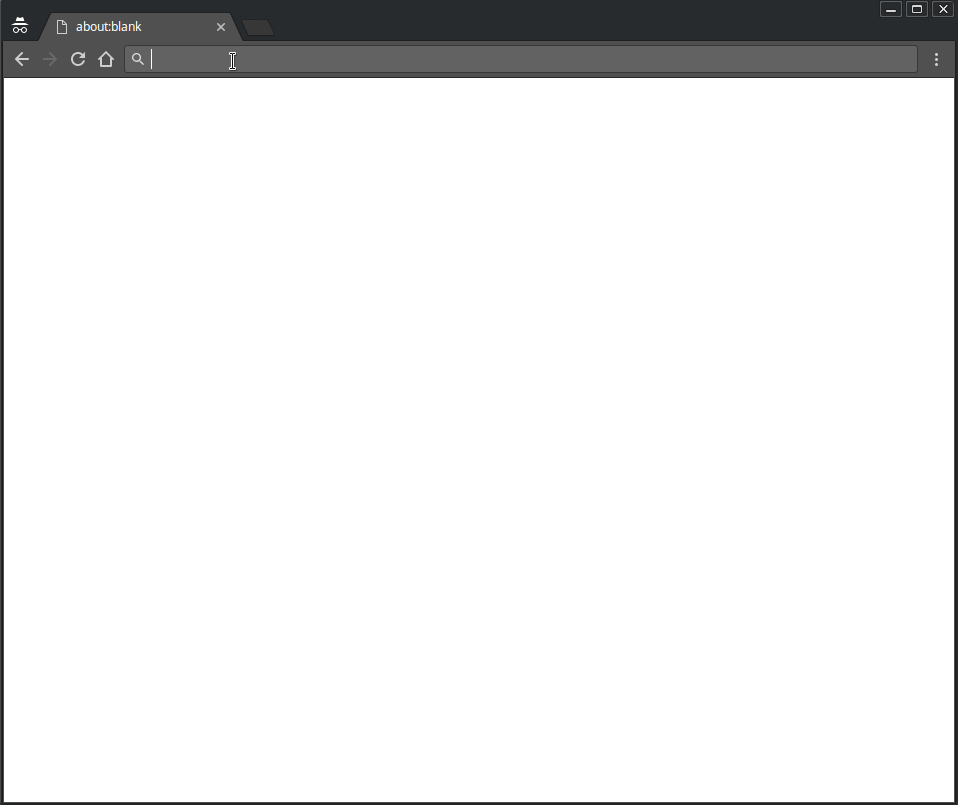
## Installation
I haven't packaged the project yet. But if you want to give it a try, here are the steps:
1. Clone the repo.
`git clone https://github.com/nejdetckenobi/gimme-that`
2. Go to the project's directory
`cd gimme-that`
3. Run `make install`
`make install`
4. Open up `config.py` with your favorite text editor and modify the lines below
| Line | Value |
|-------|-----------------------------|
| TITLE | Message on your upload page. |
| DEBUG | Make it `True` to suppress debug logs (Notice the caps) |
| UPLOAD_DIR | Where to put uploaded files. Use full path and no wildcards. |
| MAX_CONTENT_LENGTH | Total size of files uploaded in a single request in bytes. <br> E.g. `MAX_CONTENT_LENGTH = 50 * 1024 * 1024` for 50 MB. <br> Set it `MAX_CONTENT_LENGTH = None` for unlimited file size. |
| PORT | In default, program uses `5000`. If you want to use another port, set it here. |
| USER_CREDS | Static users' credentials (Username and password). It is a JSON file. |
## How to use it?
Just run `run.py` to run the server. You can find an example gif above. It's the only way because I didn't create standard packages. But later, I'll fix that.
Once you've start the server, your friends can upload files to your computer. Please use `Python 3.x`.
_Gimme That_ is a file transfer tool written in Python. It turns your computer into a server and your friends simply upload their files to your computer! It has a simple web interface. So anyone can use it.
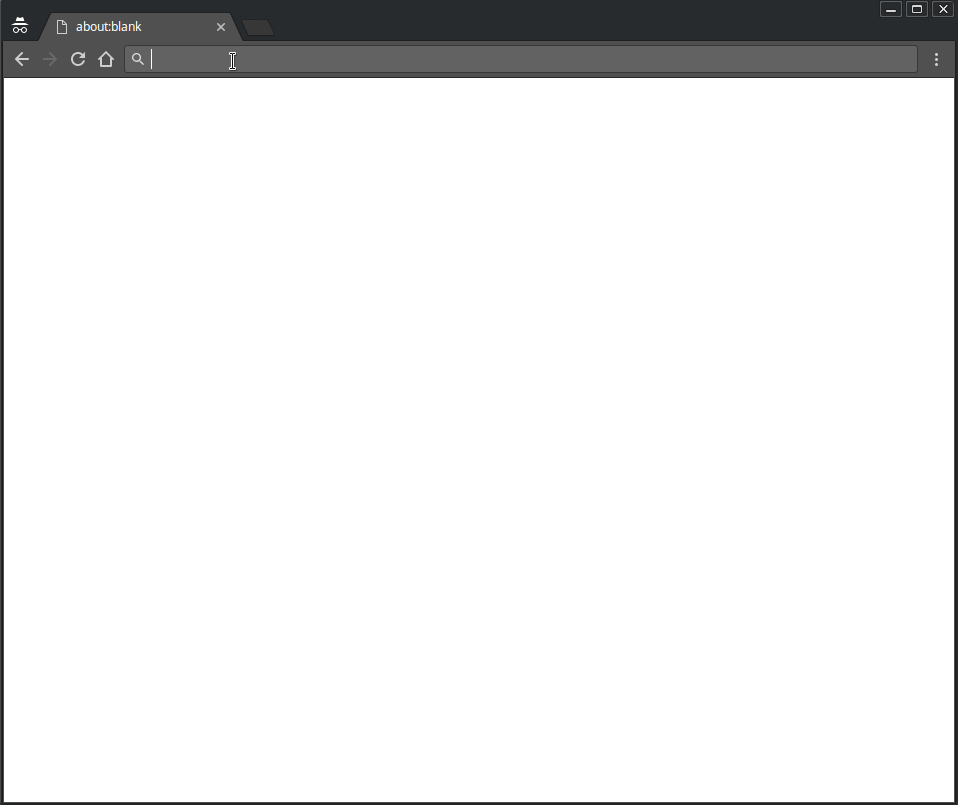
## Installation
I haven't packaged the project yet. But if you want to give it a try, here are the steps:
1. Clone the repo.
`git clone https://github.com/nejdetckenobi/gimme-that`
2. Go to the project's directory
`cd gimme-that`
3. Run `make install`
`make install`
4. Open up `config.py` with your favorite text editor and modify the lines below
| Line | Value |
|-------|-----------------------------|
| TITLE | Message on your upload page. |
| DEBUG | Make it `True` to suppress debug logs (Notice the caps) |
| UPLOAD_DIR | Where to put uploaded files. Use full path and no wildcards. |
| MAX_CONTENT_LENGTH | Total size of files uploaded in a single request in bytes. <br> E.g. `MAX_CONTENT_LENGTH = 50 * 1024 * 1024` for 50 MB. <br> Set it `MAX_CONTENT_LENGTH = None` for unlimited file size. |
| PORT | In default, program uses `5000`. If you want to use another port, set it here. |
| USER_CREDS | Static users' credentials (Username and password). It is a JSON file. |
## How to use it?
Just run `run.py` to run the server. You can find an example gif above. It's the only way because I didn't create standard packages. But later, I'll fix that.
Once you've start the server, your friends can upload files to your computer. Please use `Python 3.x`.
Project details
Release history Release notifications | RSS feed
Download files
Download the file for your platform. If you're not sure which to choose, learn more about installing packages.
Source Distribution
GimmeThat-0.1.0.tar.gz
(85.6 kB
view hashes)











