A library that extends and improves the Selenium python library.
Project description
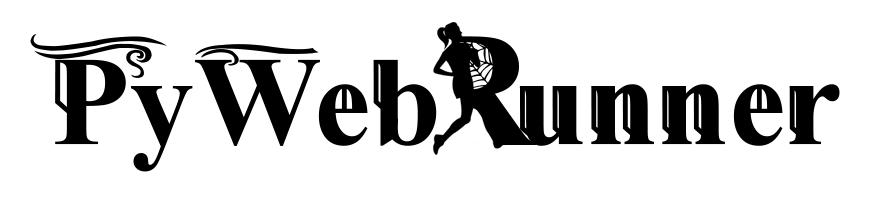
PyWebRunner
A supercharged Python wrapper for Selenium
Documentation
Full documentation can be located here: https://intuitivewebsolutions.github.io/PyWebRunner
Uses
You could use WebRunner to scrape a website, automate web tasks, or anything else you could imagine. It is easy to initialize and use. It’s also compatible with BrowserStack using the command_executor and remote_capabilities examples on that page.
(Please note that you will need a subscription, username, and API key to make it work.)
Installing
pip install PyWebRunnerBasic Examples
# Import WebRunner if you aren't going to assert anything.
# WebTester is a sub-class of WebRunner
from PyWebRunner import WebRunner
# Running headless FireFox is the default.
wr = WebRunner() # Defaults to xvfb=True, driver=FireFox
# If xvfb is not installed, it will be bypassed automatically.
# Start the browser instance.
wr.start()
# Navigate to a page.
wr.go('https://www.google.com/')
# Fill in a text field.
wr.set_value('#lst-ib', 'PyWebRunner')
wr.send_key('#lst-ib', 'ENTER')
# Click the link based on a (gross) CSS selector.
wr.click('#rso > div:nth-child(1) > div:nth-child(1) > div > h3 > a')
# Wait for the page to load.
wr.wait_for_presence('div.document')
# Are we there yet?
wr.is_text_on_page('A helpful wrapper for Selenium') # True
# Take a screenshot!
wr.screenshot('/tmp/screenshot1.png')
# Stop the browser instance.
wr.stop()YAML Scripts
PyWebRunner supports running YAML scripts and includes the webrunner command.
Let’s say we made a YAML script for the above example and we called it script.yml
- go: https://www.google.com/
- set_value:
- "#lst-ib"
- PyWebRunner
- send_key:
- "#lst-ib"
- "ENTER"
- click: "#rso > div:nth-child(1) > div:nth-child(1) > div > h3 > a"
- wait_for_presence: div.document
- assert_text_on_page: A helpful wrapper for Selenium
- screenshot: /tmp/screenshot1.pngWe can run it like so:
webrunner script.yml…and it will behave identically to the Python-based example above.
BrowserStack example:
This library also has first-class support for BrowserStack. Using it is not much different than the examples above.
from PyWebRunner import WebRunner
# Change any of these values to valid ones.
desired = {
'browser': 'Edge',
'browser_version': '13.0',
'os': 'Windows',
'os_version': '10',
'resolution': '1440x900'
}
# Make sure you plug in your own USERNAME and API_KEY values here.
wr = WebRunner(desired_capabilities=desired,
command_executor='http://USERNAME:API_KEY@hub.browserstack.com:80/wd/hub',
driver='Remote')
wr.start()
wr.go('http://google.com')
# ... Etc.Testing
WebTester
WebTester inherits WebRunner so it has all the same methods that WebRunner has but it adds some additional methods that are useful for testing.
Testing Asserts
assert_alert_not_present
assert_alert_present
assert_checked
assert_element_contains_text
assert_element_has_class
assert_element_not_has_class
assert_exists
assert_found
assert_not_checked
assert_not_found
assert_not_visible
assert_text_in_element
assert_text_in_elements
assert_text_in_page
assert_text_not_in_page
assert_url
assert_value_of_element
assert_visible
File ‘CHANGES’ not found.
Project details
Release history Release notifications | RSS feed
Download files
Download the file for your platform. If you're not sure which to choose, learn more about installing packages.












