Generate host overview from ansible fact gathering output
Project description
Ansible Configuration Management Database
=========================================




About
-----
Ansible-cmdb takes the output of Ansible's fact gathering and converts it into
a static HTML overview page containing system configuration information.
It supports multiple templates (html, txt_table, csv, json output, markdown)
and extending information gathered by Ansible with custom data. For each host
it also shows the groups, host variables, custom variables and machine-local
facts.
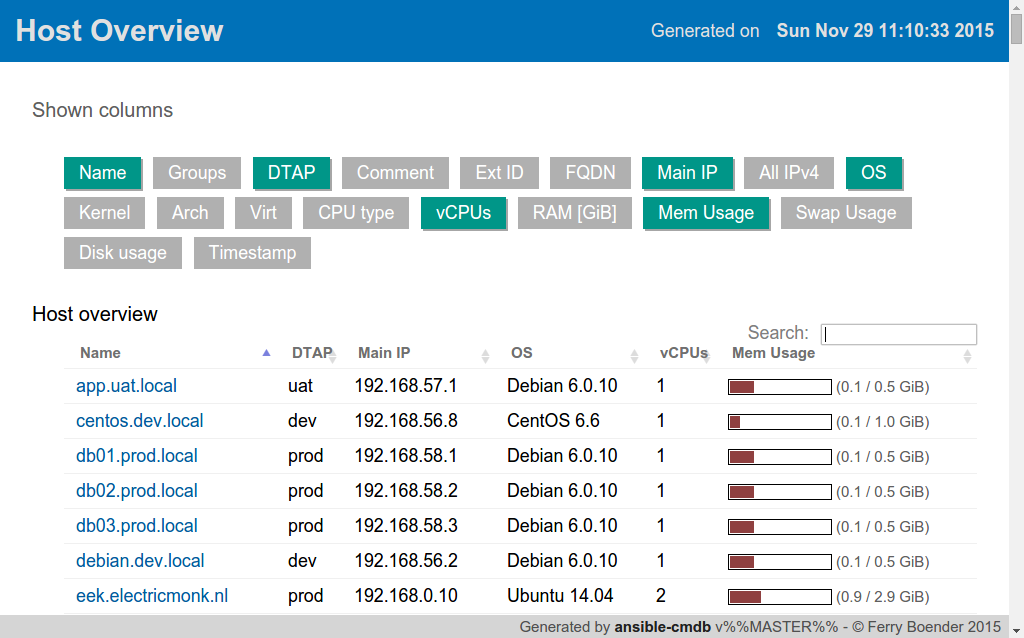
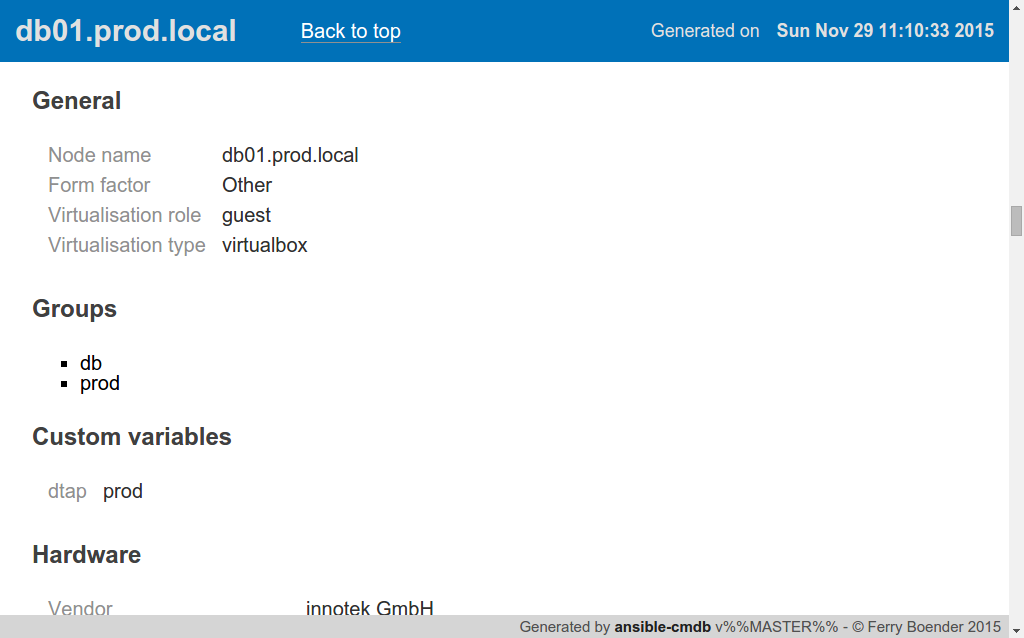
[HTML example](https://rawgit.com/fboender/ansible-cmdb/master/example/html_fancy.html) output.
Installation
------------
Get the package for your distribution from the [Releases
page](https://github.com/fboender/ansible-cmdb/releases) (Not required for
MacOS X install)
For **Debian / Ubuntu** systems:
sudo dpkg -i ansible-cmdb*.deb
For **Redhat / Centos** systems:
sudo yum --disablerepo=* install ansible-cmdb*.rpm
For **MacOS X** systems:
brew install ansible-cmdb
For **Other** systems:
tar -vxzf ansible-cmdb*.tar.gz
cd ansible-cmdb*
sudo make install
Installation from **Git** repository:
git clone git@github.com:fboender/ansible-cmdb.git
cd ansible-cmdb
sudo make install
Usage
-----
### Basic
First, generate Ansible output for your hosts:
mkdir out
ansible -m setup --tree out/ all
Next, call ansible-cmdb on the resulting `out/` directory to generate the CMDB
overview page:
ansible-cmdb out/ > overview.html
The default template is `html_fancy`, which uses jQuery.
### Full usage
Usage: ansible-cmdb [option] <dir> > output.html
Options:
--version show program's version number and exit
-h, --help show this help message and exit
-t TEMPLATE, --template=TEMPLATE
Template to use. Default is 'html_fancy'
-i INVENTORY, --inventory=INVENTORY
Inventory to read extra info from
-f, --fact-cache <dir> contains fact-cache files
-p PARAMS, --params=PARAMS
Params to send to template
-d, --debug Show debug output
-c COLUMNS, --columns=COLUMNS
Show only given columns
### Inventory scanning
Ansible-cmdb can read your inventory file (`hosts`, by default), inventory
directory or dynamic inventory and extract useful information from it such as:
- All the groups a host belongs to.
- Host variables. These are optional key/value pairs for each host which can be
used in playbooks. They are scanned by ansible-cmdb and get added to a hosts
discovered facts under the 'hostvars' section.
Reading the inventory is done using the `-i` switch to ansible-cmdb. It takes
a single parameter: your hosts file, directory containing your hosts files or
path to your dynamic inventory script.
For example:
$ ansible-cmdb -i ./hosts out/ > overview.html
If a `host_vars` directory exists at that location, it will also be read.
The ''html_fancy'' template uses four extra fields:
- `groups`: A list of Ansible groups the host belongs to.
- `dtap`: Whether a host is a development, test, acceptance or production
system.
- `comment`: A comment for the host.
- `ext_id`: An external unique identifier for the host.
For example, let's say we have the following `hosts` file:
[cust.megacorp]
db1.dev.megacorp.com dtap=dev comment="Old database server"
db2.dev.megacorp.com dtap=dev comment="New database server"
test.megacorp.com dtap=test
acc.megacorp.com dtap=acc comment="24/7 support"
megacorp.com dtap=prod comment="Hosting by Foo" ext_id="SRV_10029"
[os.redhat]
megacorp.com
acc.megacorp.com
test.megacorp.com
db2.dev.megacorp.com
[os.debian]
db1.dev.megacorp.com
The host `acc.megacorp.com` will have groups 'cust.megacorp' and 'os.redhat',
will have a comment saying it has 24/7 support and will be marked as a `acc`
server. Megacorp.com host will have an external ID of "SRV_10029", which will
be required by for communicating with Foo company about hosting.
See http://docs.ansible.com/intro_inventory.html#host-variables for more
information on host variables.
Any variables set for your hosts will become available in the html_fancy
template under the "Custom variables" heading.
### Templates
ansible-cmdb offers multiple templates. You can choose your template with the
`-t` or `--template` argument:
ansible-cmdb -t tpl_custom out/ > overview.html
The 'html_fancy' template is the default.
Ansible-cmdb currently provides the following templates out of the box:
* `html_fancy`: A fancy HTML page that uses jQuery and DataTables to give you a
searchable, sortable table overview of all hosts with detailed information
just a click away.
It takes a parameter `local_js` which, if set, will load resources from the
local disk instead of over the network. To enable it, call ansible-cmdb with:
ansible-cmdb -t html_fancy -p local_js=1 out > overview.html
It can be easily extended by copying it and modifying the `cols` definition
at the top.
* `txt_table`: A quick text table summary of the available hosts with some
minimal information.
* `json`: The json template simply dumps a JSON-encoded representation of the
gathered information. This includes all the extra information scanned by
ansible-cmdb such as groups, variables, custom information, etc.
* `csv`: The CSV template outputs a CSV file of your hosts.
* `markdown`: The Markdown template generates host information in the
Markdown format.
* `sql`: The SQL template generates an .sql file that can be loaded into an
SQLite or MySQL database.
$ ansible-cmdb -t sql -i hosts out > cmdb.sql
$ echo "CREATE DATABASE ansiblecmdb" | mysql
$ mysql ansiblecmdb < cmdb.sql
You can create your own template or extend an existing one by copying it and
refering to the full path to the template when using the `-t` option:
$ ansible-cmdb -t /home/fboender/my_template out/ > my_template.html
### Fact caching
Ansible can cache facts from hosts when running playbooks. This is configured
in Ansible like:
[defaults]
fact_caching=jsonfile
fact_caching_connection = /path/to/facts/dir
You can use these cached facts as facts directories with ansible-cmdb by
specifying the `-f` (`--fact-cache`) option:
$ ansible-cmdb -f /path/to/facts/dir > overview.html
Please note that the `--fact-cache` option will apply to *all* fact directories
you specify. This means you can't mix fact-cache fact directories and normal
`setup` fact directories. Also, if you wish to manually extend facts (see the
`Extending` chapter), you must omit the `ansible_facts` key and put items in
the root of the JSON.
### Columns
Some templates, such as txt_table and html_fancy, support columns. If a
template supports columns, you can use the `--columns` / `-c` command line
option to specify which columns to show.
The `--columns` takes a comma-separated list of columns (no spaces!) which
should be shown. The columns must be specified by their `id` field. For
information on what `id` fields are supported by a template, take a look in the
template. Usually it's the column title, but in lowercase and with spaces
replaced by underscores.
For example:
$ ansible-cmdb -t txt_table --columns name,os,ip,mem,cpus facts/
Name OS IP Mem CPUs
---------------------- ------------- ------------- --- -
jib.electricmonk.nl Linuxmint 17 192.168.0.3 16g 1
app.uat.local Debian 6.0.10 192.168.57.1 1g 1
eek.electricmonk.nl Ubuntu 14.04 192.168.0.10 3g 1
db01.prod.local Debian 6.0.10 192.168.58.1 0g 1
debian.dev.local Debian 6.0.10 192.168.56.2 1g 1
db02.prod.local Debian 6.0.10 192.168.58.2 0g 1
centos.dev.local CentOS 6.6 192.168.56.8 1g 1
win.dev.local Windows 2012 10.0.0.3 4g 0
host5.example.com Debian 6.0.10 192.168.57.1 1g 1
db03.prod.local Debian 6.0.10 192.168.58.3 0g 1
zoltar.electricmonk.nl Ubuntu 14.04 194.187.79.11 4g 2
### Extending
You can specify multiple directories that need to be scanned for facts. This
lets you override, extend and fill in missing information on hosts. You can
also use this to create completely new hosts or to add custom facts to your
hosts.
Extended facts are basically the same as normal Ansible fact files. When you
specify multiple fact directories, Ansible-cmdb scans all of the in order and
overlays the facts.
Note that the host *must still* be present in your hosts file, or it will not
generate anything.
If you're using the `--fact-cache` option, you must omit the `ansible_facts`
key and put items in the root of the JSON. This also means that you can only
extend native ansible facts and not information read from the `hosts` file by
ansible-cmdb.
#### Override / fill in facts
Sometimes Ansible doesn't properly gather certain facts for hosts. For
instance, OpenBSD facts don't include the `userspace_architecture` fact. You
can add it manually to a host.
Create a directory for your extended facts:
$ mkdir out_extend
Create a file in it for a host. The file must be named the same as it appears
in your `hosts` file:
$ vi out_extend/openbsd.dev.local
{
"ansible_facts": {
"ansible_userspace_architecture": "x86_64"
}
}
Specify both directories when generating the output:
./ansible-cmdb out/ out_extend/ > overview.html
Your OpenBSD host will now include the 'Userspace Architecture' fact.
#### Manual hosts
For example, lets say you have 100 linux machines, but only one windows machine.
It's not worth setting up ansible on that one windows machine, but you still
want it to appear in your overview...
Create a directory for you custom facts:
$ mkdir out_manual
Create a file in it for your windows host:
$ vi out_manual/win.dev.local
{
"groups": [
],
"ansible_facts": {
"ansible_all_ipv4_addresses": [
"10.10.0.2",
"191.37.104.122"
],
"ansible_default_ipv4": {
"address": "191.37.104.122"
},
"ansible_devices": {
},
"ansible_distribution": "Windows",
"ansible_distribution_major_version": "2008",
"ansible_distribution_release": "",
"ansible_distribution_version": "2008",
"ansible_domain": "win.dev.local",
"ansible_fips": false,
"ansible_form_factor": "VPS",
"ansible_fqdn": "win.dev.local",
"ansible_hostname": "win",
"ansible_machine": "x86_64",
"ansible_nodename": "win.dev.local",
"ansible_userspace_architecture": "x86_64",
"ansible_userspace_bits": "64",
"ansible_virtualization_role": "guest",
"ansible_virtualization_type": "xen",
"module_setup": true
},
"changed": false
}
Now you can create the overview including the windows host by specifying two
fact directories:
./ansible-cmdb out/ out_manual/ > overview.html
#### Custom facts
You can add custom facts (not to be confused with 'custom variables') to you
hosts. These facts will be displayed in the `html_fancy` template by default
under the 'Custom facts' header.
Let's say you want to add information about installed software to your facts.
Create a directory for you custom facts:
$ mkdir out_custom
Create a file in it for the host where you want to add the custom facts:
$ vi custfact.test.local
{
"custom_facts": {
"software": {
"apache": {
"version": "2.4",
"install_src": "backport_deb"
},
"mysql-server": {
"version": "5.5",
"install_src": "manual_compile"
},
"redis": {
"version": "3.0.7",
"install_src": "manual_compile"
}
}
}
}
For this to work the facts **must** be listed under the **custom_facts** key.
Generate the overview:
./ansible-cmdb out/ out_custom/ > overview.html
The software items will be listed under the "*Custom facts*" heading.
Infrequently Asked Questions
----------------------------
### Solaris machines have no disk information
Ansible currently does not include disk size information for Solaris hosts. As
such, we can't include it in the output of Ansible-cmdb. See issue #24 for more
information.
### Python packaging / Pypi?
In the past I've attempted to create Python packages for Ansible-cmdb, but the
packaging tools and infrastructure have left me disappointed with regards to
the packaging of non-library Python programs. Most notably, the inclusion of
static assets (jquery and such) has been problematic.
Please refer to issue #90 for the current status of this feature request.
Development
-----------
### Running from the git repo
If you want to run ansible-cmdb directly from the Git repo:
$ cd ansible-cmdb
$ export PYTHONPATH="$(readlink -f lib)"
$ src/ansible-cmdb
### Inner workings
Here's a quick introduction on how ansible-cmdb works internally.
1. The main section in `ansible-cmdb` reads the commandline params and
instantiates an `Ansible` object.
1. The `Ansible` object first reads in all the facts by calling
`Ansible.parse_fact_dir()` for each argument. This includes the user-extended
facts.
1. If hosts file(s) should be parsed (`-i` option), ansible calls
`Ansible.parse_hosts_inventory()`. This first reads in all found hosts files
into one big string, and then it parses it. For this it uses the
`AnsibleHostParser` class.
1. The `AnsibleHostParser` class first parses the inventory and then creates a
dictionary with all known ansible node names (hosts) as the keys, but with
empty values. It then goes through the 'children', 'vars' and normal
sections from the inventory and applies the found information to the hosts
dictionary.
1. When `AnsibleHostParser` is done, the `Ansible` class takes all the parsed
hosts information and updates its own version of the hosts dictionary.
1. Finally, the output is generated by the main section.
Updating a host in the `Ansible` object is done using the `Ansible.update_host`
method. This method does a deep-update of a dictionary. This lets ansible-cmdb
overlay information from the facts dir, extended / manual facts and hosts
inventory files.
### Make targets
For building, `make` is used. Here are some useful targets:
* `make test`: build some tests.
* `make release`: build a release.
* `make clean`: remove build and other artifacts.
### Build packages and source-ball
To build Debian, RedHat and source-packages for ansible-cmdb you'll need a
Debian based operating system and you'll have to install the following
dependencies:
- git
- make
- python-markdown
- zip
- fakeroot
- alien
You can then build the packages with
make release REL_VERSION=$VERSION
where `$VERSION` is a (arbitrary) version number.
In order to build releases, your repository will have to be completely clean:
everything must be commited and there must be no untracked files. If you want
to build a test release, you can temporary stash your untracked changes:
git stash -u
### Contributions
If you wish to contribute code, please consider the following:
* Thank you for even considering contributing. I'm quite newbie-friendly, so
don't hesitate to ask for help!
* Code should be reasonably PEP8-like. I'm not too strict on this.
* One logical change per merge request.
* By putting in a merge request or putting code in comments, you automatically
grant me permission to include this code in ansible-cmdb under the license
(GPLv3) that ansible-cmdb uses.
* Please don't be disappointed or angry if your contributions end up unused.
It's not that they aren't appreciated, but I can be somewhat strict when it
comes to code quality, feature-creep, etc.
When in doubt, just open a pull-request and post a comment on what you're
unclear of, and we'll figure it out.
Licensing and credits
---------------------
Ansible-cmdb is licensed under the GPLv3:
This program is free software: you can redistribute it and/or modify
it under the terms of the GNU General Public License as published by
the Free Software Foundation, either version 3 of the License, or
(at your option) any later version.
This program is distributed in the hope that it will be useful,
but WITHOUT ANY WARRANTY; without even the implied warranty of
MERCHANTABILITY or FITNESS FOR A PARTICULAR PURPOSE. See the
GNU General Public License for more details.
You should have received a copy of the GNU General Public License
along with this program. If not, see <http://www.gnu.org/licenses/>.
For the full license, see the LICENSE file.
Ansible-cmdb started as a short Python script, which I blogged about here:
http://www.electricmonk.nl/log/2015/01/21/host-inventory-overview-using-ansibles-facts/
Cris van Pelt then took that and expanded it into a HTML page. Eventually I
forked it to Github and made it public, adding features. Many people
collaborated to make Ansible-cmdb into what it is today. For a full list, see
the annotations in the CHANGELOG.
=========================================




About
-----
Ansible-cmdb takes the output of Ansible's fact gathering and converts it into
a static HTML overview page containing system configuration information.
It supports multiple templates (html, txt_table, csv, json output, markdown)
and extending information gathered by Ansible with custom data. For each host
it also shows the groups, host variables, custom variables and machine-local
facts.
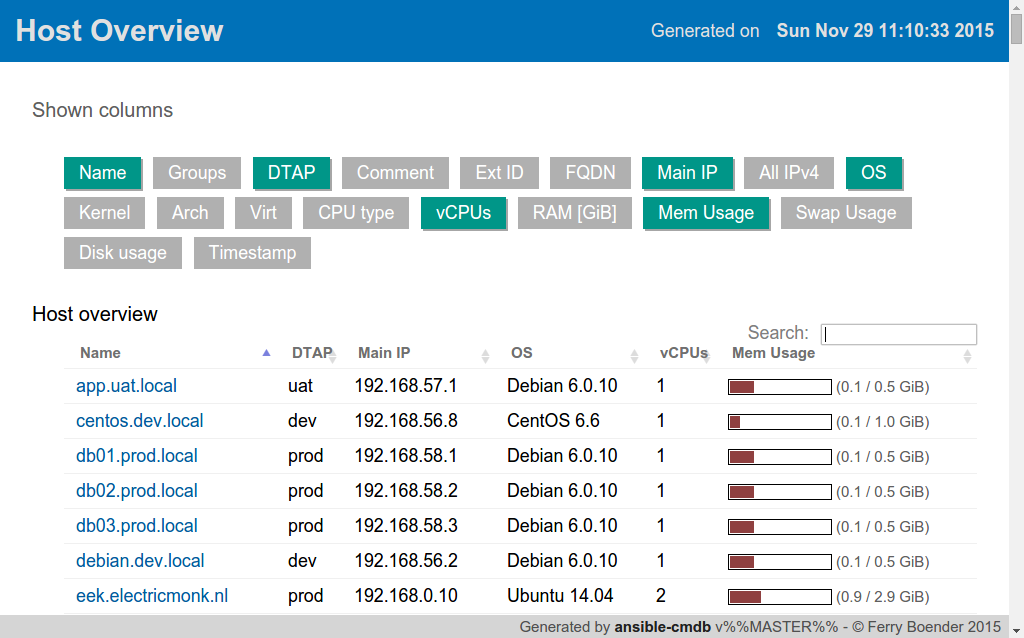
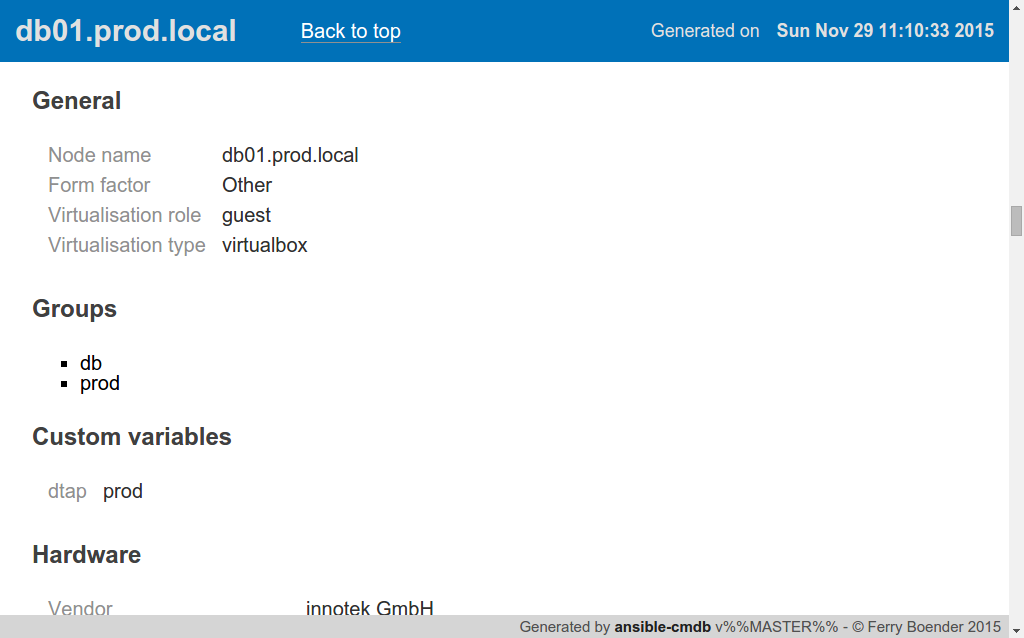
[HTML example](https://rawgit.com/fboender/ansible-cmdb/master/example/html_fancy.html) output.
Installation
------------
Get the package for your distribution from the [Releases
page](https://github.com/fboender/ansible-cmdb/releases) (Not required for
MacOS X install)
For **Debian / Ubuntu** systems:
sudo dpkg -i ansible-cmdb*.deb
For **Redhat / Centos** systems:
sudo yum --disablerepo=* install ansible-cmdb*.rpm
For **MacOS X** systems:
brew install ansible-cmdb
For **Other** systems:
tar -vxzf ansible-cmdb*.tar.gz
cd ansible-cmdb*
sudo make install
Installation from **Git** repository:
git clone git@github.com:fboender/ansible-cmdb.git
cd ansible-cmdb
sudo make install
Usage
-----
### Basic
First, generate Ansible output for your hosts:
mkdir out
ansible -m setup --tree out/ all
Next, call ansible-cmdb on the resulting `out/` directory to generate the CMDB
overview page:
ansible-cmdb out/ > overview.html
The default template is `html_fancy`, which uses jQuery.
### Full usage
Usage: ansible-cmdb [option] <dir> > output.html
Options:
--version show program's version number and exit
-h, --help show this help message and exit
-t TEMPLATE, --template=TEMPLATE
Template to use. Default is 'html_fancy'
-i INVENTORY, --inventory=INVENTORY
Inventory to read extra info from
-f, --fact-cache <dir> contains fact-cache files
-p PARAMS, --params=PARAMS
Params to send to template
-d, --debug Show debug output
-c COLUMNS, --columns=COLUMNS
Show only given columns
### Inventory scanning
Ansible-cmdb can read your inventory file (`hosts`, by default), inventory
directory or dynamic inventory and extract useful information from it such as:
- All the groups a host belongs to.
- Host variables. These are optional key/value pairs for each host which can be
used in playbooks. They are scanned by ansible-cmdb and get added to a hosts
discovered facts under the 'hostvars' section.
Reading the inventory is done using the `-i` switch to ansible-cmdb. It takes
a single parameter: your hosts file, directory containing your hosts files or
path to your dynamic inventory script.
For example:
$ ansible-cmdb -i ./hosts out/ > overview.html
If a `host_vars` directory exists at that location, it will also be read.
The ''html_fancy'' template uses four extra fields:
- `groups`: A list of Ansible groups the host belongs to.
- `dtap`: Whether a host is a development, test, acceptance or production
system.
- `comment`: A comment for the host.
- `ext_id`: An external unique identifier for the host.
For example, let's say we have the following `hosts` file:
[cust.megacorp]
db1.dev.megacorp.com dtap=dev comment="Old database server"
db2.dev.megacorp.com dtap=dev comment="New database server"
test.megacorp.com dtap=test
acc.megacorp.com dtap=acc comment="24/7 support"
megacorp.com dtap=prod comment="Hosting by Foo" ext_id="SRV_10029"
[os.redhat]
megacorp.com
acc.megacorp.com
test.megacorp.com
db2.dev.megacorp.com
[os.debian]
db1.dev.megacorp.com
The host `acc.megacorp.com` will have groups 'cust.megacorp' and 'os.redhat',
will have a comment saying it has 24/7 support and will be marked as a `acc`
server. Megacorp.com host will have an external ID of "SRV_10029", which will
be required by for communicating with Foo company about hosting.
See http://docs.ansible.com/intro_inventory.html#host-variables for more
information on host variables.
Any variables set for your hosts will become available in the html_fancy
template under the "Custom variables" heading.
### Templates
ansible-cmdb offers multiple templates. You can choose your template with the
`-t` or `--template` argument:
ansible-cmdb -t tpl_custom out/ > overview.html
The 'html_fancy' template is the default.
Ansible-cmdb currently provides the following templates out of the box:
* `html_fancy`: A fancy HTML page that uses jQuery and DataTables to give you a
searchable, sortable table overview of all hosts with detailed information
just a click away.
It takes a parameter `local_js` which, if set, will load resources from the
local disk instead of over the network. To enable it, call ansible-cmdb with:
ansible-cmdb -t html_fancy -p local_js=1 out > overview.html
It can be easily extended by copying it and modifying the `cols` definition
at the top.
* `txt_table`: A quick text table summary of the available hosts with some
minimal information.
* `json`: The json template simply dumps a JSON-encoded representation of the
gathered information. This includes all the extra information scanned by
ansible-cmdb such as groups, variables, custom information, etc.
* `csv`: The CSV template outputs a CSV file of your hosts.
* `markdown`: The Markdown template generates host information in the
Markdown format.
* `sql`: The SQL template generates an .sql file that can be loaded into an
SQLite or MySQL database.
$ ansible-cmdb -t sql -i hosts out > cmdb.sql
$ echo "CREATE DATABASE ansiblecmdb" | mysql
$ mysql ansiblecmdb < cmdb.sql
You can create your own template or extend an existing one by copying it and
refering to the full path to the template when using the `-t` option:
$ ansible-cmdb -t /home/fboender/my_template out/ > my_template.html
### Fact caching
Ansible can cache facts from hosts when running playbooks. This is configured
in Ansible like:
[defaults]
fact_caching=jsonfile
fact_caching_connection = /path/to/facts/dir
You can use these cached facts as facts directories with ansible-cmdb by
specifying the `-f` (`--fact-cache`) option:
$ ansible-cmdb -f /path/to/facts/dir > overview.html
Please note that the `--fact-cache` option will apply to *all* fact directories
you specify. This means you can't mix fact-cache fact directories and normal
`setup` fact directories. Also, if you wish to manually extend facts (see the
`Extending` chapter), you must omit the `ansible_facts` key and put items in
the root of the JSON.
### Columns
Some templates, such as txt_table and html_fancy, support columns. If a
template supports columns, you can use the `--columns` / `-c` command line
option to specify which columns to show.
The `--columns` takes a comma-separated list of columns (no spaces!) which
should be shown. The columns must be specified by their `id` field. For
information on what `id` fields are supported by a template, take a look in the
template. Usually it's the column title, but in lowercase and with spaces
replaced by underscores.
For example:
$ ansible-cmdb -t txt_table --columns name,os,ip,mem,cpus facts/
Name OS IP Mem CPUs
---------------------- ------------- ------------- --- -
jib.electricmonk.nl Linuxmint 17 192.168.0.3 16g 1
app.uat.local Debian 6.0.10 192.168.57.1 1g 1
eek.electricmonk.nl Ubuntu 14.04 192.168.0.10 3g 1
db01.prod.local Debian 6.0.10 192.168.58.1 0g 1
debian.dev.local Debian 6.0.10 192.168.56.2 1g 1
db02.prod.local Debian 6.0.10 192.168.58.2 0g 1
centos.dev.local CentOS 6.6 192.168.56.8 1g 1
win.dev.local Windows 2012 10.0.0.3 4g 0
host5.example.com Debian 6.0.10 192.168.57.1 1g 1
db03.prod.local Debian 6.0.10 192.168.58.3 0g 1
zoltar.electricmonk.nl Ubuntu 14.04 194.187.79.11 4g 2
### Extending
You can specify multiple directories that need to be scanned for facts. This
lets you override, extend and fill in missing information on hosts. You can
also use this to create completely new hosts or to add custom facts to your
hosts.
Extended facts are basically the same as normal Ansible fact files. When you
specify multiple fact directories, Ansible-cmdb scans all of the in order and
overlays the facts.
Note that the host *must still* be present in your hosts file, or it will not
generate anything.
If you're using the `--fact-cache` option, you must omit the `ansible_facts`
key and put items in the root of the JSON. This also means that you can only
extend native ansible facts and not information read from the `hosts` file by
ansible-cmdb.
#### Override / fill in facts
Sometimes Ansible doesn't properly gather certain facts for hosts. For
instance, OpenBSD facts don't include the `userspace_architecture` fact. You
can add it manually to a host.
Create a directory for your extended facts:
$ mkdir out_extend
Create a file in it for a host. The file must be named the same as it appears
in your `hosts` file:
$ vi out_extend/openbsd.dev.local
{
"ansible_facts": {
"ansible_userspace_architecture": "x86_64"
}
}
Specify both directories when generating the output:
./ansible-cmdb out/ out_extend/ > overview.html
Your OpenBSD host will now include the 'Userspace Architecture' fact.
#### Manual hosts
For example, lets say you have 100 linux machines, but only one windows machine.
It's not worth setting up ansible on that one windows machine, but you still
want it to appear in your overview...
Create a directory for you custom facts:
$ mkdir out_manual
Create a file in it for your windows host:
$ vi out_manual/win.dev.local
{
"groups": [
],
"ansible_facts": {
"ansible_all_ipv4_addresses": [
"10.10.0.2",
"191.37.104.122"
],
"ansible_default_ipv4": {
"address": "191.37.104.122"
},
"ansible_devices": {
},
"ansible_distribution": "Windows",
"ansible_distribution_major_version": "2008",
"ansible_distribution_release": "",
"ansible_distribution_version": "2008",
"ansible_domain": "win.dev.local",
"ansible_fips": false,
"ansible_form_factor": "VPS",
"ansible_fqdn": "win.dev.local",
"ansible_hostname": "win",
"ansible_machine": "x86_64",
"ansible_nodename": "win.dev.local",
"ansible_userspace_architecture": "x86_64",
"ansible_userspace_bits": "64",
"ansible_virtualization_role": "guest",
"ansible_virtualization_type": "xen",
"module_setup": true
},
"changed": false
}
Now you can create the overview including the windows host by specifying two
fact directories:
./ansible-cmdb out/ out_manual/ > overview.html
#### Custom facts
You can add custom facts (not to be confused with 'custom variables') to you
hosts. These facts will be displayed in the `html_fancy` template by default
under the 'Custom facts' header.
Let's say you want to add information about installed software to your facts.
Create a directory for you custom facts:
$ mkdir out_custom
Create a file in it for the host where you want to add the custom facts:
$ vi custfact.test.local
{
"custom_facts": {
"software": {
"apache": {
"version": "2.4",
"install_src": "backport_deb"
},
"mysql-server": {
"version": "5.5",
"install_src": "manual_compile"
},
"redis": {
"version": "3.0.7",
"install_src": "manual_compile"
}
}
}
}
For this to work the facts **must** be listed under the **custom_facts** key.
Generate the overview:
./ansible-cmdb out/ out_custom/ > overview.html
The software items will be listed under the "*Custom facts*" heading.
Infrequently Asked Questions
----------------------------
### Solaris machines have no disk information
Ansible currently does not include disk size information for Solaris hosts. As
such, we can't include it in the output of Ansible-cmdb. See issue #24 for more
information.
### Python packaging / Pypi?
In the past I've attempted to create Python packages for Ansible-cmdb, but the
packaging tools and infrastructure have left me disappointed with regards to
the packaging of non-library Python programs. Most notably, the inclusion of
static assets (jquery and such) has been problematic.
Please refer to issue #90 for the current status of this feature request.
Development
-----------
### Running from the git repo
If you want to run ansible-cmdb directly from the Git repo:
$ cd ansible-cmdb
$ export PYTHONPATH="$(readlink -f lib)"
$ src/ansible-cmdb
### Inner workings
Here's a quick introduction on how ansible-cmdb works internally.
1. The main section in `ansible-cmdb` reads the commandline params and
instantiates an `Ansible` object.
1. The `Ansible` object first reads in all the facts by calling
`Ansible.parse_fact_dir()` for each argument. This includes the user-extended
facts.
1. If hosts file(s) should be parsed (`-i` option), ansible calls
`Ansible.parse_hosts_inventory()`. This first reads in all found hosts files
into one big string, and then it parses it. For this it uses the
`AnsibleHostParser` class.
1. The `AnsibleHostParser` class first parses the inventory and then creates a
dictionary with all known ansible node names (hosts) as the keys, but with
empty values. It then goes through the 'children', 'vars' and normal
sections from the inventory and applies the found information to the hosts
dictionary.
1. When `AnsibleHostParser` is done, the `Ansible` class takes all the parsed
hosts information and updates its own version of the hosts dictionary.
1. Finally, the output is generated by the main section.
Updating a host in the `Ansible` object is done using the `Ansible.update_host`
method. This method does a deep-update of a dictionary. This lets ansible-cmdb
overlay information from the facts dir, extended / manual facts and hosts
inventory files.
### Make targets
For building, `make` is used. Here are some useful targets:
* `make test`: build some tests.
* `make release`: build a release.
* `make clean`: remove build and other artifacts.
### Build packages and source-ball
To build Debian, RedHat and source-packages for ansible-cmdb you'll need a
Debian based operating system and you'll have to install the following
dependencies:
- git
- make
- python-markdown
- zip
- fakeroot
- alien
You can then build the packages with
make release REL_VERSION=$VERSION
where `$VERSION` is a (arbitrary) version number.
In order to build releases, your repository will have to be completely clean:
everything must be commited and there must be no untracked files. If you want
to build a test release, you can temporary stash your untracked changes:
git stash -u
### Contributions
If you wish to contribute code, please consider the following:
* Thank you for even considering contributing. I'm quite newbie-friendly, so
don't hesitate to ask for help!
* Code should be reasonably PEP8-like. I'm not too strict on this.
* One logical change per merge request.
* By putting in a merge request or putting code in comments, you automatically
grant me permission to include this code in ansible-cmdb under the license
(GPLv3) that ansible-cmdb uses.
* Please don't be disappointed or angry if your contributions end up unused.
It's not that they aren't appreciated, but I can be somewhat strict when it
comes to code quality, feature-creep, etc.
When in doubt, just open a pull-request and post a comment on what you're
unclear of, and we'll figure it out.
Licensing and credits
---------------------
Ansible-cmdb is licensed under the GPLv3:
This program is free software: you can redistribute it and/or modify
it under the terms of the GNU General Public License as published by
the Free Software Foundation, either version 3 of the License, or
(at your option) any later version.
This program is distributed in the hope that it will be useful,
but WITHOUT ANY WARRANTY; without even the implied warranty of
MERCHANTABILITY or FITNESS FOR A PARTICULAR PURPOSE. See the
GNU General Public License for more details.
You should have received a copy of the GNU General Public License
along with this program. If not, see <http://www.gnu.org/licenses/>.
For the full license, see the LICENSE file.
Ansible-cmdb started as a short Python script, which I blogged about here:
http://www.electricmonk.nl/log/2015/01/21/host-inventory-overview-using-ansibles-facts/
Cris van Pelt then took that and expanded it into a HTML page. Eventually I
forked it to Github and made it public, adding features. Many people
collaborated to make Ansible-cmdb into what it is today. For a full list, see
the annotations in the CHANGELOG.
Project details
Release history Release notifications | RSS feed
Download files
Download the file for your platform. If you're not sure which to choose, learn more about installing packages.
Source Distribution
ansible-cmdb-1.18.tar.gz
(25.3 kB
view hashes)
Built Distribution
ansible_cmdb-1.18-py2-none-any.whl
(186.4 kB
view hashes)
Close
Hashes for ansible_cmdb-1.18-py2-none-any.whl
| Algorithm | Hash digest | |
|---|---|---|
| SHA256 | d8134530d7a270bacb4e45110f2c331b3b9a29ca0c11ad46f8e9bf43542d767a |
|
| MD5 | 61895c9a3337333d63cf8b2881495194 |
|
| BLAKE2b-256 | 5cfe30c5ffac3ada0ae82885fbfd88895da0013a37c68a1c7a7d6b0030a0664e |











