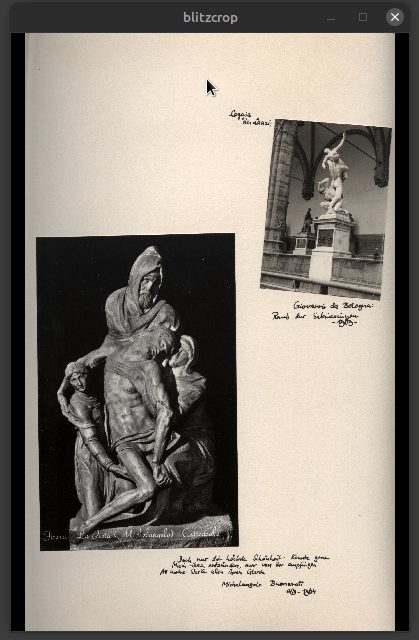GUI for interactive batch image cropping.
Project description
blitzcrop
GUI for interactive batch image cropping:
- Drag along the diagonal of the image from upper left to lower right corner and release the mouse button.
- Move the mouse to the upper right corner and click.
- Accept or reject the cropped image in the dialog popping up.
Features
- Batch crop large amounts of images in a short amount of time
- Drag and click to crop an image
- Crop rotated images
- Pass images via command line
- Navigate between images using
left arrow/right arroworA/D - Accept cropped images by
EnterorSpaceand reject them byEsc
Install
You can install blitzcrop using pip with
pip3 install blitzcrop
Alternatively, you can download blitzcrop.py and then run it using python3 with
python3 blitzcrop.py
In this case, you need to ensure that Pillow and tkinter (including ImageTk) is installed on your system and available to python3. If you work on an Ubuntu-based Linux distribution, you may achieve that by means of
sudo apt install python3-tk python3-pil python3-pil.imagetk
History
0.3.0 (2022-10-17)
- Abort rectangle selection by clicking with the right mouse button or by pressing
Esc - Specify file name template by
-f/--file-name-templatewith placeholdersimageandnow - Specify image quality by
-q/--quality - Specify
-m/--forget-metadatato prevent storing original image metadata in cropped image; otherwise metadata will be preserved (including original image resolution)
0.2.1 (2022-10-10)
- Support Pillow < 9.10 by monkey-patching
Image.Resampling
0.2.0 (2022-10-09)
- Implement core cropping interaction with drag + click
- Support multiple images via command line arguments
- Support basic keybindings for image navigation and crop accept / reject
0.1.0 (2022-04-03)
- Created using cookiecutter-pyscript
Credits
Main developer is luphord luphord@protonmail.com. cookiecutter-pyscript is used as project template.
History
0.1.0 (2022-04-03)
- Initial release.
Project details
Download files
Download the file for your platform. If you're not sure which to choose, learn more about installing packages.
Source Distribution
blitzcrop-0.3.0.tar.gz
(8.2 kB
view hashes)
Built Distribution
Close
Hashes for blitzcrop-0.3.0-py2.py3-none-any.whl
| Algorithm | Hash digest | |
|---|---|---|
| SHA256 | fd2109ab7c13a6380ac574af376c556fcefda735f83e07efce7b7b27bc425356 |
|
| MD5 | 6304d6c3961e28f353983b22c02d35d8 |
|
| BLAKE2b-256 | 818936297e350bf99feb25de91d23f645c1611fc3fff40e89fd72bbe893e82b2 |