Simple web file browser
Project description







The simple web file browser.
Documentation
Head to http://ergoithz.github.io/browsepy/ for an online version of current master documentation,
You can also build yourself from sphinx sources using the documentation Makefile at the docs folder.
Screenshots
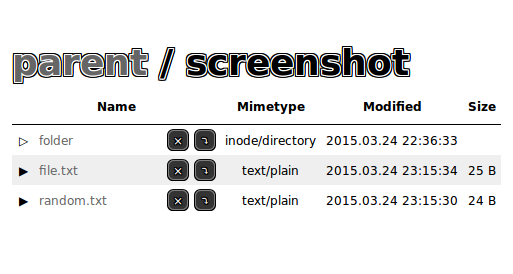
Features
Simple, like Python’s SimpleHTTPServer or Apache’s Directory Listing.
Downloadable directories, streaming directory tarballs on the fly.
Optional remove for files under given path.
Optional upload for directories under given path.
Player audio player plugin is provided (without transcoding).
New in 0.5
File and plugin APIs have been fully reworked making them more complete and extensible, so they can be considered stable now. As a side-effect backward compatibility on some edge cases could be broken (please fill an issue if your code is affected).
Old widget API have been deprecated and warnings will be shown if used.
Widget registration in a single call (passing a widget instances is still available though), no more action-widget duality.
Callable-based widget filtering (no longer limited to mimetypes).
A raw HTML widget for maximum flexibility.
Plugins can register command-line arguments now.
Player plugin is now able to load m3u and pls playlists, and optionally play everything on a directory (adding a command-line argument).
Browsing now takes full advantage of scandir (already in Python 3.5 and an external dependecy for older versions) providing faster directory listing.
Custom file ordering while browsing directories.
Easy multi-file uploads.
Jinja2 template output minification, saving those precious bytes.
Setup script now registers a proper browsepy command.
Install
It’s on pypi so…
pip install browsepyYou can get the development version from our github repository.
pip install git+https://github.com/ergoithz/browsepy.gitUsage
Serving $HOME/shared to all addresses
browsepy 0.0.0.0 8080 --directory $HOME/sharedShowing help
browsepy --helpShowing help including player plugin arguments
browsepy --plugin=player --helpThis examples assume python’s bin directory is in PATH, otherwise try replacing browsepy with python -m browsepy.
Command-line arguments
This is what is printed when you run browsepy –help, keep in mind that plugins (loaded with plugin argument) could add extra arguments to this list.
usage: browsepy [-h] [--directory PATH] [--initial PATH] [--removable PATH]
[--upload PATH] [--plugin PLUGIN_LIST] [--debug]
[host] [port]
positional arguments:
host address to listen (default: 127.0.0.1)
port port to listen (default: 8080)
optional arguments:
-h, --help show this help message and exit
--directory PATH base serving directory (default: current path)
--initial PATH initial directory (default: same as --directory)
--removable PATH base directory for remove (default: none)
--upload PATH base directory for upload (default: none)
--plugin PLUGIN_LIST comma-separated list of plugins
--debug debug mode
Using as library
It’s a python module, so you can import browsepy, mount app, and serve it (it’s wsgi compliant) using your preferred server.
Browsepy is a Flask application, so it can be served along with any wsgi app just setting APPLICATION_ROOT in browsepy.app config to browsepy prefix url, and mounting browsepy.app on the appropriate parent url-resolver/router.
Browsepy app config (available at browsepy.app.config) uses the following configuration options.
directory_base: anything under this directory will be served, defaults to current path.
directory_start: directory will be served when accessing root url
directory_remove: file removing will be available under this path, defaults to None.
directory_upload: file upload will be available under this path, defaults to None.
directory_tar_buffsize, directory tar streaming buffer size, defaults to 262144 and must be multiple of 512.
directory_downloadable whether enable directory download or not, defaults to True.
use_binary_multiples whether use binary units (bi-bytes, like KiB) instead of common ones (bytes, like KB), defaults to True.
plugin_modules list of module names (absolute or relative to plugin_namespaces) will be loaded.
plugin_namespaces prefixes for module names listed at plugin_modules where relative plugin_modules are searched.
After editing plugin_modules value, plugin manager (available at module plugin_manager and app.extensions[‘plugin_manager’]) should be reloaded using the reload method.
The other way of loading a plugin programatically is calling plugin manager’s load_plugin method.
Extend via plugin API
Starting from version 0.4.0, browsepy is extensible via plugins. A functional ‘player’ plugin is provided as example, and some more are planned.
Plugins can add html content to browsepy’s browsing view, using some convenience abstraction for already used elements like external stylesheet and javascript tags, links, buttons and file upload.
The plugin manager will look for two callables on your module register_arguments and register_plugin.
Project details
Release history Release notifications | RSS feed
Download files
Download the file for your platform. If you're not sure which to choose, learn more about installing packages.
Source Distribution
Built Distribution
Hashes for browsepy-0.5.0-py2.py3-none-any.whl
| Algorithm | Hash digest | |
|---|---|---|
| SHA256 | 904ba14026283d91c7cc2c5f7fac91688dc76cf8de1674d2079e6b4171d50ba3 |
|
| MD5 | ad19ca6d61234ef007348d0d59690293 |
|
| BLAKE2b-256 | 89ceec75bd35c64c6f74b751dd7ae28949d3bdbf8d4bc7e86da4582bae878f16 |











