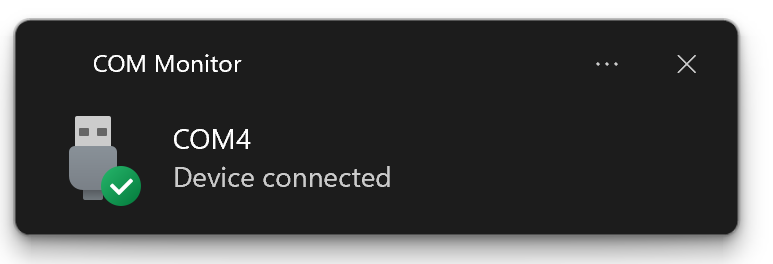ComMonitor: A small system tray utility that provides system notifications when COM port devices are added to or removed from the system.
Project description
COM Port Monitor
Ever find yourself plugging and unplugging devices into your computer and needing to know their associated COM ports? I did, so I wrote COM Port Monitor. All it does is keep track of COM ports that are added or removed, and shows helpful system notifications to let you know about it.
To use this, you can install it via pip install com-monitor (you might want to create a virtual environment and
activate it first), then you run it from the command line simply via commonitor (no dash). To quit the app,
right-click it's icon in the system tray and select 'Exit' from the pop up menu.
Next up:
- Get installation via pipx working (not sure why it doesn't work at the moment)
- Support OSes other than Windows
- Build executables for supported platforms
Hope you find this helpful!
USB Disconnected and USB Connected icons by Icons8
Project details
Release history Release notifications | RSS feed
Download files
Download the file for your platform. If you're not sure which to choose, learn more about installing packages.
Source Distribution
Built Distribution
Hashes for com_monitor-0.1.1.post1-py3-none-any.whl
| Algorithm | Hash digest | |
|---|---|---|
| SHA256 | 452fd68ec2b2752397ab4f041e36abdaa0a5b4823afad3745598902c5bc019e6 |
|
| MD5 | 3bff2a988a3c890fc4e7f2bf730071cb |
|
| BLAKE2b-256 | 6c63cf7d47ecef6428572a11e337007b088458f53e485d1c02716fdb7b76d989 |