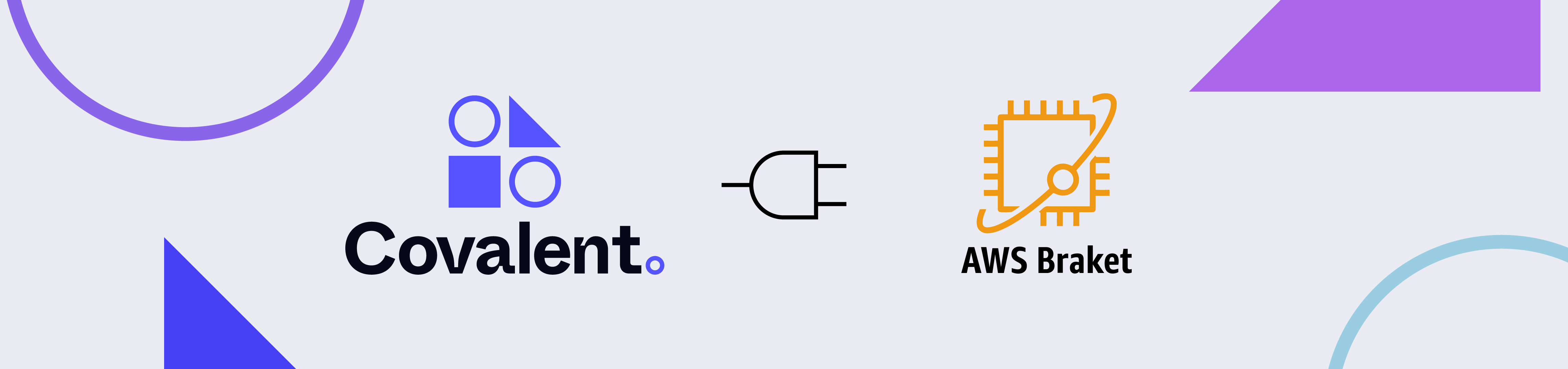Covalent Braket Plugin
Project description
Covalent Braket Hybrid Jobs Plugin
Covalent is a Pythonic workflow tool used to execute tasks on advanced computing hardware. This executor plugin interfaces Covalent with AWS Braket Hybrid Jobs
Installing
To use this plugin with Covalent, install it with pip:
pip install covalent-braket-plugin
Usage Example
The following workflow prepares a uniform superposition of the single-qubit standard basis states and measures it.
import covalent as ct
from covalent_braket_plugin.braket import BraketExecutor
import os
# AWS resources to pass to the executor
credentials_file = "~/.aws/credentials"
profile = "default"
s3_bucket_name = "braket_s3_bucket"
ecr_repo_name = "braket_ecr_repo"
iam_role_name = "covalent-braket-iam-role"
ex = BraketExecutor(
credentials=credentials_file,
profile=profile,
s3_bucket_name=s3_bucket_name,
ecr_repo_name=ecr_repo_name,
braket_job_execution_role_name=iam_role_name,
quantum_device="arn:aws:braket:::device/quantum-simulator/amazon/sv1",
classical_device="ml.m5.large",
storage=30,
time_limit=300,
)
@ct.electron(executor=ex)
def simple_quantum_task(num_qubits: int):
import pennylane as qml
# These are passed to the Hybrid Jobs container at runtime
device_arn = os.environ["AMZN_BRAKET_DEVICE_ARN"]
s3_bucket = os.environ["AMZN_BRAKET_OUT_S3_BUCKET"]
s3_task_dir = os.environ["AMZN_BRAKET_TASK_RESULTS_S3_URI"].split(s3_bucket)[1]
device = qml.device(
"braket.aws.qubit",
device_arn=device_arn,
s3_destination_folder=(s3_bucket, s3_task_dir),
wires=num_qubits,
)
@qml.qnode(device=device)
def simple_circuit():
qml.Hadamard(wires=[0])
return qml.expval(qml.PauliZ(wires=[0]))
res = simple_circuit().numpy()
return res
@ct.lattice
def simple_quantum_workflow(num_qubits: int):
return simple_quantum_task(num_qubits=num_qubits)
dispatch_id = ct.dispatch(simple_quantum_workflow)(1)
result_object = ct.get_result(dispatch_id, wait=True)
# We expect 0 as the result
print("Result:", result_object.result)
To run such workflows, users must have AWS credentials allowing access
to Braket, ECR, S3, and some other services. These permissions must be
defined in an IAM Role (called "covalent-braket-iam-role" in this
example). The AWS
documentation has more information about managing Braket
access.
In addition, since tasks are packaged in
containers
and shipped to ECR, the Docker daemon will need to be installed
locally.
Overview of Configuration
See the RTD for how to configure this executor.
Required Cloud Resources
The following resources will need to be configured on AWS and passed
to the BraketExecutor constructor.
| Resource | Config Name | Description |
|---|---|---|
| IAM Role | braket_job_execution_role_name |
The IAM role that Braket assumes during execution of your tasks |
| S3 Bucket | s3_bucket_name |
Name of an AWS S3 bucket for storing temporary files |
| ECR Repo | ecr_repo_name |
Name of an AWS ECR registry for hosting the job container |
Please consult the RTD for more details on provisioning these resources.
Release Notes
Release notes are available in the Changelog.
Citation
Please use the following citation in any publications:
W. J. Cunningham, S. K. Radha, F. Hasan, J. Kanem, S. W. Neagle, and S. Sanand. Covalent. Zenodo, 2022. https://doi.org/10.5281/zenodo.5903364
License
Covalent is licensed under the GNU Affero GPL 3.0 License. Covalent may be distributed under other licenses upon request. See the LICENSE file or contact the support team for more details.
Project details
Release history Release notifications | RSS feed
Download files
Download the file for your platform. If you're not sure which to choose, learn more about installing packages.
Source Distribution
Hashes for covalent-braket-plugin-0.7.2rc0.tar.gz
| Algorithm | Hash digest | |
|---|---|---|
| SHA256 | 121f5d062861bf022de7156aa656ce865d9b9c4feb68aaeaf746f0c4c5d78c13 |
|
| MD5 | 6d7d167dc63351667c9da3bfb9ee73e2 |
|
| BLAKE2b-256 | dd653972e37e7d2392fb974244678bedae611fab239fca3d5acaecde46258304 |