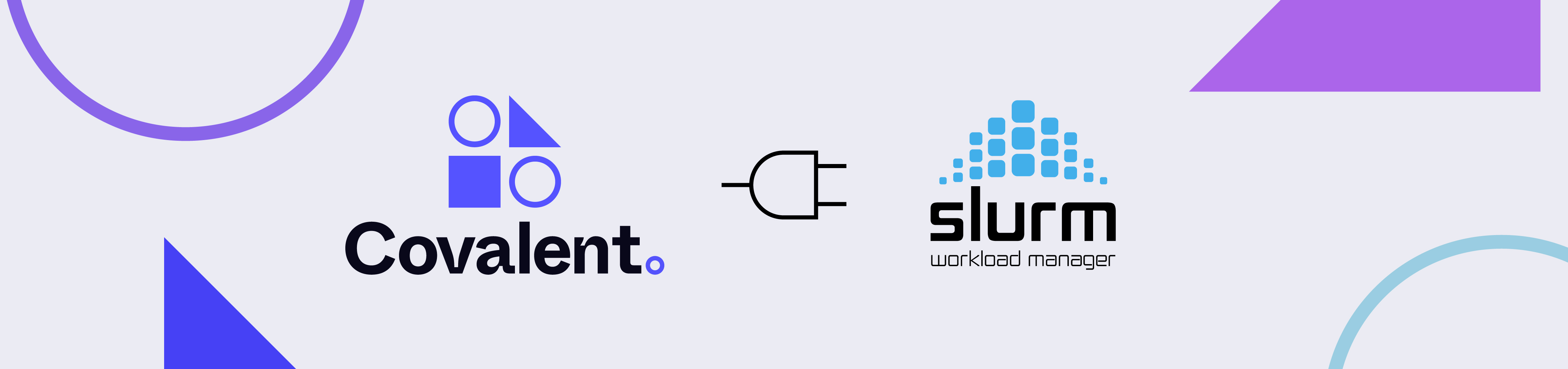Covalent Slurm Plugin
Project description
Covalent Slurm Plugin
Covalent is a Pythonic workflow tool used to execute tasks on advanced computing hardware. This executor plugin interfaces Covalent with HPC systems managed by Slurm. For workflows to be deployable, users must have SSH access to the Slurm login node, writable storage space on the remote filesystem, and permissions to submit jobs to Slurm.
Installation
To use this plugin with Covalent, simply install it using pip:
pip install covalent-slurm-plugin
On the remote system, the Python version in the environment you plan to use must match that used when dispatching the calculations. Additionally, the remote system's Python environment must have the base covalent package installed (e.g. pip install covalent).
Usage
The following shows an example of a Covalent configuration that is modified to support Slurm:
[executors.slurm]
username = "user"
address = "login.cluster.org"
ssh_key_file = "/home/user/.ssh/id_rsa"
remote_workdir = "/scratch/user"
cache_dir = "/tmp/covalent"
[executors.slurm.options]
nodes = 1
ntasks = 4
cpus-per-task = 8
constraint = "gpu"
gpus = 4
qos = "regular"
[executors.slurm.srun_options]
cpu_bind = "cores"
gpus = 4
gpu-bind = "single:1"
The first stanza describes default connection parameters for a user who can connect to the Slurm login node using, for example:
ssh -i /home/user/.ssh/id_rsa user@login.cluster.org
The second and third stanzas describe default parameters for #SBATCH directives and default parameters passed directly to srun, respectively.
This example generates a script containing the following preamble:
#!/bin/bash
#SBATCH --nodes=1
#SBATCH --ntasks=4
#SBATCH --cpus-per-task=8
#SBATCH --constraint=gpu
#SBATCH --gpus=4
#SBATCH --qos=regular
and subsequent workflow submission with:
srun --cpu_bind=cores --gpus=4 --gpu-bind=single:1
To use the configuration settings, an electron’s executor must be specified with a string argument, in this case:
import covalent as ct
@ct.electron(executor="slurm")
def my_task(x, y):
return x + y
Alternatively, passing a SlurmExecutor instance enables custom behavior scoped to specific tasks. Here, the executor's prerun_commands and postrun_commands parameters can be used to list shell commands to be executed before and after submitting the workflow. These may include any additional srun commands apart from workflow submission. Commands can also be nested inside the submission call to srun by using the srun_append parameter.
More complex jobs can be crafted by using these optional parameters. For example, the instance below runs a job that accesses CPU and GPU resources on a single node, while profiling GPU usage via nsys and issuing complementary commands that pause/resume the central hardware counter.
executor = ct.executor.SlurmExecutor(
remote_workdir="/scratch/user/experiment1",
options={
"qos": "regular",
"time": "01:30:00",
"nodes": 1,
"constraint": "gpu",
},
prerun_commands=[
"module load package/1.2.3",
"srun --ntasks-per-node 1 dcgmi profile --pause"
],
srun_options={
"n": 4,
"c": 8,
"cpu-bind": "cores",
"G": 4,
"gpu-bind": "single:1"
}
srun_append="nsys profile --stats=true -t cuda --gpu-metrics-device=all",
postrun_commands=[
"srun --ntasks-per-node 1 dcgmi profile --resume",
]
)
@ct.electron(executor=executor)
def my_custom_task(x, y):
return x + y
Here the corresponding submit script contains the following commands:
module load package/1.2.3
srun --ntasks-per-node 1 dcgmi profile --pause
srun -n 4 -c 8 --cpu-bind=cores -G 4 --gpu-bind=single:1 \
nsys profile --stats=true -t cuda --gpu-metrics-device=all \
python /scratch/user/experiment1/workflow_script.py
srun --ntasks-per-node 1 dcgmi profile --resume
sshproxy
Some users may need two-factor authentication (2FA) to connect to a cluster. This plugin supports one form of 2FA using the sshproxy service developed by NERSC. When this plugin is configured to support sshproxy, the user's SSH key and certificate will be refreshed automatically by Covalent if either it does not exist or it is expired. We assume that the user has already configured 2FA, used the sshproxy service on the command line without issue, and added the executable to their PATH. Note that this plugin assumes the script is called sshproxy, not sshproxy.sh. Further note that using sshproxy within Covalent is not required; a user can still run it manually and provide ssh_key_file and cert_file in the plugin constructor.
In order to enable sshproxy in this plugin, add the following block to your Covalent configuration while the server is stopped:
[executors.slurm.sshproxy]
hosts = [ "perlmutter-p1.nersc.gov" ]
password = "<password>"
secret = "<mfa_secret>"
For details on how to modify your Covalent configuration, refer to documentation here.
Then, reinstall this plugin using pip install covalent-slurm-plugin[sshproxy] in order to pull in the oathtool package which will generate one-time passwords.
The hosts parameter is a list of hostnames for which the sshproxy service will be used. If the address provided in the plugin constructor is not present in this list, sshproxy will not be used. The password is the user's password, not including the 6-digit OTP. The secret is the 2FA secret provided when a user registers a new device on Iris. Rather than scan the QR code into an authenticator app, inspect the Oath Seed URL for a string labeled secret=..., typically consisting of numbers and capital letters. Users can validate that correct OTP codes are being generated by using the command oathtool <secret> and using the 6-digit number returned in the "Test" option on the Iris 2FA page. Note that these values are stored in plaintext in the Covalent configuration file. If a user suspects credentials have been stolen or compromised, contact your systems administrator immediately to report the incident and request deactivation.
For more information about how to get started with Covalent, check out the project homepage and the official documentation.
Release Notes
Release notes are available in the Changelog.
Citation
Please use the following citation in any publications:
W. J. Cunningham, S. K. Radha, F. Hasan, J. Kanem, S. W. Neagle, and S. Sanand. Covalent. Zenodo, 2022. https://doi.org/10.5281/zenodo.5903364
License
Covalent is licensed under the Apache License 2.0. See the LICENSE file or contact the support team for more details.
Project details
Release history Release notifications | RSS feed
Download files
Download the file for your platform. If you're not sure which to choose, learn more about installing packages.
Source Distribution
Hashes for covalent-slurm-plugin-0.12.1.post1.tar.gz
| Algorithm | Hash digest | |
|---|---|---|
| SHA256 | 6c8844ab30d44a70a1e70b955033da9826432aa9672a28da875d082a1ab06ef7 |
|
| MD5 | e0862bafc103eac1e46b81e36cefa258 |
|
| BLAKE2b-256 | 261a990f77a784b94f053cceb6af4b0c5a9c27097ddb395e01a5c6c395c9393f |