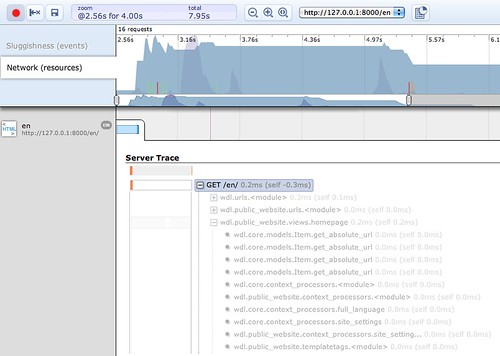Profile your Django site using Google Chrome's SpeedTracer
Project description
Simple performance monitoring for Django using Google Chrome’s Speed Tracer
Installation
Download and install Speed Tracer: http://code.google.com/webtoolkit/speedtracer/get-started.html
Add "speedtracer" to your INSTALLED_APPS
Add "speedtracer.middleware.SpeedTracerMiddleware" to the beginning of your MIDDLEWARE_CLASSES (this is important if you’re also using projects like django-localeurl which alter normal URL routing)
Load your page inside Chrome with SpeedTracer enabled
Open SpeedTracer and expand the “Server Trace” in the page’s detailed report which should look something like this:
Project details
Release history Release notifications | RSS feed
Download files
Download the file for your platform. If you're not sure which to choose, learn more about installing packages.