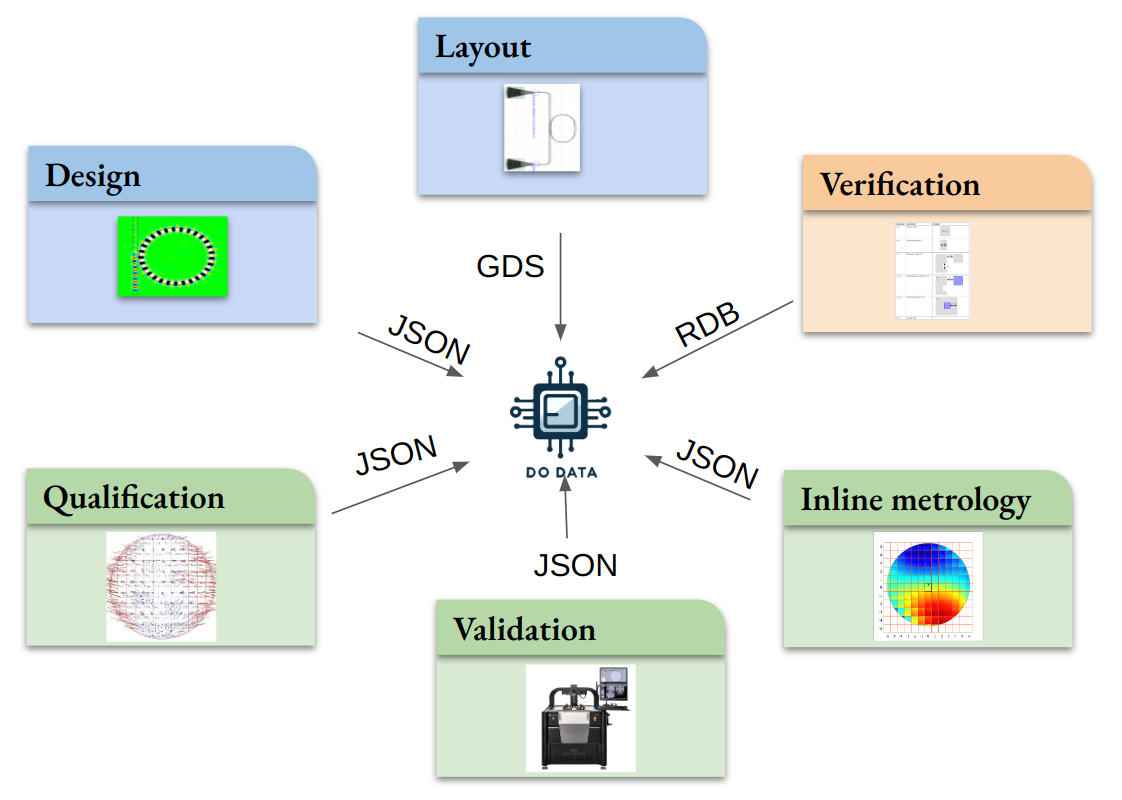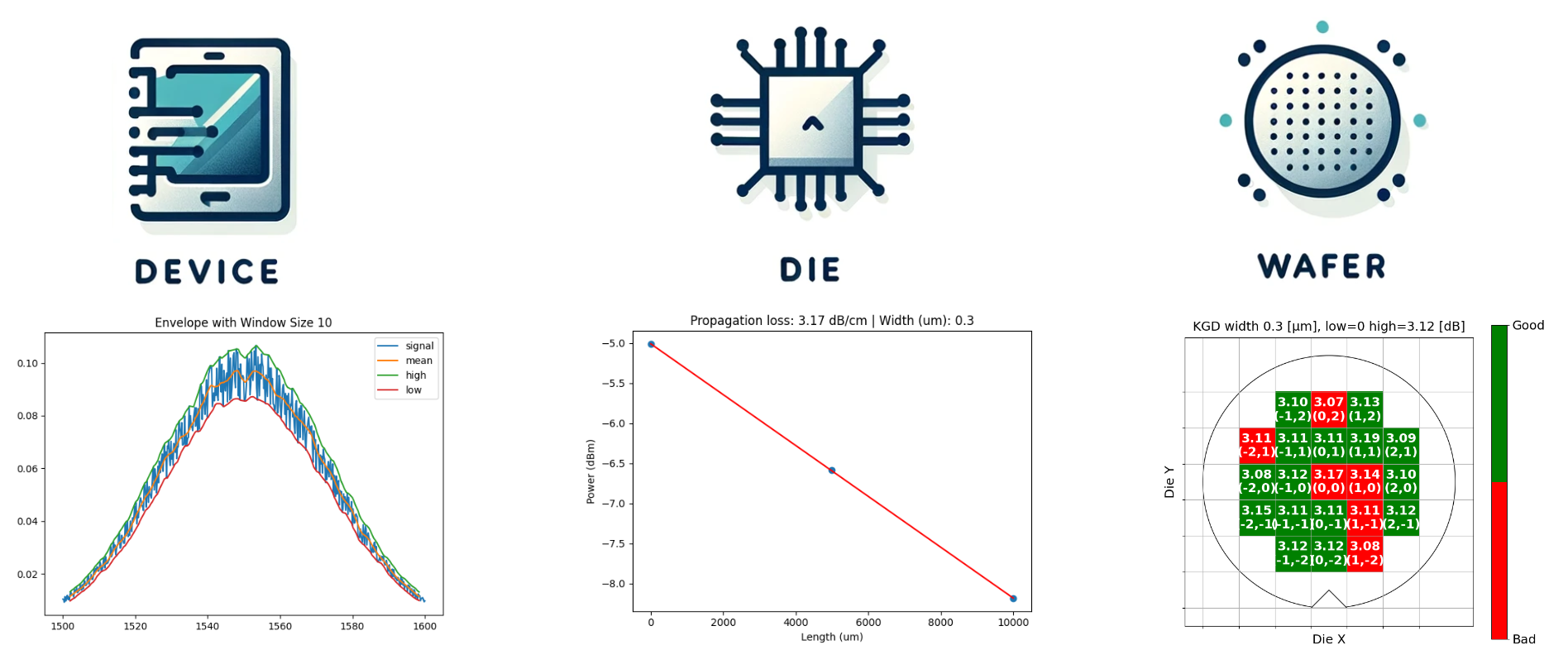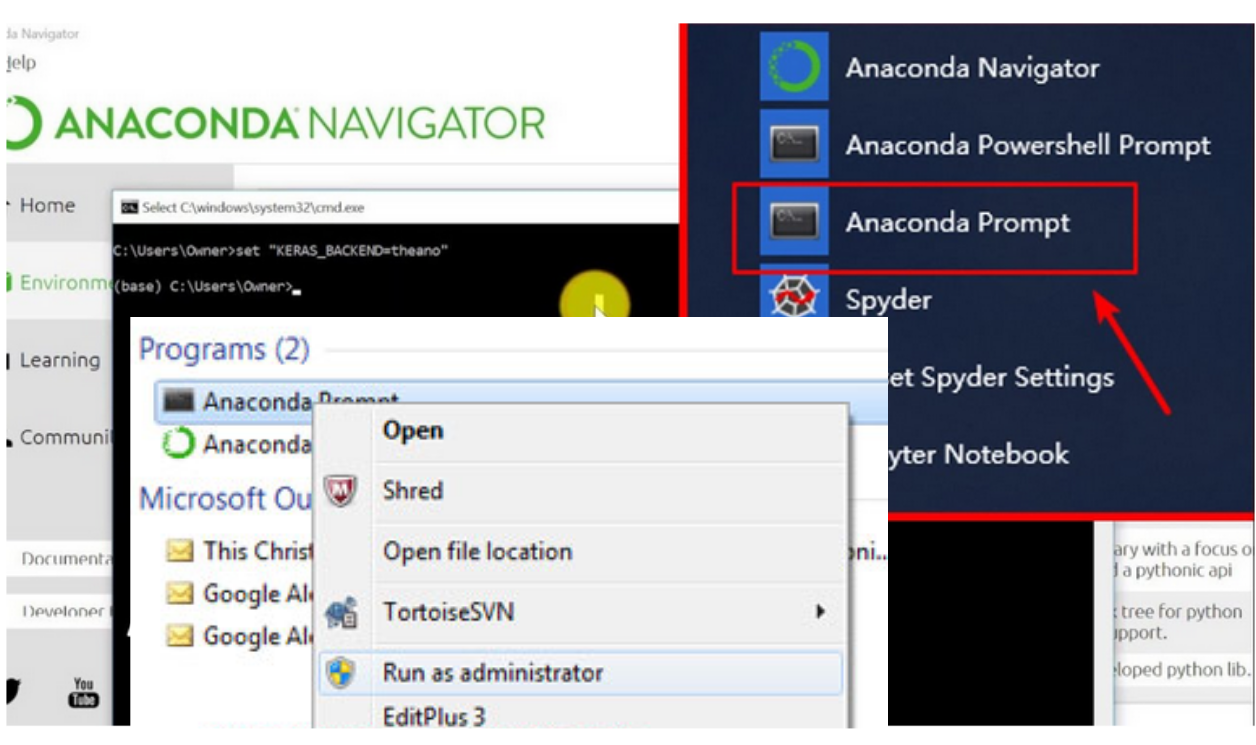Software Development Kit - SDK for DoData
Project description
DoData python library 0.5.1
In chip design, managing a variety of data types is essential:
- Simulations
- Layouts
- Verification results (DRC, LVS ...)
- Measurements
- Yield, qualification data
DoData delivers a cutting-edge data storage solution specifically crafted for the complexities of chip design. Our platform seamlessly integrates into your existing workflow, offering a scalable approach to store, manage, and analyze all your critical chip data files, enhancing both efficiency and effectiveness in your design process.
Installation
We only support Python 3.11, and recommend VSCode IDE.
You will need Anaconda python.
After installing python, open Anaconda Prompt as Administrator and install psycopg2 with conda and the rest of the dependencies using pip.
conda install -c conda-forge psycopg2 -y
pip install "dodata[demos]" --upgrade
Setup
Make sure you create an .env file in your working directory.
dodata_url = 'https://your.dodata.url.here'
dodata_user = 'dodata_user'
dodata_password = 'dodata_web_password'
dodata_db = 'your.dodata.database.url.here'
dodata_db_user = "db_username_here"
dodata_db_password = "db_password_here"
dodata_db_name = "dodata"
data_db_port = 5432
debug = False
The .env file can be in the same directory run the notebooks from or in a parent directory.
Run notebooks
For running the notebooks you can use VSCode or JupyterLab.
- For VSCode make sure you use the same conda python interpreter where you installed the packages .
- For JupyterLab you can launch
jupyter-labfrom the same terminal where you run the installation.
Then, make sure you run the notebooks in order:
1_generate_layout: generate GDS layout and CSV device manifest with device coordinates, settings and analysis.2_generate_measurement_data: generate CSV measurement data.3_upload_measurements: Upload wafer definitions and measurement data.4_download_data: Download analysis using conditional.5_delete: Delete data.
Project details
Release history Release notifications | RSS feed
Download files
Download the file for your platform. If you're not sure which to choose, learn more about installing packages.