Simple DICOM tag editor built with wxPython and pydicom
Project description
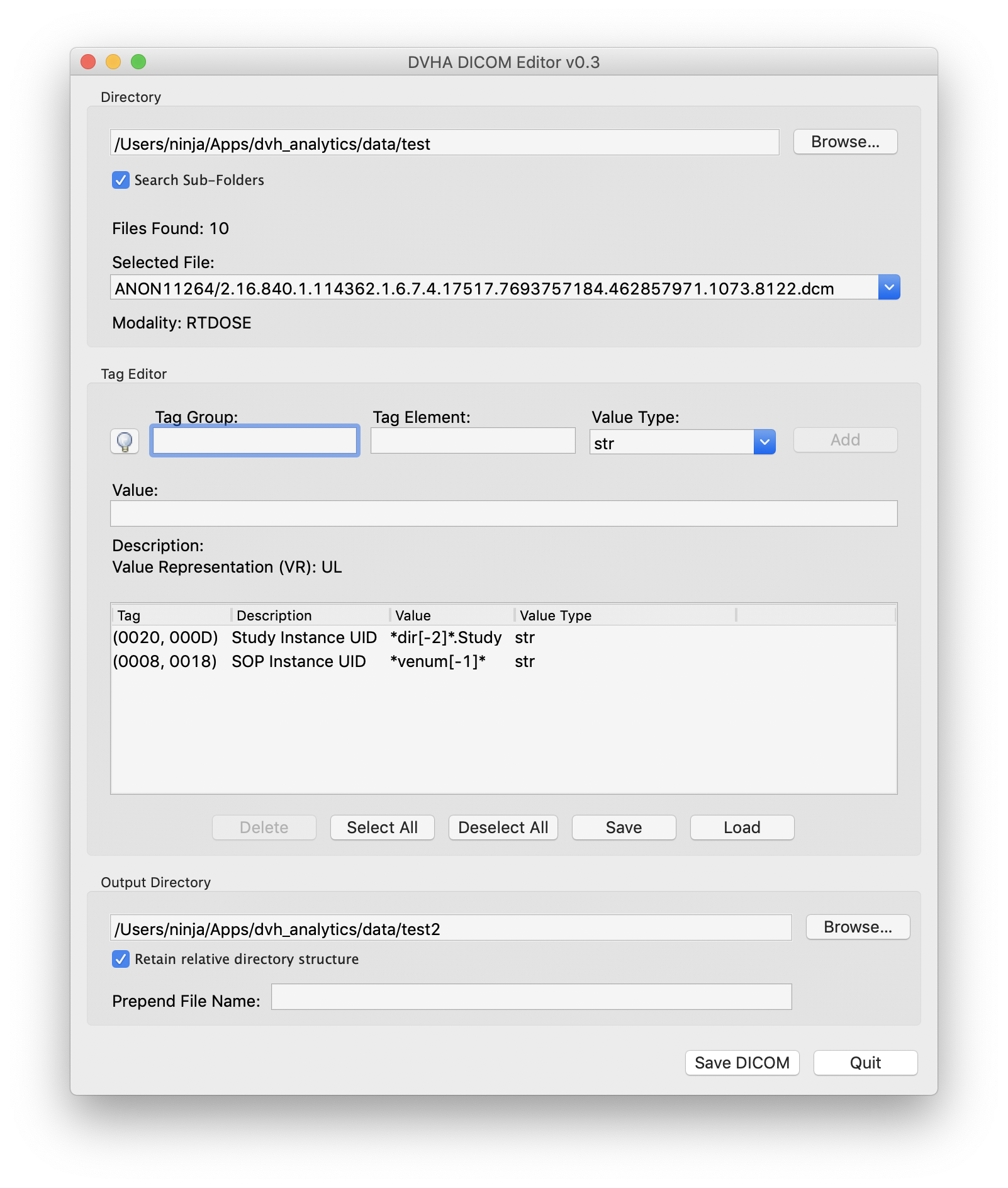
DVHA DICOM Editor
Simple DICOM tag editor built with wxPython and pydicom
- No admin rights needed
- Executables provided, which require no installation
- Create templates for routine tag editing
- Search for DICOM tags by keyword
- Dynamically define new DICOM tag values


Installation
To install via pip:
pip install dvha-edit
If you've installed via pip or setup.py, launch from your terminal with:
dvhaedit
If you've cloned the project, but did not run the setup.py installer, launch DVHA DICOM Editor with:
python dvhaedit_app.py
Or check out the Releases page for an executable.
Dynamic Value Setting
Users can dynamically define DICOM tag values with one of the functions below, which are denoted by asterisk-pairs.
Available functions:
dir[n]: insert the nth component of the file pathfenum[n]: insert an iterator based on the nth component of the file pathvenum[n]: insert an iterator based on the tag value, n=-1 being tag value, n=-2 the parent value, etc. (NOTE: only n=-1 is currently supported)
Examples
For a directory /some/file/path/ANON0001/ containing files file_1.dcm, file_2.dcm:
- Directory:
- NOTE: file extensions are removed
some_string_*dir[-1]*- some_string_file_1
- some_string_file_2
*dir[-2]*_AnotherString- ANON0001_AnotherString
- ANON0001_AnotherString
- File Enumeration:
some_string_*fenum[-1]*- some_string_1
- some_string_2
*fenum[-2]*_AnotherString- 1_AnotherString
- 1_AnotherString
- Value Enumeration:
- NOTE: Assume each file has the same StudyInstanceUID but different SOPInstanceUIDs
*dir[-2]*_*venum[-1]*used with SOPInstanceUID tag- ANON0001_1
- ANON0001_2
*dir[-2]*_*venum[-1]*used with StudyInstanceUID tag- ANON0001_1
- ANON0001_1
This feature is still in development. Check back soon for more features.
Project details
Release history Release notifications | RSS feed
Download files
Download the file for your platform. If you're not sure which to choose, learn more about installing packages.
Source Distribution
Built Distribution
Hashes for dvha_edit-0.3.dev1-py3-none-any.whl
| Algorithm | Hash digest | |
|---|---|---|
| SHA256 | c6db970c5365d6d23767c66499fe3fc9e6d7ae1e0c2703b1495e6071e0d83eb9 |
|
| MD5 | 93a98d4ff8efd614dd972dc74229f063 |
|
| BLAKE2b-256 | 1fc602de21642d46078dde276925d40d8866518e5156f0ca06aac464c6ca157f |











