Earth Observation Data Access Gateway
Project description







EODAG (Earth Observation Data Access Gateway) is a command line tool and a plugin-oriented Python framework for searching, aggregating results and downloading remote sensed images while offering a unified API for data access regardless of the data provider. The EODAG SDK is structured around three functions:
List product types: list of supported products and their description
Search products (by product type or uid) : searches products according to the search criteria provided
Download products : download product “as is”
EODAG is developed in Python. It is structured according to a modular plugin architecture, easily extensible and able to integrate new data providers. Three types of plugins compose the tool:
Catalog search plugins, responsible for searching data (OpenSearch, CSW, …), building paths, retrieving quicklook, combining results
Download plugins, allowing to download and retrieve data locally (via FTP, HTTP, ..), always with the same directory organization
Authentication plugins, which are used to authenticate the user on the external services used (JSON Token, Basic Auth, OAUTH, …).
Since v2.0 EODAG can be run as STAC client or server.
Read the documentation for more insights.
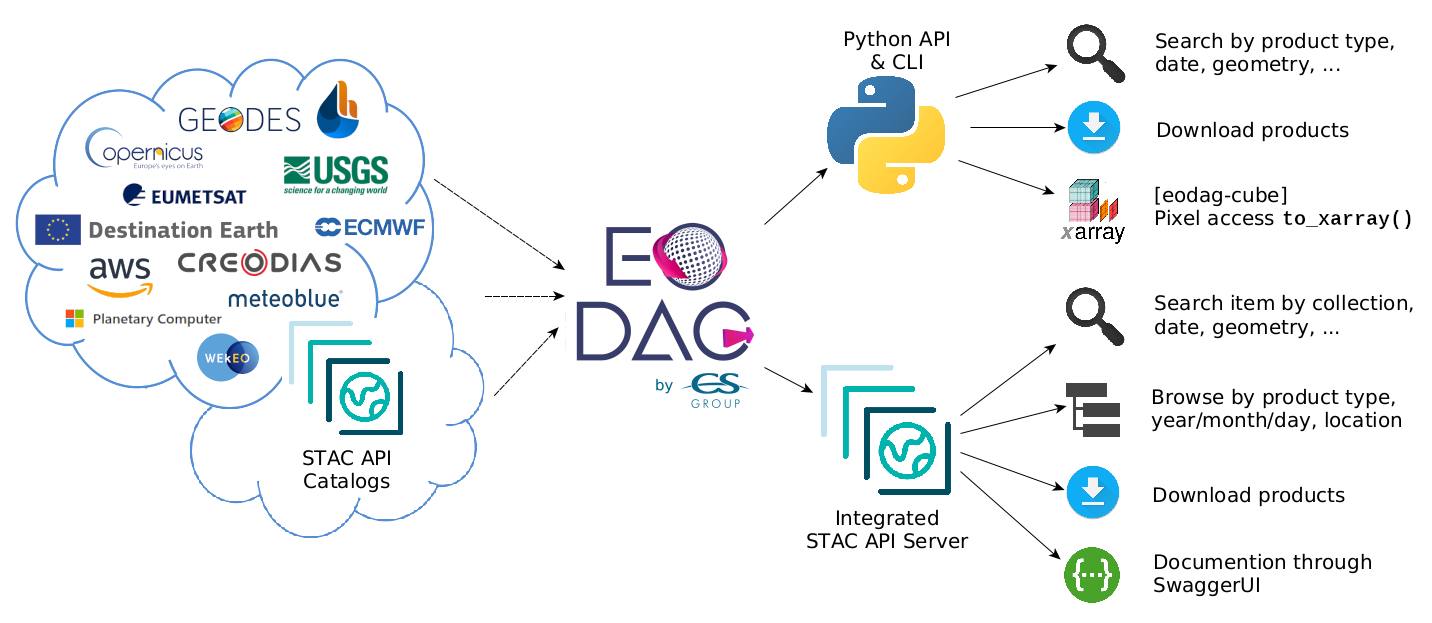
Installation
EODAG is on PyPI:
python -m pip install eodagUsage
For downloading you will need to fill your credentials for the desired providers in your eodag user configuration file. The file will automatically be created with empty values on the first run.
Python API
Example usage for interacting with the api in your Python code:
from eodag import EODataAccessGateway
dag = EODataAccessGateway()
product_type = 'S2_MSI_L1C'
footprint = {'lonmin': 1, 'latmin': 43.5, 'lonmax': 2, 'latmax': 44}
start, end = '2021-01-01', '2021-01-15'
search_results, found_nb = dag.search(productType=product_type, geom=footprint, start=start, end=end)
product_paths = dag.download_all(search_results)
for path in product_paths:
print('Downloaded : {}'.format(path))STAC REST API
An eodag installation can be exposed through a STAC compliant REST api from the command line:
$ eodag serve-rest --help
Usage: eodag serve-rest [OPTIONS]
Start eodag HTTP server
Options:
-f, --config PATH File path to the user configuration file with its
credentials
-d, --daemon TEXT run in daemon mode
-w, --world run flask using IPv4 0.0.0.0 (all network interfaces),
otherwise bind to 127.0.0.1 (localhost). This maybe
necessary in systems that only run Flask [default:
False]
-p, --port INTEGER The port on which to listen [default: 5000]
--debug Run in debug mode (for development purpose) [default:
False]
--help Show this message and exit.
# run server
$ eodag serve-rest
# list available product types for ``peps`` provider:
$ curl "http://127.0.0.1:5000/collections?provider=peps" | jq ".collections[].id"
"S1_SAR_GRD"
"S1_SAR_OCN"
"S1_SAR_SLC"
"S2_MSI_L1C"
"S2_MSI_L2A"
"S3_EFR"
"S3_ERR"
"S3_LAN"
"S3_OLCI_L2LFR"
"S3_OLCI_L2LRR"
"S3_SLSTR_L1RBT"
"S3_SLSTR_L2LST"
# search for items
$ curl "http://127.0.0.1:5000/search?collections=S2_MSI_L1C&bbox=0,43,1,44&datetime=2018-01-20/2018-01-25" \
| jq ".context.matched"
6
# browse for items
$ curl "http://127.0.0.1:5000/S2_MSI_L1C/country/FRA/year/2021/month/01/day/25/cloud_cover/10/items" \
| jq ".context.matched"
9
# get download link
$ curl "http://127.0.0.1:5000/S2_MSI_L1C/country/FRA/year/2021/month/01/day/25/cloud_cover/10/items" \
| jq ".features[0].assets.downloadLink.href"
"http://127.0.0.1:5000/S2_MSI_L1C/country/FRA/year/2021/month/01/day/25/cloud_cover/10/items/S2A_MSIL1C_20210125T105331_N0209_R051_T31UCR_20210125T130733/download"
# download
$ wget "http://127.0.0.1:5000/S2_MSI_L1C/country/FRA/year/2021/month/01/day/25/cloud_cover/10/items/S2A_MSIL1C_20210125T105331_N0209_R051_T31UCR_20210125T130733/download"You can also browse over your STAC API server using STAC Browser. Simply run:
git clone https://github.com/CS-SI/eodag.git
cd eodag
docker-compose upAnd browse http://127.0.0.1:5001:
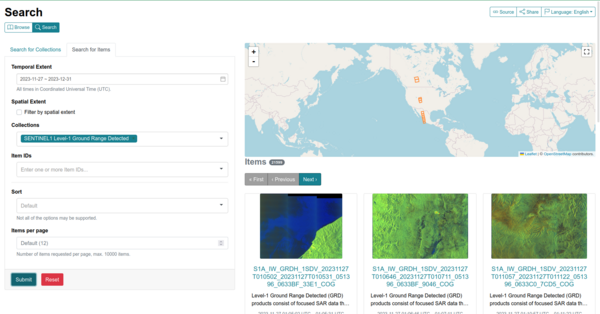
For more information, see STAC REST interface usage.
Command line interface
Create a configuration file from the template user_conf_template.yml provided with the repository, filling in your credentials as expected by each provider (note that this configuration file is required by now. However, this will change in the future).
Then you can start playing with it:
To search for products and crunch the results of the search:
eodag search \ --conf my_conf.yml \ --box 1 43 2 44 \ --start 2018-01-01 \ --end 2018-01-31 \ --cloudCover 20 \ --productType S2_MSI_L1C \ --all \ --storage my_search.geojson
The request above searches for S2_MSI_L1C product types in a given bounding box, in January 2018. The command fetches internally all the products that match these criteria. Without –all, it would only fetch the products found on the first result page. It finally saves the results in a GeoJSON file.
You can pass arguments to a cruncher on the command line by doing this (example with using FilterOverlap cruncher which takes minimum_overlap as argument):
eodag search -f my_conf.yml -b 1 43 2 44 -s 2018-01-01 -e 2018-01-31 -p S2_MSI_L1C --all \
--cruncher FilterOverlap \
--cruncher-args FilterOverlap minimum_overlap 10
The request above means : “Give me all the products of type S2_MSI_L1C, use FilterOverlap to keep only those products that are contained in the bbox I gave you, or whose spatial extent overlaps at least 10% (minimum_overlap) of the surface of this bbox”
To download the result of a previous call to search:
eodag download --conf my_conf.yml --search-results my_search.geojson
To list all available product types and supported providers:
eodag list
To list available product types on a specified supported provider:
eodag list -p sobloo
To see all the available options and commands:
eodag --help
To print log messages, add -v to eodag master command. e.g. eodag -v list. The more v given (up to 3), the more verbose the tool is. For a full verbose output, do for example: eodag -vvv list
Contribute
For guidance on setting up a development environment and how to make a contribution to eodag, see the contributing guidelines.
LICENSE
EODAG is licensed under Apache License v2.0. See LICENSE file for details.
CREDITS
EODAG is built on top of amazingly useful open source projects. See NOTICE file for details about those projects and their licenses. Thank you to all the authors of these projects !
Project details
Release history Release notifications | RSS feed
Download files
Download the file for your platform. If you're not sure which to choose, learn more about installing packages.











