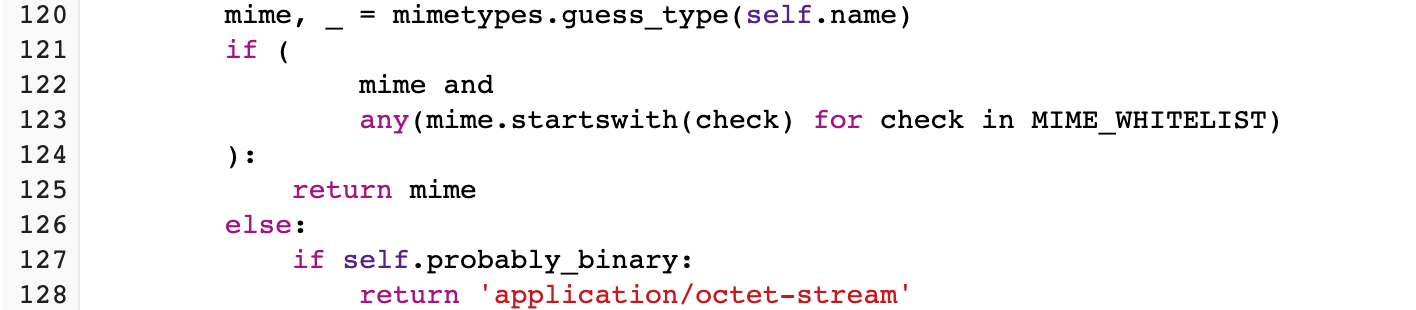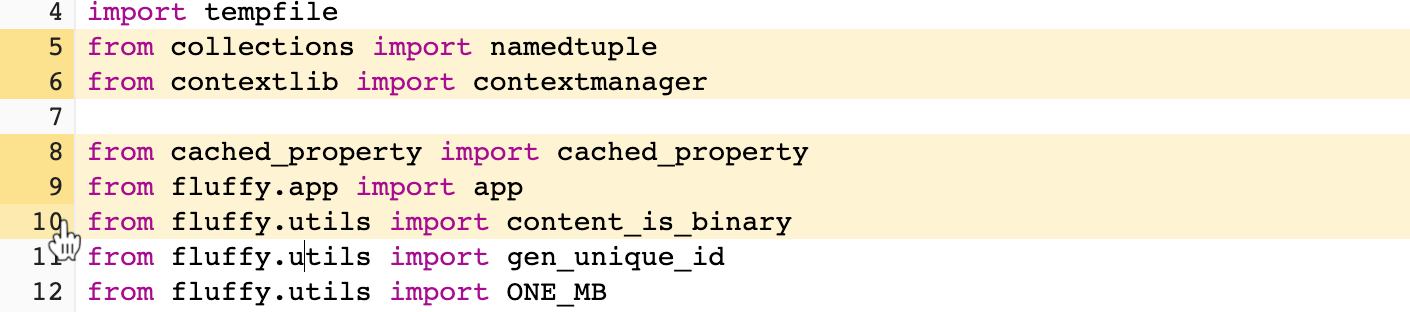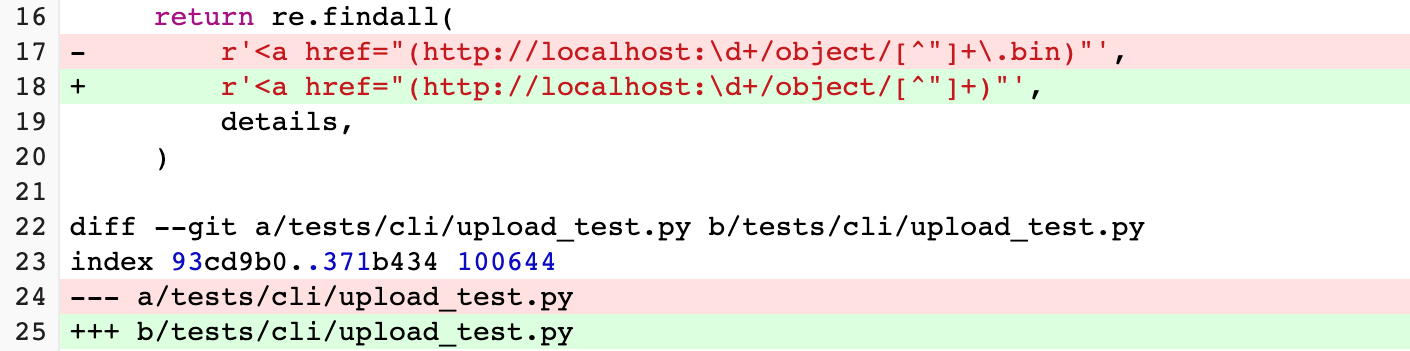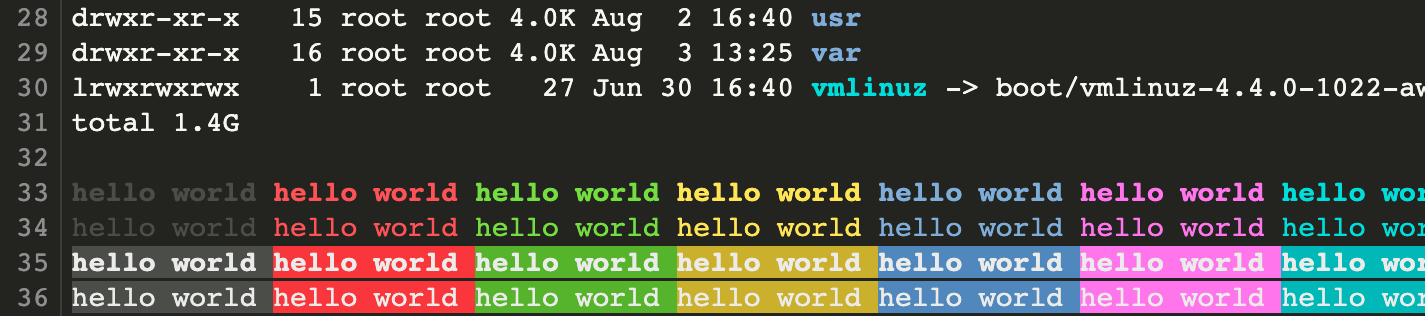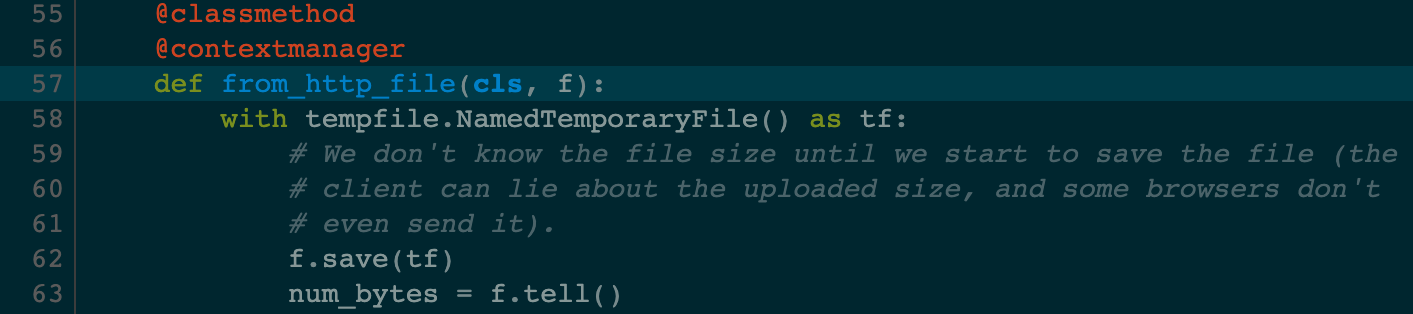A developer-friendly code rendering library for Python web applications
Project description
fluffy-code
fluffy-code is a developer-friendly code rendering library for Python web applications.
It can be used to easily render code with a bunch of user experience features to help give your page a polished feel:
Syntax highlighting
Syntax highlighting is backed by Pygments. fluffy-code ships with two hand-picked color schemes, but you can swap those out for any Pygments style.
Line highlighting
Click the line numbers to highlight a line (or click-and-drag to highlight multiple). The selected line numbers are automatically added to the URL's fragment so that you can share your selection with others; when the URL is loaded, the lines remain highlighted and the page scrolls down to the selection.
Easy text selection and copy-paste
Code is rendered inside of a read-only but contenteditable container, which makes it easy to select text. All of these options work:
- Click-and-drag inside the container to select text
- Right-click inside the text and click "select all" (it won't select the whole page, just the code!)
- Click inside the text and move your cursor around using arrow keys (you can use shift to select text, Ctrl-A to select all, etc)
Diff rendering
Code can be rendered in a special diff-aware mode where the text is still syntax-highlighted using the regular Pygments lexer, but diff additions and deletions are highlighted with a green or red background, similar to GitHub's diff viewer.
Terminal (ANSI) escape sequence rendering
pygments-ansi-color is used to render output from terminals and color text according to ANSI escape codes. This is useful when rendering terminal output which was piped into a file to preserve the original color and styling. 8-color, 256-color, and dim/bold modes are all supported.
Theme support
All colors are fully themeable, and users can swap between the themes clientside. fluffy-code ships with one light theme (the default) and one dark theme, but new themes are as easy as picking a Pygments style and defining a few matching colors for the line numbers.
Sounds great! Where can I try it out?
Here are a few samples of fluffy-code text rendered via fluffy, a pastebin-type app where this library originated:
- A simple Python script with syntax highlighting
- A diff of a Python script with diff highlights and syntax highlighting
- A snippet of terminal output with ANSI color code highlighting
Make sure you play with the theme dropdown in the top-right to try it out with different color schemes.
If you just want to see a few samples of fluffy-code snippets rendered in HTML by themselves, check out [TODO: the auto-generated samples on GitHub Pages].
Usage
Install fluffy-code via pip, then use code like this to generate HTML:
import pygments.lexers
from fluffy_code import code
from fluffy_code import prebuilt_styles
markup = code.render(
# Replace this with your text.
"my python code",
# You can replace this with `monokai_style()` for a dark theme, or create
# your own theme with the instructions below.
style_config=prebuilt_styles.default_style(),
highlight_config=code.HighlightConfig(
# Adjust lexer name as needed. Pygments also provides other options
# such as guessing the lexer based on file extension or file contents.
lexer=pygments.lexers.get_lexer_by_name('python', stripnl=False),
# Set to True if you want to highlight additions and deletions for a diff.
highlight_diff=False,
),
)
The returned object is an instance of markupsafe.Markup which can be rendered
in Jinja and most other templating systems directly. You can pass it to str()
if you just want the HTML as a string.
Including required CSS and JavaScript
fluffy-code requires you to include a JavaScript snippet (for line number highlighting to work) and some CSS styling. To get these, use:
from fluffy_code import code
from fluffy_code import prebuilt_styles
# To get the global JavaScript.
print(code.get_global_javascript())
# To get the global CSS.
print(code.get_global_css())
# To get the CSS for a specific theme.
#
# These rules do not conflict, so you can include CSS for as many themes as
# you'd like on the same page and manipulate the CSS classes to swap between
# them clientside.
style = prebuilt_styles.default_style()
print(style.css)
You can integrate these into your build system and put them on your CDN at build time, or include them in your HTML at runtime.
At the moment, you also need to include jQuery on your page for the JavaScript to function. This is on the short-term roadmap to remove.
Defining new themes
Defining new themes is easy; you just need to pick a Pygments
style and then a few matching colors for the UI elements that
fluffy-code adds. For a full example, check out the pre-built
themes that ship with fluffy-code. You can construct your own
StyleConfig objects in exactly the same way.
Contributing
To build this project locally, you'll need to install
Poetry and run poetry install.
Once installed, you can run
$ poetry run python -m testing.generate_test_html
to generate a self-contained file named test.html using your current
checkout.
Roadmap
Short-term
- Remove requirement on jQuery
- Properly support multiple code views per page (currently it works fine except when selecting lines, since the selected lines are added to the URL's fragment component with no differentiation between which code view they are for)
Project details
Release history Release notifications | RSS feed
Download files
Download the file for your platform. If you're not sure which to choose, learn more about installing packages.
Source Distribution
Built Distribution
Hashes for fluffy_code-0.0.2-py3-none-any.whl
| Algorithm | Hash digest | |
|---|---|---|
| SHA256 | 248beb500d2d5885405ef23d0a3a4b7dcf22f6b1120de7482f1cbb0cba1c009e |
|
| MD5 | c82645ec9362d04e92703a29a0c37875 |
|
| BLAKE2b-256 | 24cbfc3eedd47d1500244334cf6e5b62d3b23aa87f648e70225b2f70f6503694 |