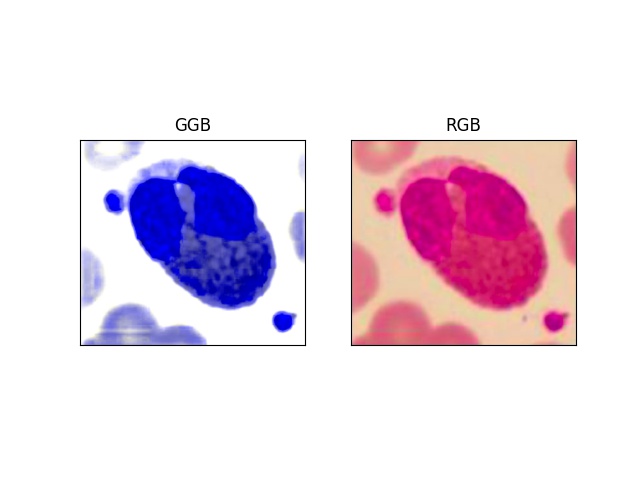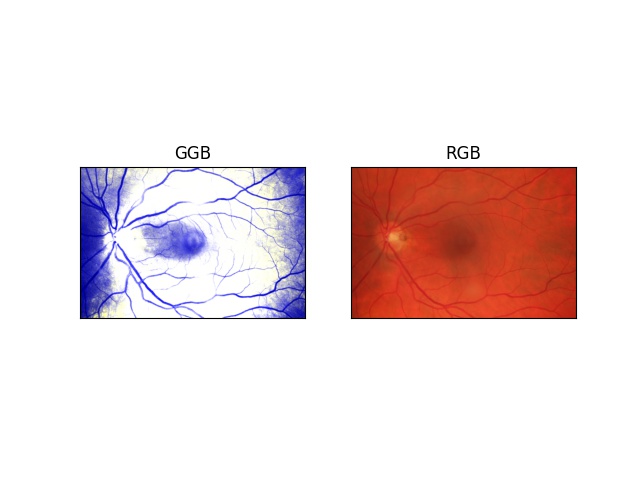GGB Color Space in Python
Project description
GGB Color Space
This package is implementation of GGB color space from Development of a Robust Algorithm for Detection of Nuclei and Classification of White Blood Cells in Peripheral Blood Smear Image.
Installation
This package could be installed via PyPI.
pip3 install ggb
Quick Demo
This package supports various computer vision libraries such as OpenCV and PIL. Complete example for these computer vision libraries provided in here. For the short example in Python3:
# import the package and its necessary components
from ggb import GGB, ColorSpace
# we are using OpenCV
import cv2
import urllib.request as urllib
import numpy as np
# load image from internet
req = urllib.urlopen('https://github.com/reshalfahsi/GGB/raw/master/docs/img/leukocytes.png')
arr = np.asarray(bytearray(req.read()), dtype=np.uint8)
img = cv2.imdecode(arr, -1)
# convert to GGB Color
ggb_image = GGB(image=img, input_color=ColorSpace.BGR).process()
# show the result
ggb_image.show()
# save the image to OpenCV format
img = ggb_image.write()
Result
Leukocytes
Fundus
Car
Project details
Download files
Download the file for your platform. If you're not sure which to choose, learn more about installing packages.
Source Distribution
ggb-1.1.0.tar.gz
(5.2 kB
view hashes)
Built Distribution
ggb-1.1.0-py3-none-any.whl
(7.7 kB
view hashes)