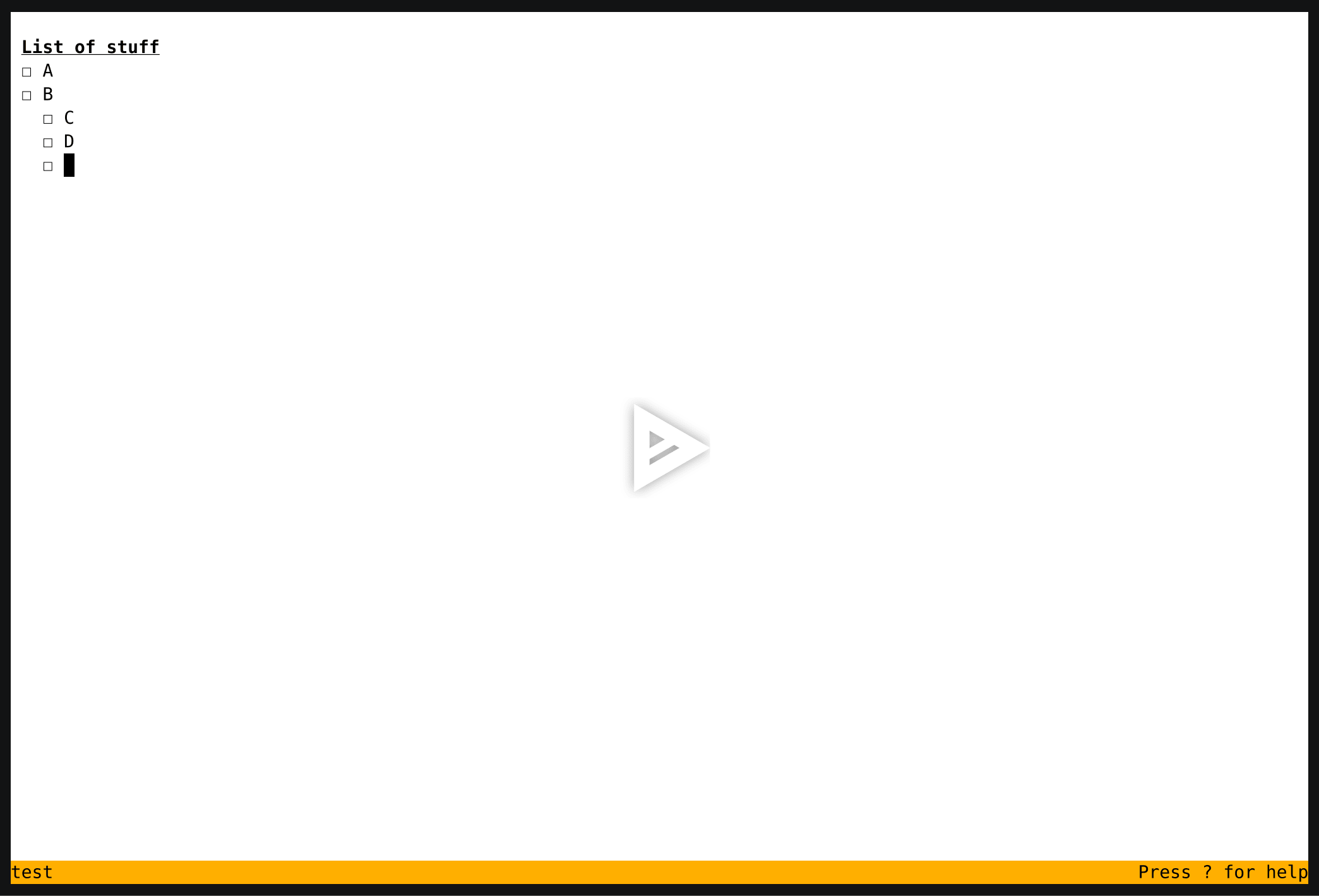Google Keep frontend for terminals
Project description
keep-cli
Google Keep frontend for terminals.
keep-cli is not supported nor endorsed by Google.
This is alpha quality code - take care if using in production! Feel free to open an issue if you have questions, see any bugs or have a feature request. PRs are welcome too!
Installation
pip install google-keep-cli
Screen cast (WIP)
Features
- Terminal based UI for Google Keep
- Subcommands for viewing and editing notes
- Import/Export notes from/to markdown
Config
Configuration is stored in the ~/.keep. A config file is automatically created if one doesn't already exist, but you can inspect config.example.yml for an example.
Usage
To get a list of commands:
$ keep -h
TUI mode
If you want to manage and view notes via the TUI interface:
$ keep tui
Press ? to see a list of keyboard shortcuts in this mode
Commands
find: Get the IDs of all notes that match the specified criteria
get: View data from a note
set: Update data from a note
sync: Manually trigger a sync (this is typically unnecessary)
import: Import markdown files into Keep
export: Export notes to markdown files
Note about performance
A sync is performed automatically prior to every command. This is useful for simple usage, as it ensures that the data is up to date, but can be slow if performing a large number of actions. To work around this, pass the --offline flag to operate on the local cache and then flush all changes with a manual sync.
Example:
$ keep sync
$ keep --offline set --note id1 --text One
$ keep --offline set --note id2 --text Two
$ keep --offline set --note id3 --text Three
$ keep sync
Todo
There are still many missing/incomplete features:
- Search
- Saving a search
- Views
- View management (Edit/Delete)
- Kanban view
- Scrolling support
- Editing
- Label management (Add/Remove)
- Color picker
Project details
Release history Release notifications | RSS feed
Download files
Download the file for your platform. If you're not sure which to choose, learn more about installing packages.
Source Distributions
Built Distribution
Hashes for google_keep_cli-0.0.1-py3-none-any.whl
| Algorithm | Hash digest | |
|---|---|---|
| SHA256 | f6aeedb01359ff7155933f509bbf1e337ea90c39c65fc1762be5e098bb7c96ea |
|
| MD5 | 460052e14f0025e4a3e5d7ab54e2b90b |
|
| BLAKE2b-256 | eab268feb233abe0629f8619ef34280ac7dcf7018877cc89ad039947fe391f65 |