CLI time tracking software indented for use with JIRA
Project description







This is some time/task tracking software. 🐑
It can talk (barely) to/at JIRA.
Requirements
python 3.4 (or 3.5 just to be safe)
Installation
Clone the source code and install with python3 -m pip install --user -e .[jira,freshdesk]. If you want. You don’t have to. I’m not the police.
CLI Usage
Sheets live in the directory ~/.config/impetuous/sheets. They are in the YAML file format.
The “current sheet” is some file in the sheet directory. The name of the sheet that is considered the “current” one follows the format in the environment variable IM_SHEET_FMT and defaults to {local_time:%Y-%m-%d}. The format string is formatted with the local time using python’s str.format() function such that, by default, impetuous will use a different sheet each day.
A number of commands take a when argument. This has a number of acceptable formats. I can’t explain it since it’s over-engineered and stupid. Here are some examples:
14:15- 2:15 P.M..+1h5s- One hour and five seconds after now..-10m- Ten minutes before now.]+90s- Ninety seconds after the end of the last/current task.[+1h5s- One hour and five seconds after the beginning of the last/current task.
Examples
Here’s a thing:
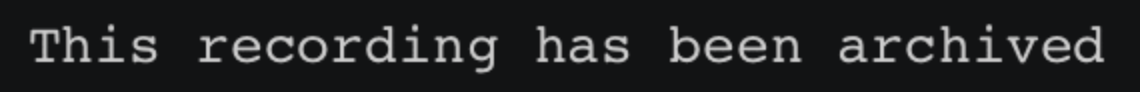
It took me three hours to record that without typos … (im start therapy)
Encoding
You can use im encode to get impetuous to encode your passwords in the configuration file. Then it decodes them when it uses them. It supports a few different encodings. You can encode it multiple times. I don’t know why you want to use this. But it’s there now.
Limitations
Who knows? If you find one, make a feature report.
Configuration and JIRA and Freskdesk
Edit the configuration by running im config-edit, which just opens the configuration file in ~/.config/impetuous/config.ini in EDITOR. This is an example config.ini:
[jira] api = jira server = https://funkymonkey.atlassian.net basic_auth = admin:hunter2 pattern = ((?:FOO-\d+)|(?:BAR-\d+)) [freshdesk] api = freshdesk server = https://funkymonkey.freshdesk.com api_key = xxxxxxxxxxxxxxxxxxxx pattern = freskdesk (\d+) name = sheepdesk abbr = 🐑
Each section defines an external service for logging time against. The
api determines how we can talk to it. You can add multiple sections and
call them whatever you want.
By default, the name and abbreviated name are taken from the section name, but you can set them as shown in the “freshdesk” section above.
Tests
Oh man, I don’t know. Just run python3 -m pytest and hope for the best I suppose.
Internationalization / Localization
Maybe?
python3 setup.py extract_messagespython3 setup.py update_catalog -l frModify the translation file ending in
.po… if you wantpython3 setup.py compile_catalogRun with
LANGUAGE=fr
You actually only need to do step 4 and 5 to run the program with localization if you don’t want to make modifications.
Project details
Release history Release notifications | RSS feed
Download files
Download the file for your platform. If you're not sure which to choose, learn more about installing packages.
Source Distribution
Built Distribution
Hashes for impetuous-0.2.2-py3-none-any.whl
| Algorithm | Hash digest | |
|---|---|---|
| SHA256 | 86ecfe2dd94162b39474e1d0db349754407417e02a3f232f0d0b85c08f961fb0 |
|
| MD5 | 6f3f0d4a8c42ea0a8f9f2fc9aec21b4b |
|
| BLAKE2b-256 | 9f191da1fa9df40936faf768bbb5ad723afd6a4ee8b4e6628959bcc819a12924 |











