A Jupyter/IPython extension to use ChatGPT
Project description
IPython ChatGPT extension
This (standalone, no external dependencies required) extension allows you to use ChatGPT directly from your Jupyter Notebook or IPython Shell (Demo).
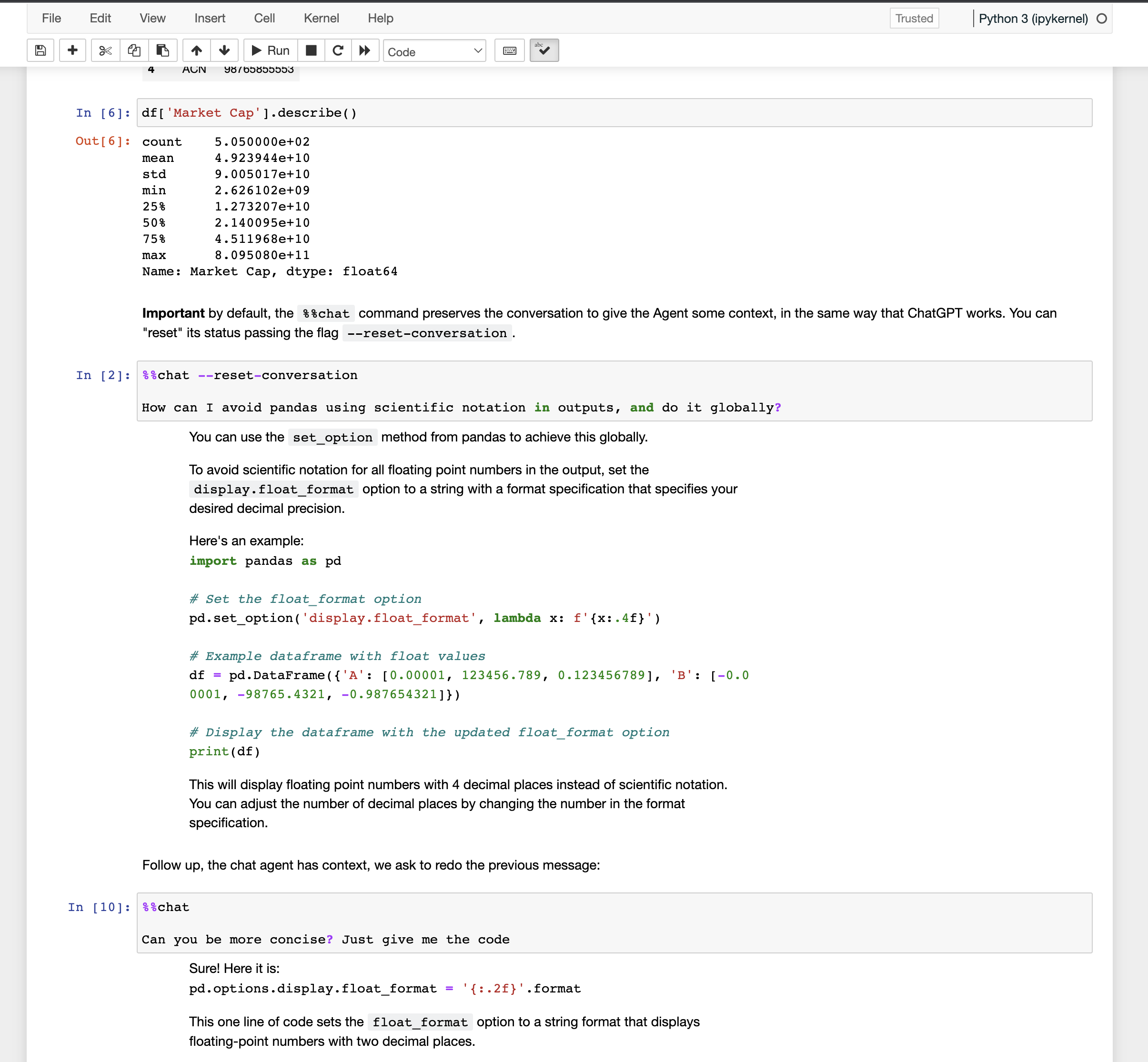
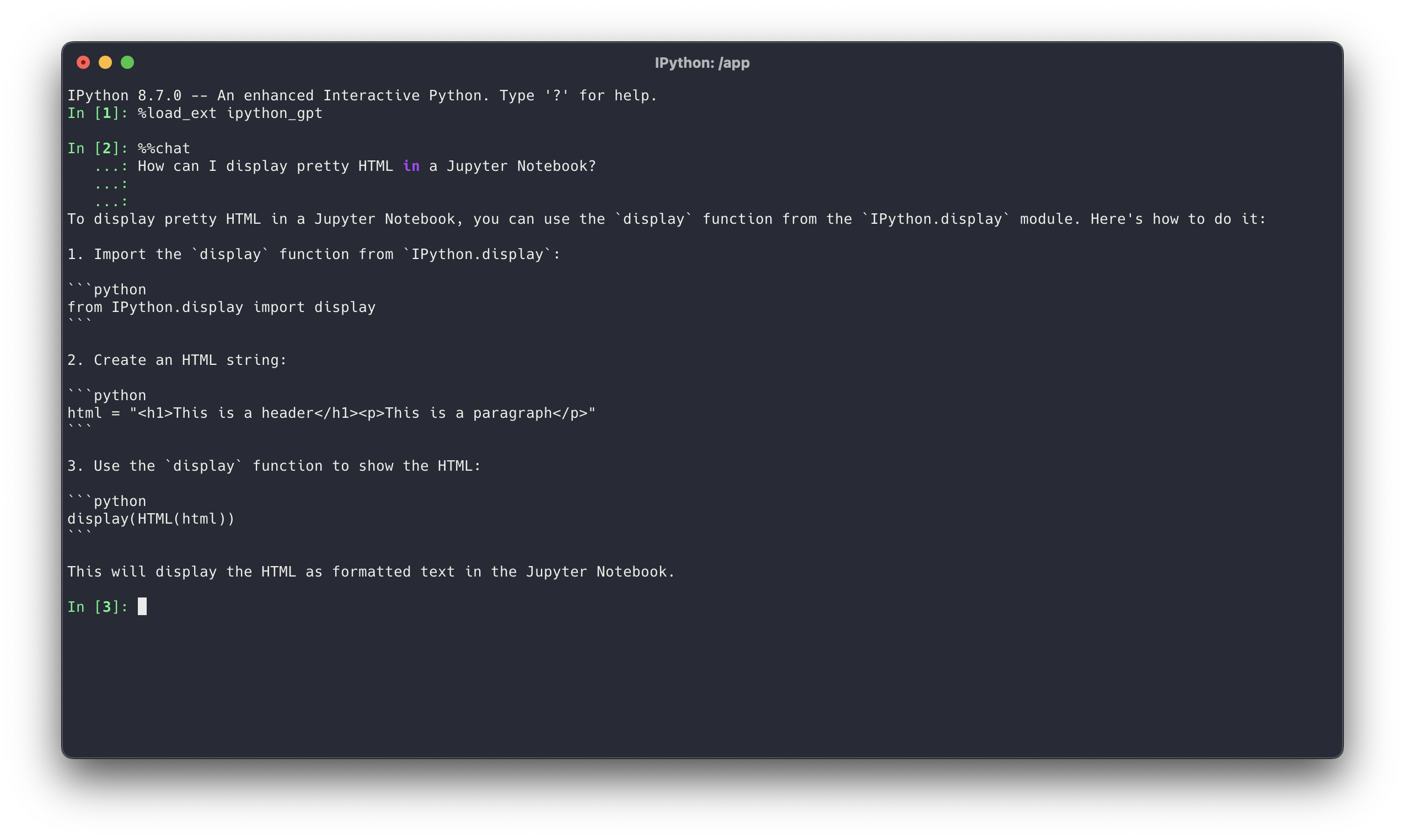
Important! This is a very early and raw version, I have a lot of things to improve regarding code quality and missing functionality. Check this issue for a rough "roadmap".
Installation
!pip install ipython-gpt
Then in your notebook or ipython shell:
%load_ext ipython_gpt
Setup
You must first generate an API key at OpenAI (https://platform.openai.com/account/api-keys) and set is an environment variable OPENAI_API_KEY. You can do it by modifying your .bashrc/.zshrc or starting jupyter with it:
$ OPENAI_API_KEY=[YOUR-KEY] jupyter lab
# ...
$ OPENAI_API_KEY=[YOUR-KEY] ipython
There are a few other ways to set the API KEY, but the envvar is the recommended one.
ChatGPT API
The command %%chat interfaces with ChatGPT. It accepts multiple parameters (see Usage). Here's an example:
%%chat --max-tokens=25
What's the purpose of life?
...
>>> CHAT RESPONSE
Important by default, the %%chat command preserves the conversation to give the Agent some context, in the same way that ChatGPT works. You can "reset" its status passing the flag --reset-conversation.
%%chat --reset-conversation
How can I avoid pandas using scientific notation in outputs, and do it globally?
...
...
>>> CHAT RESPONSE
Agent's role (system message) and other chat parameters
By default, the Chat is started with the role: "You're a python data science coding assistant". You can change that by passing something different in your first %%chat:
%%chat --system-message="You're a R Data Science assistant"
Your message...
Once the conversation has started, you can't change the original message, as the context is preserved. To do so, you must reset the conversation:
%%chat --system-message="You're a R Data Science assistant" --reset-conversation
Your message...
Setting global config
You can change the defaults using the %chat_config line magic:
%chat_config --system-message="You're an R data scientist coding assistant specialized in visualizations" --model "other model" --reset-conversation
Invoke it without parameters to see the defaults set:
%chat_config
...
>>>
##### Conf set:
* **Default model**: gpt-3.5-turbo
* **Default system message**: You're a python data science coding assistant
* **Chat history length**: 0
Other methods
Display available models
Usage:
%chat_models [--all-models]
%chat_models
Available models:
- gpt-3.5-turbo-0301
- gpt-3.5-turbo
Display usage and accepted parameters
%reload_ext ipython_gpt
%chat_help
...
usage: ipykernel_launcher.py [-h] [--openai-api-key OPENAI_API_KEY]
[--reset-conversation]
[--system-message SYSTEM_MESSAGE]
[--no-system-message] [--model MODEL]
[--temperature TEMPERATURE]
[--max-tokens MAX_TOKENS] [--all-models]
Alternative authentication
Aside from setting the environment variable, you can also set OPENAI_API_KEY as a global variable in your notebook, or pass it directly as a parameter in any method --openai-api-key=YOUR-KEY.
These alternative methods are NOT recommended, as you might leak your API Key in the notebooks' history, stored in .ipynb_checkpoints.
Project details
Download files
Download the file for your platform. If you're not sure which to choose, learn more about installing packages.
Source Distribution
Built Distribution
Hashes for ipython_gpt-0.0.6-py3-none-any.whl
| Algorithm | Hash digest | |
|---|---|---|
| SHA256 | 3539fece8db9643fe300aa55f923dfd2d6dfeea37ee00ef1162a6610d46acd45 |
|
| MD5 | 90868adf8da7b61743b8cafb531bf239 |
|
| BLAKE2b-256 | 7e6cf8920abc7bf3ce4e74740d2378432e5c71826221fb74cd93875e280b4499 |















