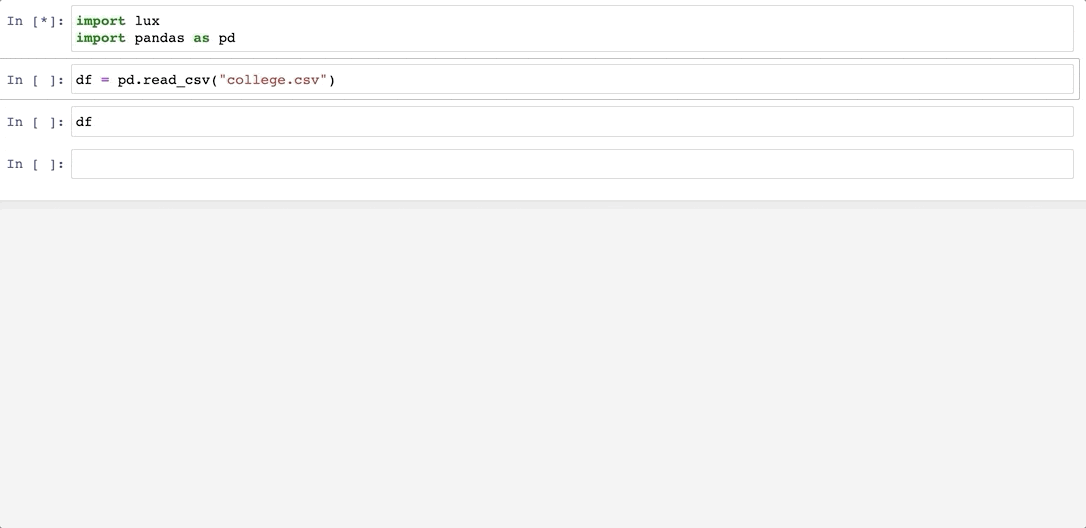Jupyter Widget for Intelligent Data Discovery
Project description
Lux is a library designed to make data science easier and facilitate fast experimentation with data. You can learn more about Lux by referring to the core Lux API in Python. This is the Jupyter widget frontend for Lux, written in Typescript and React.
Here is an example of the Lux widget in action.
You can find the full demo example in this live notebook.
Installation
To use Lux, you should also have the lux-api also installed. The Lux Jupyter widget can be installed through PyPI:
pip install lux-widget
To install and activate the Jupyter notebook extension:
jupyter nbextension install --py luxwidget
jupyter nbextension enable --py luxwidget
If the installation happens correctly, you should see two - Validating: OK after executing the two lines above.
If you encounter issues with the installation, please refer to this page to troubleshoot the installation. Follow these instructions to set up Lux for development purposes.
Documentation and Support
For detailed reference, please refer to the documentation page. Please report any bugs, issues, or requests through Github Issues or post on the #help channel in the Lux Slack org.
Project details
Release history Release notifications | RSS feed
Download files
Download the file for your platform. If you're not sure which to choose, learn more about installing packages.