Pipelines and primitives for machine learning and data science.
Project description
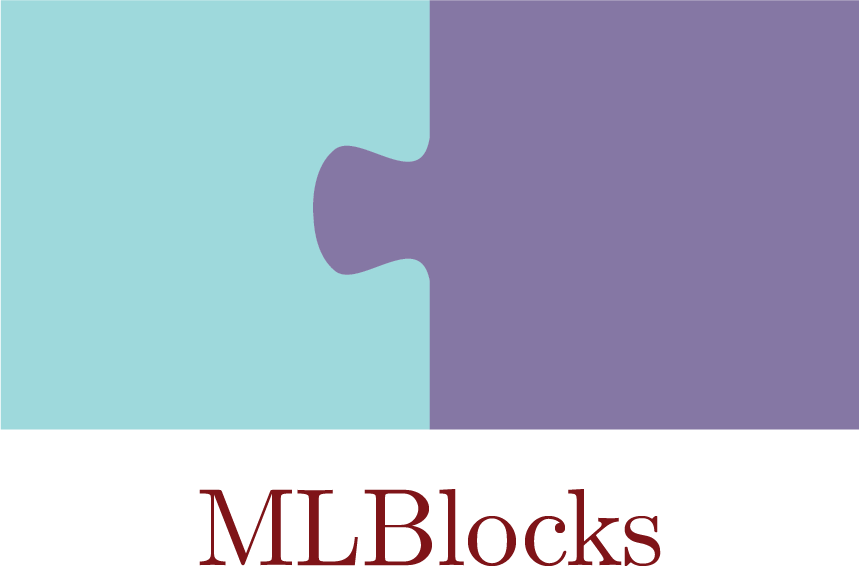
MLBlocks is a simple framework for composing end-to-end tunable machine learning pipelines
Pipelines and primitives for machine learning and data science.
- Free software: MIT license
- Documentation: https://HDI-Project.github.io/mlblocks
Overview
At a high level:
- Machine learning primitives are specified using standardized JSONs
- User (or an external automated engine) specifies a list of primitives
- The library transforms JSON specifications of machine learning primitives (blocks) into MLBlock instances, which expose tunable hyperparameters via MLHyperparams and composes a MLPipeline
- The pipeline.fit and pipeline.predict functions then allow user to fit the pipeline to data and predict on a new set of data.
Project Structure
The MLBlocks consists of the following modules and folders:
mlblocks.mlblocks: Defines theMLBlockcore class of the library.mlblocks.mlpipeline: Defines theMLPipelineclass that allows combining multiple MLBlock instances.mlblocks_primitives: folder that contains the collection of JSON primitives. This folder can either be provided by the user or installed via the MLPrimitives subproject.
Primitive JSONS
The primitive JSONs are the main component of our library. The contents of said JSON files varies slightly depending on the model source library, but they all have a common structure.
Examples of such JSON files can be found inside the examples folder.
Installation
Install with pip
The simplest and recommended way to install MLBlocks is using pip:
pip install mlblocks
Install from sources
You can also clone the repository and install it from sources
git clone git@github.com:HDI-Project/MLBlocks.git
cd MLBlocks
pip install -e .
Usage
The following points cover the most basic usage of the MLBlocks library.
Note that in order to be able to execute the given code snippets, you will need to install a couple of additional libraries, which you can do by running:
pip install mlblocks[demo]
if you installed the library from PyPi or
pip install -e .[demo]
If you installed from sources.
Initializing a pipeline
With MLBlocks, we can simply initialize a pipeline by passing it the list of MLBlocks that will compose it.
>>> from mlblocks import MLPipeline
>>> pipeline = MLPipeline(['sklearn.ensemble.RandomForestClassifier'])
Obtaining and updating hyperparameters
Upon initialization, a pipeline has a set of default hyperparamters. For a particular data science problem, we may want to set or view the values and attributes of particular hyperparameters. For example, we may need to pass in the current hyperparameter values of our pipeline into a third party tuner.
To obtain the list of tunable hyperparameters can be obtained by calling the pipeline
method get_tunable_hyperparameters.
>>> tunable_hp = pipeline.get_tunable_hyperparameters()
>>> import json
>>> print(json.dumps(tunable_hp, indent=4))
{
"sklearn.ensemble.RandomForestClassifier#1": {
"criterion": {
"type": "str",
"default": "entropy",
"values": [
"entropy",
"gini"
]
},
"max_features": {
"type": "str",
"default": null,
"range": [
null,
"auto",
"log2"
]
},
"max_depth": {
"type": "int",
"default": 10,
"range": [
1,
30
]
},
"min_samples_split": {
"type": "float",
"default": 0.1,
"range": [
0.0001,
0.5
]
},
"min_samples_leaf": {
"type": "float",
"default": 0.1,
"range": [
0.0001,
0.5
]
},
"n_estimators": {
"type": "int",
"default": 30,
"values": [
2,
500
]
},
"class_weight": {
"type": "str",
"default": null,
"range": [
null,
"balanced"
]
}
}
}
To obtain the values that the hyperparmeters of our pipeline currently has,
the method get_hyperparameters can be used.
>>> current_hp = pipeline.get_hyperparameters()
>>> print(json.dumps(current_hp, indent=4))
{
"sklearn.ensemble.RandomForestClassifier#1": {
"n_jobs": -1,
"criterion": "entropy",
"max_features": null,
"max_depth": 10,
"min_samples_split": 0.1,
"min_samples_leaf": 0.1,
"n_estimators": 30,
"class_weight": null
}
}
Similarly, to set different hyperparameter values, the method set_hyperparameters
can be used.
>>> new_hyperparameters = {'sklearn.ensemble.RandomForestClassifier#1': {'max_depth': 20}}
>>> pipeline.set_hyperparameters(new_hyperparameters)
>>> pipeline.get_hyperparameters()['sklearn.ensemble.RandomForestClassifier#1']['max_depth']
20
Making predictions
Once we have set the appropriate hyperparameters for our pipeline, we can make predictions on a dataset.
To do this, we first call the fit method if necessary. This takes in training
data and labels as well as any other parameters each individual step may
use during fitting.
>>> from sklearn.datasets import load_wine
>>> from sklearn.model_selection import train_test_split
>>> wine = load_wine()
>>> X_train, X_test, y_train, y_test = train_test_split(wine.data, wine.target)
>>> pipeline.fit(X_train, y_train)
Once we have fit our model to our data, we can simply make predictions. From these predictions, we can do useful things, such as obtain an accuracy score.
>>> y_pred = pipeline.predict(X_test)
>>> from sklearn.metrics import accuracy_score
>>> accuracy_score(y_test, y_pred)
1.0
History
In its first iteration in 2015, MLBlocks was designed for only multi table, multi entity temporal data. A good reference to see our design rationale at that time is Bryan Collazo’s thesis:
- Machine learning blocks. Bryan Collazo. Masters thesis, MIT EECS, 2015.
With recent availability of a multitude of libraries and tools, we decided it was time to integrate them and expand the library to address other data types: images, text, graph, time series and integrate with deep learning libraries.
History
0.2.0 - New MLBlocks API
A new MLBlocks API and Primitive format.
This is a summary of the changes:
- Primitives JSONs and Python code has been moved to a different repository, called MLPrimitives
- Optional usage of multiple JSON primitive folders.
- JSON format has been changed to allow more flexibility and features:
- input and output arguments, as well as argument types, can be specified for each method
- both classes and function as primitives are supported
- multitype and conditional hyperparameters fully supported
- data modalities and primitive classifiers introduced
- metadata such as documentation, description and author fields added
- Parsers are removed, and now the MLBlock class is responsible for loading and reading the JSON primitive.
- Multiple blocks of the same primitive are supported within the same pipeline.
- Arbitrary inputs and outputs for both pipelines and blocks are allowed.
- Shared variables during pipeline execution, usable by multiple blocks.
0.1.9 - Bugfix Release
- Disable some NetworkX functions for incompatibilities with some types of graphs.
0.1.8 - New primitives and some improvements
- Improve the NetworkX primitives.
- Add String Vectorization and Datetime Featurization primitives.
- Refactor some Keras primitives to work with single dimension
yarrays and be compatible withpickle. - Add XGBClassifier and XGBRegressor primitives.
- Add some
keras.applicationspretrained networks as preprocessing primitives. - Add helper class to allow function primitives.
0.1.7 - Nested hyperparams dicts
- Support passing hyperparams as nested dicts.
0.1.6 - Text and Graph Pipelines
- Add LSTM classifier and regressor primitives.
- Add OneHotEncoder and MultiLabelEncoder primitives.
- Add several NetworkX graph featurization primitives.
- Add
community.best_partitionprimitive.
0.1.5 - Collaborative Filtering Pipelines
- Add LightFM primitive.
0.1.4 - Image pipelines improved
- Allow passing
init_paramsonMLPipelinecreation. - Fix bug with MLHyperparam types and Keras.
- Rename
produce_paramsaspredict_params. - Add SingleCNN Classifier and Regressor primitives.
- Simplify and improve Trivial Predictor
0.1.3 - Multi Table pipelines improved
- Improve RandomForest primitive ranges
- Improve DFS primitive
- Add Tree Based Feature Selection primitives
- Fix bugs in TrivialPredictor
- Improved documentation
0.1.2 - Bugfix release
- Fix bug in TrivialMedianPredictor
- Fix bug in OneHotLabelEncoder
0.1.1 - Single Table pipelines improved
- New project structure and primitives for integration into MIT-TA2.
- MIT-TA2 default pipelines and single table pipelines fully working.
0.1.0
- First release on PyPI.
Project details
Release history Release notifications | RSS feed
Download files
Download the file for your platform. If you're not sure which to choose, learn more about installing packages.
Source Distribution
Built Distribution
Hashes for mlblocks-0.2.0-py2.py3-none-any.whl
| Algorithm | Hash digest | |
|---|---|---|
| SHA256 | ca253a832bcfaf4dc12fa5a9fcb780279c3d08341ac94b066eab4a1ac368e247 |
|
| MD5 | b9ebe305e1171406135f3189af311b2f |
|
| BLAKE2b-256 | 864318fcde4a8eabb263859dbd22f94f6cc2d436affccd3b2bb56e248df633a2 |
















