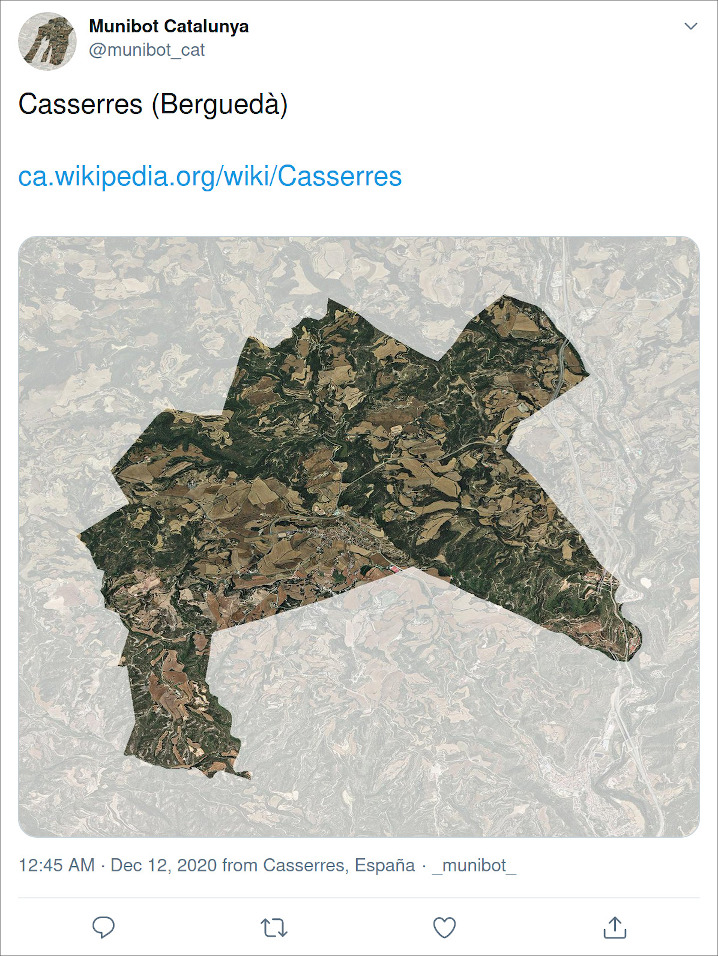A Twitter bot that tweets aerial imagery pictures of municipalities
Project description
Munibot
Munibot is friendly Twitter bot that posts aerial or satellite imagery of administrative regions (tipically municipalities).
It is written in a modular way so it's easy to customize to different data sources, via the implementation of profiles.
It currently powers the following Twitter accounts:
-
@munibot_es: All municipalities in Spain, shown in random order, with base aerial ortophotograhy from PNOA IGN.
-
@munibot_cat: All municipalities in Catalonia, shown in random order, with base aerial ortophotograhy from ICGC.
Here's how a sample tweet looks like:
Usage
Installation
Munibot is available on PyPI and can be installed with pip. It is strongly recommended to install it in a virtual environment:
python3 -m venv munibot
source munibot/bin/activate
pip install munibot
Or alternatively, using pipx:
pipx install munibot
Munibot uses Rasterio and Fiona, which require GDAL. The wheels installed by pip on Linux (and macOS, although I have not tested it) include binaries for GDAL that cover munibot's need so it doesn't need to be installed separately. On other operating systems you might need to install GDAL.
Configuration
Munibot uses an ini file for configuration. You can download the sample ini file included in this repository running:
curl https://raw.githubusercontent.com/amercader/munibot/main/munibot.sample.ini -o munibot.ini
or:
wget https://raw.githubusercontent.com/amercader/munibot/main/munibot.sample.ini -O munibot.ini
If you want to try the es and cat profiles included in the main library, you'll also need the backend SQLite database:
wget https://github.com/amercader/munibot/raw/main/data/munis_esp.sqlite
Adapt the db_path entries in the configuration to the path where you saved the database.
Running it
Once munibot is installed, you should be able to run
munibot --help
Munibot assumes that the configuration ini file is located in the same folder the command is run on (and named "munibot.ini"). If that's not the case, you can pass the location of the configuration file with the --config or -c arguments:
munibot -c /path/to/munibot.ini
If at least a profile is available and all the necessary authorization tokens are available in the ini file (TODO) just run the following to tweet a new image:
munibot tweet es
If you only want to create the image without tweeting it use the create command:
munibot create es
Deploying it
TODO
Twitter Authorization
TODO
License
Project details
Download files
Download the file for your platform. If you're not sure which to choose, learn more about installing packages.