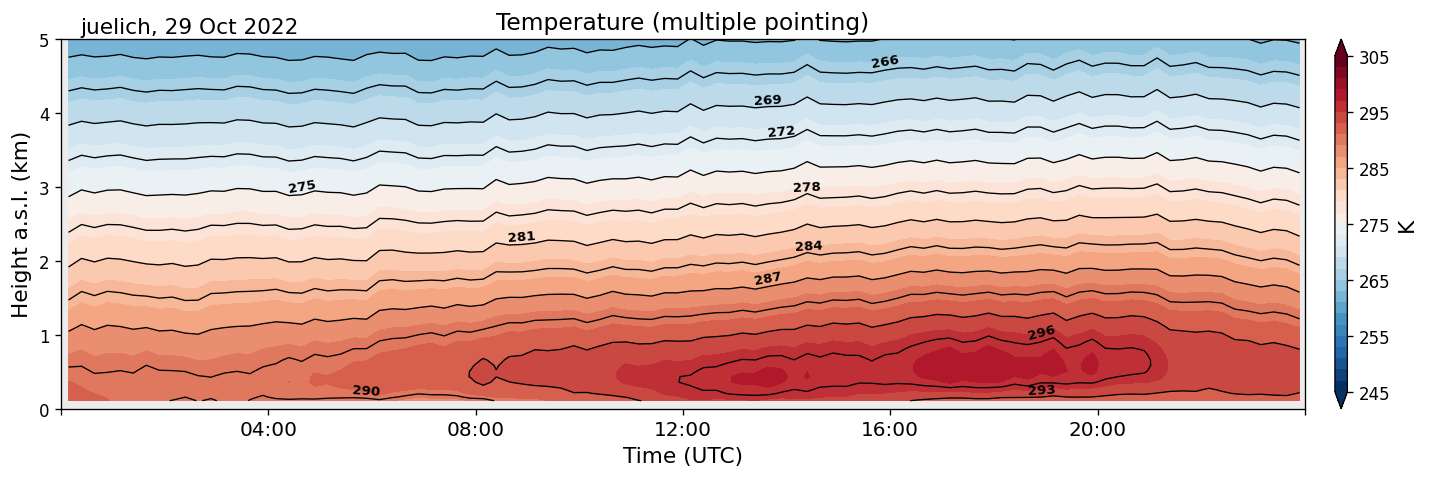Python package for Microwave Radiometer processing in ACTRIS
Project description
MWRpy
MWRpy is a Python based software to process RPG Microwave Radiometer data and is developed at the University of Cologne, Germany as part of the Aerosol, Clouds and Trace Gases Research Infrastructure (ACTRIS). The software features reading raw data, Level 1 quality control, generation of Level 2 data products and visualization.
The data format including metadata information, variable names and file naming is designed to be compliant with the data structure and naming convention developed in the EUMETNET Profiling Programme E-PROFILE.
MWRpy Structure
mwrpy/rpg_mwr.py contains the base class RpgArray for storing variables as netCDF4.
mwrpy/site_config/
This folder contains configuration files for each instrument type in instrument.yaml and subfolders for each site, where retrieval coeffiecients are stored in coefficients/ and config.yaml defines site specific information (including input and output data paths), which needs to be modified and is used for processing purposes and metadata generation.
mwrpy/level1/
lev1_to_nc in write_lev1.py reads the raw binary files (.BRT, .BLB/.BLS, .IRT, .MET, .HKD) stored in the same folder containing data of one day, applies quality control (quality_control.py) and writes it into a netCDF4 file using metadata defined in lev1_meta_nc.py.
Quality flags (bit variable)
# Bit 1: missing_tb
# Bit 2: tb_below_threshold
# Bit 3: tb_above_threshold
# Bit 4: spectral_consistency_above_threshold
# Bit 5: receiver_sanity_failed
# Bit 6: rain_detected
# Bit 7: sun_in_beam
# Bit 8: tb_offset_above_threshold
Level 1 Data Types
- 1B01: MWR brightnesss temperatures from .BRT and .BLB/.BLS files
- 1B11: IR brightnesss temperatures from .IRT files
- 1B21: Weather station data from .MET files
- 1C01: Combined data type with time corresponding to 1B01
mwrpy/level2/
lev2_to_nc in write_lev2.py reads Level 1 files, applies retrieval coefficients read in by get_ret_coeff.py for Level 2 products and writes it into a netCDF4 file using metadata defined in lev2_meta_nc.py. For the LWP product an offset correction is applied (lwp_offset.py).
Level 2 Data Types
- 2I01: Liquid water path (LWP)
- 2I02: Integrated water vapor (IWV)
- 2P01: Temperature profiles from single-pointing observations
- 2P02: Temperature profiles from multiple-pointing observations
- 2P03: Absolute humidity profiles
- 2P04: Relative humidity profiles (derived from 2P01/2P02 + 2P03)
- 2P07: Potential temperature (derived from 2P01/2P02 + 2P03)
- 2P08: Equivalent potential temperature (derived from 2P01/2P02 + 2P03)
- 2S02: Brightness temperature spectrum
mwrpy/plots/
generate_figure in generate_plots.py creates .png figures using plot specific metadata defined in plot_meta.py.
generate_stat in stat_plot.py creates statistic plots (called by stats as product, see below) as .png figures using plot specific metadata defined in stat_meta.py.
How to run the software
Running the software is based on a wrapper script mwrpy/mwrpy.py:
usage: mwrpy.py [-h] -s SITE [-d YYYY-MM-DD] [--start YYYY-MM-DD]
[--stop YYYY-MM-DD] [-p ...] COMMAND ...
The following general arguments can be used and must be issued before the command argument:
| Short | Long | Default | Description |
|---|---|---|---|
-h |
--help |
Show help and exit. | |
-s |
--site |
Site to process data from, e.g, hyytiala. Required. |
|
-d |
--date |
Single date to be processed. Alternatively, --start and --stop can be defined. |
|
--start |
current day - 1 |
Starting date. | |
--stop |
current day |
Stopping date. | |
-p |
--products |
all | Processed products, e.g, 1C01, 2I02, 2P03, stats. |
Commands
process
The process command processes standard MWR products using the script mwrpy/process_mwrpy.py, where functions for generating and visualizing Level 1 and Level 2 products are called (lev1_to_nc, lev2_to_nc, generate_figure).
In addition to the general arguments, it accepts the following special arguments.
| Short | Long | Default | Description |
|---|---|---|---|
-f |
--figure |
False |
Produce figures only; no processing. |
Project details
Release history Release notifications | RSS feed
Download files
Download the file for your platform. If you're not sure which to choose, learn more about installing packages.