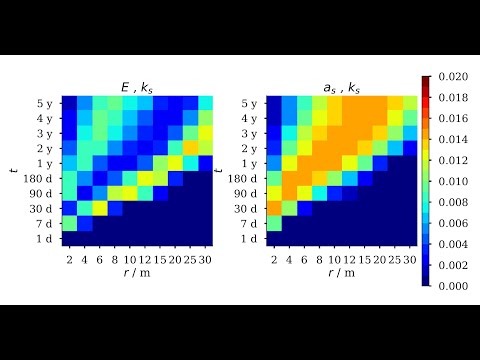No project description provided
Project description
ogs6py
ogs6py is a python-API for the OpenGeoSys finite element sofware. Its main functionalities include creating and altering OGS6 input files as well as executing OGS. The package allows to streamline OGS-workflows with python or Julia entirely in jupyter or pluto notebooks as demonstrated in the following video:
Please note: due to changes in the file structure ogs6py is now imported by from ogs6py.ogs import OGS
To alter and execute OGS input, e.g., for looping over parameter ranges, two approaches exist:
1. creating a new input file using python method calls
2. altering existing input files
1. Creating a new input file
The following example consists of a simle mechanics problem. The names of the method calls are based on the corresponing XML tags. The MKL=True option executes source /opt/intel/mkl/bin/mklvars.sh intel64 before the ogs call.
from ogs6py.ogs import OGS
model = OGS(PROJECT_FILE="simple_mechanics.prj", MKL=True)
model.geo.addGeom(filename="square_1x1.gml")
model.mesh.addMesh(filename="square_1x1_quad_1e2.vtu")
model.processes.setProcess(name="SD",
type="SMALL_DEFORMATION",
integration_order=2,
solid_density="rho_sr",
specific_body_force="0 0")
model.processes.setConstitutiveRelation(type="LinearElasticIsotropic",
youngs_modulus="E",
poissons_ratio="nu")
model.processes.addProcessVariable(process_variable="process_variable",
process_variable_name="displacement")
model.processes.addProcessVariable(secondary_variable="sigma",
output_name="sigma")
model.timeloop.addProcess(process="SD",
nonlinear_solver_name="basic_newton",
convergence_type="DeltaX",
norm_type="NORM2",
abstol=1e-15,
time_discretization="BackwardEuler")
model.timeloop.setStepping(process="SD", type="FixedTimeStepping",
t_initial=0,
t_end=1,
repeat=4,
delta_t=0.25)
model.timeloop.addOutput(type="VTK",
prefix="blubb",
repeat=1,
each_steps=10,
variables=["displacement", "sigma"])
model.parameters.addParameter(name="E", type="Constant", value=1)
model.parameters.addParameter(name="nu", type="Constant", value=0.3)
model.parameters.addParameter(name="rho_sr", type="Constant", value=1)
model.parameters.addParameter(name="displacement0",
type="Constant",
values="0 0")
model.parameters.addParameter(name="dirichlet0", type="Constant", value=0)
model.parameters.addParameter(name="dirichlet1", type="Constant", value=0.05)
model.processvars.setIC(process_variable_name="displacement",
components=2,
order=1,
initial_condition="displacement0")
model.processvars.addBC(process_variable_name="displacement",
geometrical_set="square_1x1_geometry",
geometry="left",
type="Dirichlet",
component=0,
parameter="dirichlet0")
model.processvars.addBC(process_variable_name="displacement",
geometrical_set="square_1x1_geometry",
geometry="bottom",
type="Dirichlet",
component=1,
parameter="dirichlet0")
model.processvars.addBC(process_variable_name="displacement",
geometrical_set="square_1x1_geometry",
geometry="top",
type="Dirichlet",
component=1,
parameter="dirichlet1")
model.nonlinsolvers.addNonlinSolver(name="basic_newton",
type="Newton",
max_iter=4,
linear_solver="general_linear_solver")
model.linsolvers.addLinSolver(name="general_linear_solver",
kind="lis",
solver_type="cg",
precon_type="jacobi",
max_iteration_step=10000,
error_tolerance=1e-16)
model.linsolvers.addLinSolver(name="general_linear_solver",
kind="eigen",
solver_type="CG",
precon_type="DIAGONAL",
max_iteration_step=10000,
error_tolerance=1e-16)
model.linsolvers.addLinSolver(name="general_linear_solver",
kind="petsc",
solver_type="cg",
precon_type="bjacobi",
max_iteration_step=10000,
error_tolerance=1e-16)
model.writeInput()
True
model.runModel(path="~/github/ogs/build_mkl/bin")
OGS finished with project file simple_mechanics.prj.
Execution took 0.0639185905456543 s
An example using the MPL can be find in example_THM.py.
2. Alternatively it is possible to alter existing files using the available replace methods:
E.g., to iterate over three Young's moduli one can use the replace parameter method:
Es = [1,2,3]
filename = "simple_mechanics.prj"
for E in Es:
model = OGS(INPUT_FILE=filename, PROJECT_FILE=filename, MKL=True)
model.replaceParameter(name="E", value=E)
model.replaceTxt("out_E="+str(E), xpath="./time_loop/output/prefix")
model.writeInput()
model.runModel(path="~/github/ogs/build_mkl/bin")
OGS finished with project file simple_mechanics.prj.
Execution took 0.06496095657348633 s
OGS finished with project file simple_mechanics.prj.
Execution took 0.05861473083496094 s
OGS finished with project file simple_mechanics.prj.
Execution took 0.056302547454833984 s
Instead of the replaceParameter method, the more general replaceTxt method can be used
model.replaceTxt(E, xpath="./parameters/parameter[name='E']/value")
The Young's modulus in this file can also be accessed through 0'th occurrence of the place addressed by the xpath ./parameters/parameter/value
model.replaceTxt(E, xpath="./parameters/parameter/value", occurrence=0)
For MPL based processes, there exist specific functions to set phase and medium properties: E.g.,
model.replacePhaseProperty(mediumid=0, phase="Solid", name="thermal_expansivity", value="42")
for a phse property and
model.replaceMediumProperty(mediumid=0, name="porosity", value="0.24")
for a property that lives on the medium level.
3. Log-Parser
To parse the output that is piped into a file named out.log you can simply do:
df = model.parseOut("out_thm.log")
df
.dataframe tbody tr th {
vertical-align: top;
}
.dataframe thead th {
text-align: right;
}
| execution_time | time_step/number | time_step/t | time_step/dt | time_step/cpu_time | time_step/output_time | time_step/iteration/number | time_step/iteration/assembly_time | time_step/iteration/dirichlet_bc_time | time_step/iteration/linear_solver_time | time_step/iteration/cpu_time | time_step/iteration/component_convergence/number | time_step/iteration/component_convergence/dx | time_step/iteration/component_convergence/x | time_step/iteration/component_convergence/dx_relative | |
|---|---|---|---|---|---|---|---|---|---|---|---|---|---|---|---|
| 0 | 25.2781 | 1 | 1.0 | 1.0 | 2.478990 | 0.013315 | 1 | 0.035883 | 0.004113 | 0.091469 | 0.132779 | 0 | 1.884600e+04 | 2.091500e+04 | 9.010800e-01 |
| 1 | 25.2781 | 1 | 1.0 | 1.0 | 2.478990 | 0.013315 | 1 | 0.035883 | 0.004113 | 0.091469 | 0.132779 | 1 | 8.858200e+09 | 8.858200e+09 | 1.000000e+00 |
| 2 | 25.2781 | 1 | 1.0 | 1.0 | 2.478990 | 0.013315 | 1 | 0.035883 | 0.004113 | 0.091469 | 0.132779 | 2 | 4.439300e-04 | 4.439300e-04 | 1.000000e+00 |
| 3 | 25.2781 | 1 | 1.0 | 1.0 | 2.478990 | 0.013315 | 1 | 0.035883 | 0.004113 | 0.091469 | 0.132779 | 3 | 4.579000e-04 | 4.579000e-04 | 1.000000e+00 |
| 4 | 25.2781 | 1 | 1.0 | 1.0 | 2.478990 | 0.013315 | 2 | 0.033763 | 0.003531 | 0.064117 | 0.102725 | 0 | 4.063800e+03 | 2.458900e+04 | 1.652700e-01 |
| ... | ... | ... | ... | ... | ... | ... | ... | ... | ... | ... | ... | ... | ... | ... | ... |
| 995 | 25.2781 | 31 | 50000.0 | 4514.0 | 0.581043 | 0.014266 | 5 | 0.035133 | 0.002944 | 0.055049 | 0.094542 | 3 | 3.180600e-17 | 7.074400e-03 | 4.496000e-15 |
| 996 | 25.2781 | 31 | 50000.0 | 4514.0 | 0.581043 | 0.014266 | 6 | 0.036252 | 0.003204 | 0.055754 | 0.096534 | 0 | 6.841200e-12 | 4.005500e+04 | 1.708000e-16 |
| 997 | 25.2781 | 31 | 50000.0 | 4514.0 | 0.581043 | 0.014266 | 6 | 0.036252 | 0.003204 | 0.055754 | 0.096534 | 1 | 8.289800e-07 | 5.261000e+08 | 1.575700e-15 |
| 998 | 25.2781 | 31 | 50000.0 | 4514.0 | 0.581043 | 0.014266 | 6 | 0.036252 | 0.003204 | 0.055754 | 0.096534 | 2 | 4.418700e-18 | 7.150300e-03 | 6.179700e-16 |
| 999 | 25.2781 | 31 | 50000.0 | 4514.0 | 0.581043 | 0.014266 | 6 | 0.036252 | 0.003204 | 0.055754 | 0.096534 | 3 | 4.490900e-18 | 7.074400e-03 | 6.348100e-16 |
1000 rows × 15 columns
import matplotlib.pyplot as plt
plt.plot(df["time_step/iteration/number"])
plt.xlabel("iterations")
plt.ylabel("iterations per time step")
Text(0, 0.5, 'iterations per time step')
Project details
Release history Release notifications | RSS feed
Download files
Download the file for your platform. If you're not sure which to choose, learn more about installing packages.
Source Distribution
Built Distribution
Hashes for ogs6py-0.30-py2.py3-none-any.whl
| Algorithm | Hash digest | |
|---|---|---|
| SHA256 | 75d5b2b6c2d48b93210d04ffae3a7da40d10bc8c532c0e5fb6df9c1d525011ca |
|
| MD5 | f976d82bd2f0640c213bff8c110016bb |
|
| BLAKE2b-256 | e8367859a488b36f51218b36f9b39e713dc74c06d844ea1c5e480f3d4b290494 |