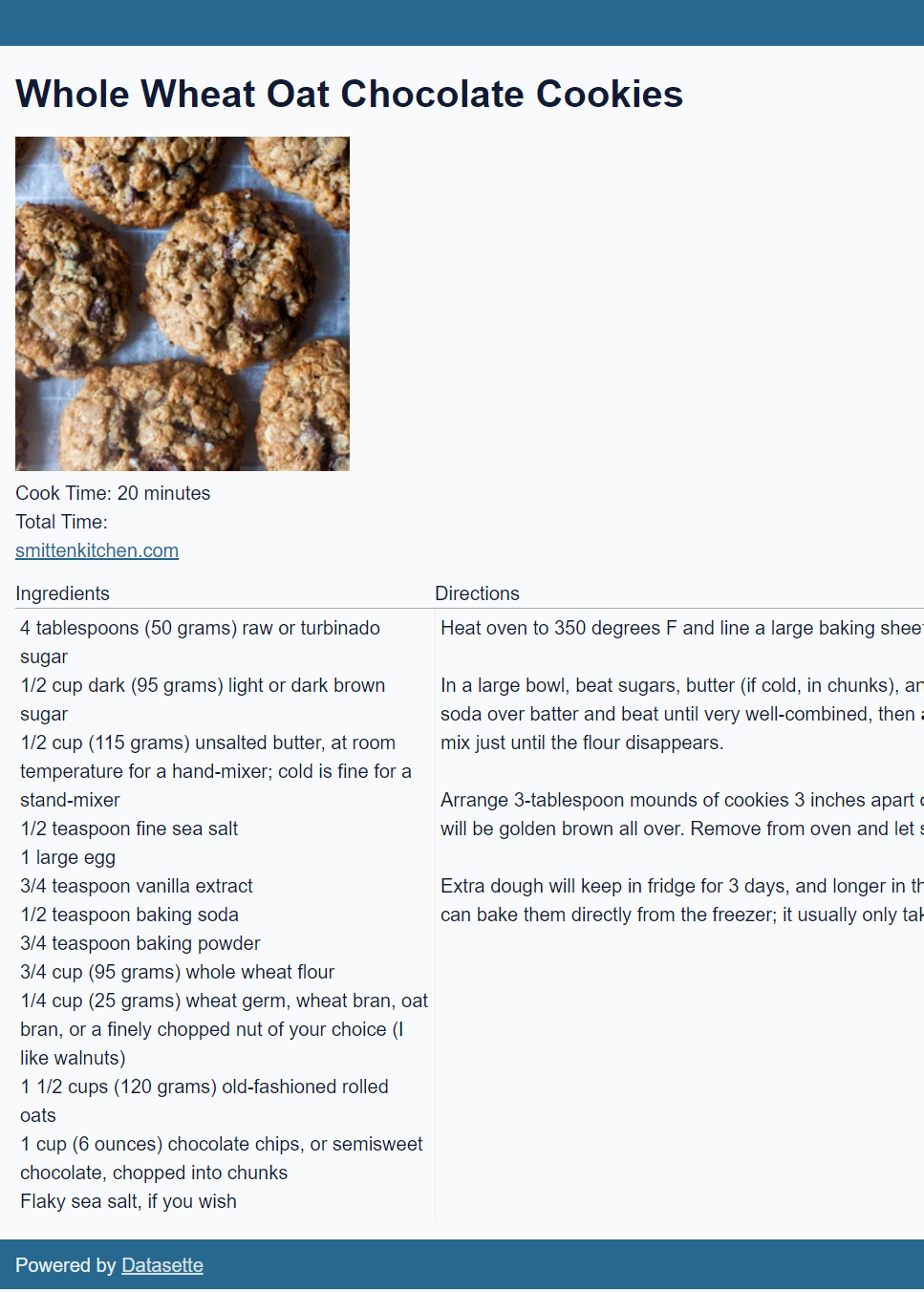Convert Paprika Recipes files into a SQLite database
Project description
Paprika To SQLite
Takes a paprikarecipe file exported from Paprika and converts it to an sqlite db.
Tables:
recipesrecipes_to_categoriesrecipes_to_photoscategoriesphotos
Useful with Datasette.
Install
pip install paprika-to-sqlite
# or pip install paprika-to-sqlite[datasette]
Usage
paprika-to-sqlite --version
paprika-to-sqlite --help
paprika-to-sqlite my_export.paprikarecipes paprika.db
Usage with datasette
If you have paprika-to-sqlite and datasette installed in the same environment, you can use datasette to look at any recipe. First, launch datasette:
datasette paprika.db
This will add a paprikarecipe link to individual row pages:
and a url handler for /-/paprika-recipe/<recipe-id>. This will display the recipe as a simple webpage:
Project details
Release history Release notifications | RSS feed
Download files
Download the file for your platform. If you're not sure which to choose, learn more about installing packages.