pdbp (Pdb+) --- Expanding pdb and improving pdbpp.
Project description
pdbp (Pdb+) 
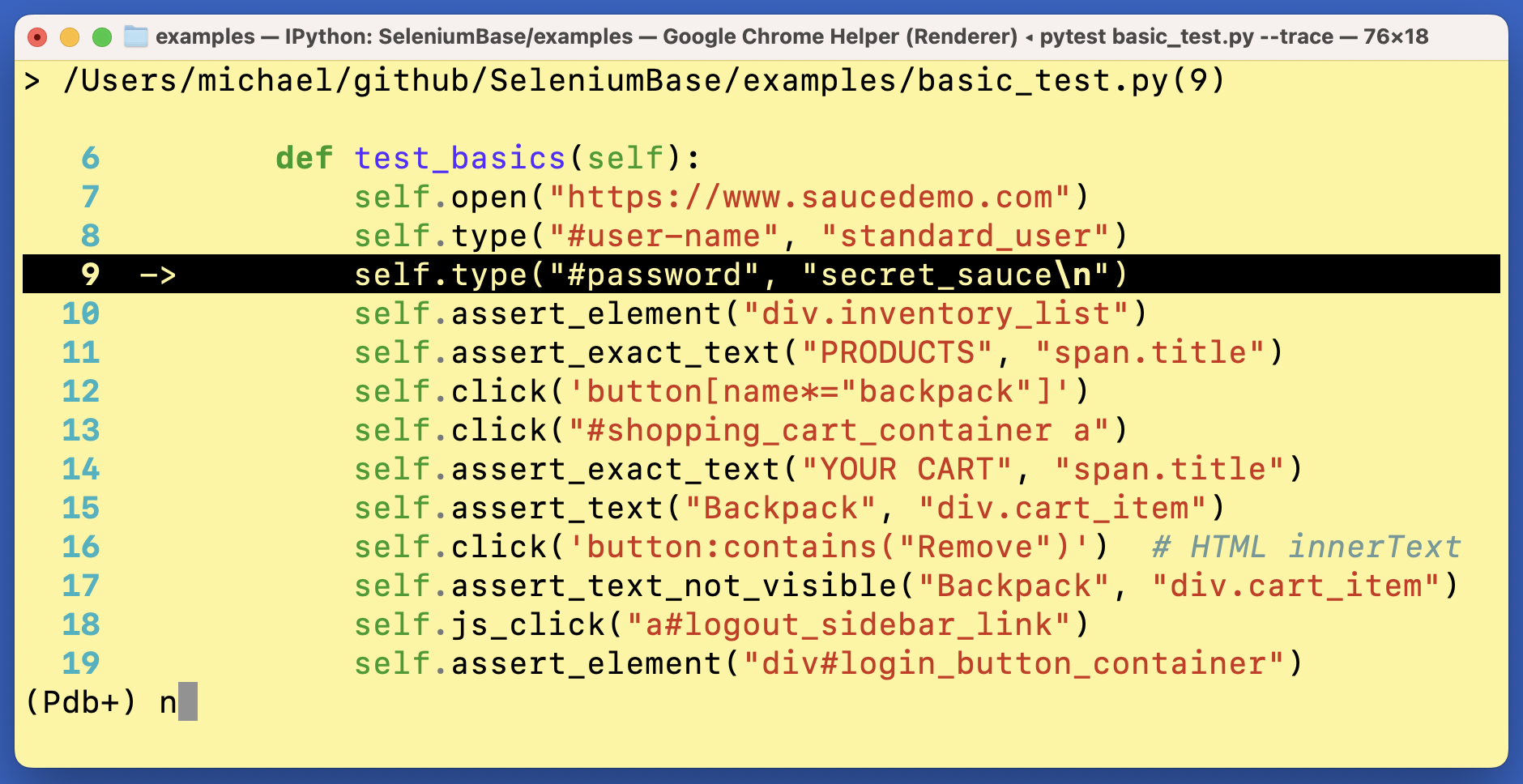
pdbp (Pdb+) is a drop-in replacement for pdb that improves on the (unmaintained) pdbpp (Pdb++) package.
pdbp (Pdb+) makes Python debugging easier (and a lot more fun).
Installation & Usage:
pip install pdbp
Then add import pdbp to an __init__.py of your project, which will automatically make Pdb+ the default debugger at breakpoints:
import pdbp
If using flake8 for code-linting, you may want to add # noqa to that line:
import pdbp # noqa
To trigger a breakpoint in your code with pytest, add --trace (to start tests with a breakpoint) or --pdb (to trigger a breakpoint if a test fails).
pdbp (Pdb+) fixes pdbpp (pdb++) so that it works in all environments. It also includes other bug-fixes. "Sticky" mode is the default option, which shows multiple lines of code while letting you see where you're going (n + Enter).
If you somehow reset pdb to Python's built-in version, you can always replace pdb with pdbp again as the default debugger by running this:
import pdb
import pdbp
for key in pdbp.__dict__.keys():
pdb.__dict__[key] = pdbp.__dict__[key]
Here's how to customize pdbp/pdb options if you don't like the default settings: (Shown below are the default settings.)
import pdb
if hasattr(pdb, "DefaultConfig"):
pdb.DefaultConfig.filename_color = pdb.Color.blue
pdb.DefaultConfig.line_number_color = pdb.Color.turquoise
pdb.DefaultConfig.show_hidden_frames_count = False
pdb.DefaultConfig.disable_pytest_capturing = True
pdb.DefaultConfig.enable_hidden_frames = False
pdb.DefaultConfig.truncate_long_lines = True
pdb.DefaultConfig.sticky_by_default = True
You can also trigger Pdb+ activation like this:
import pdbp
pdbp.set_trace()
pdbp (Pdb+) commands
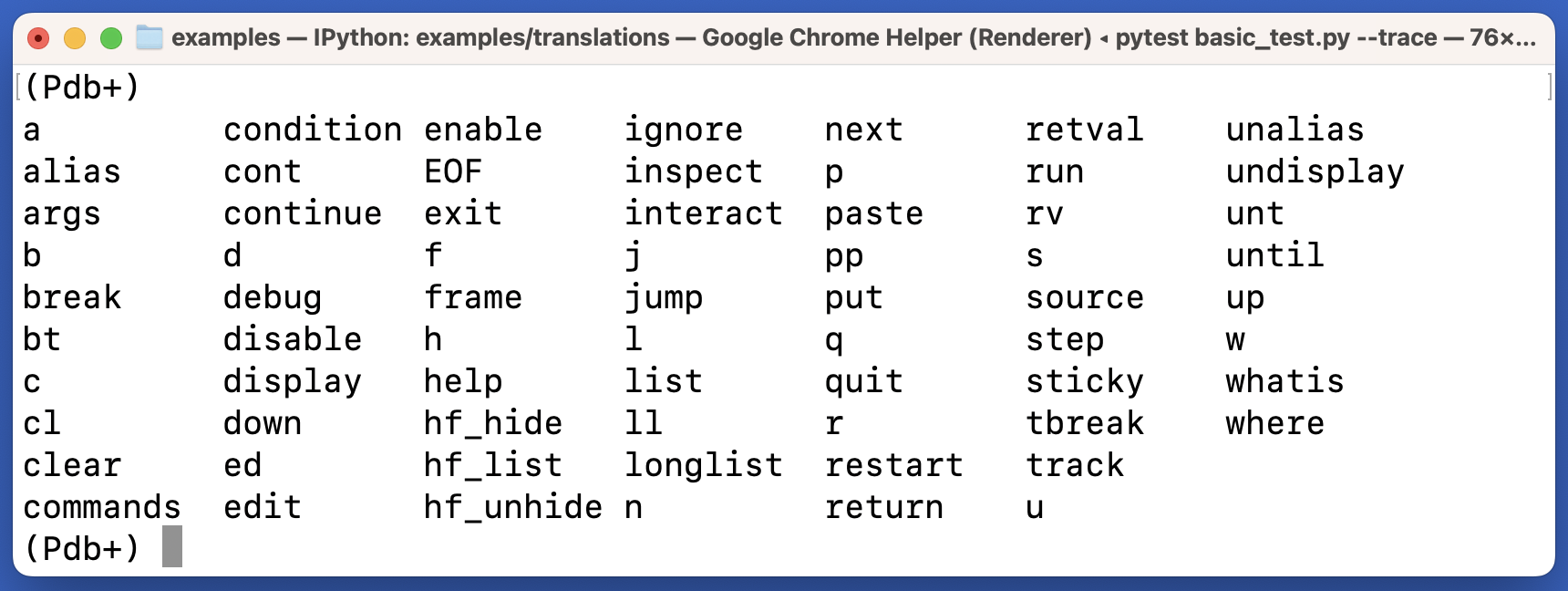
More examples:
Pdb+ is used by packages such as seleniumbase:
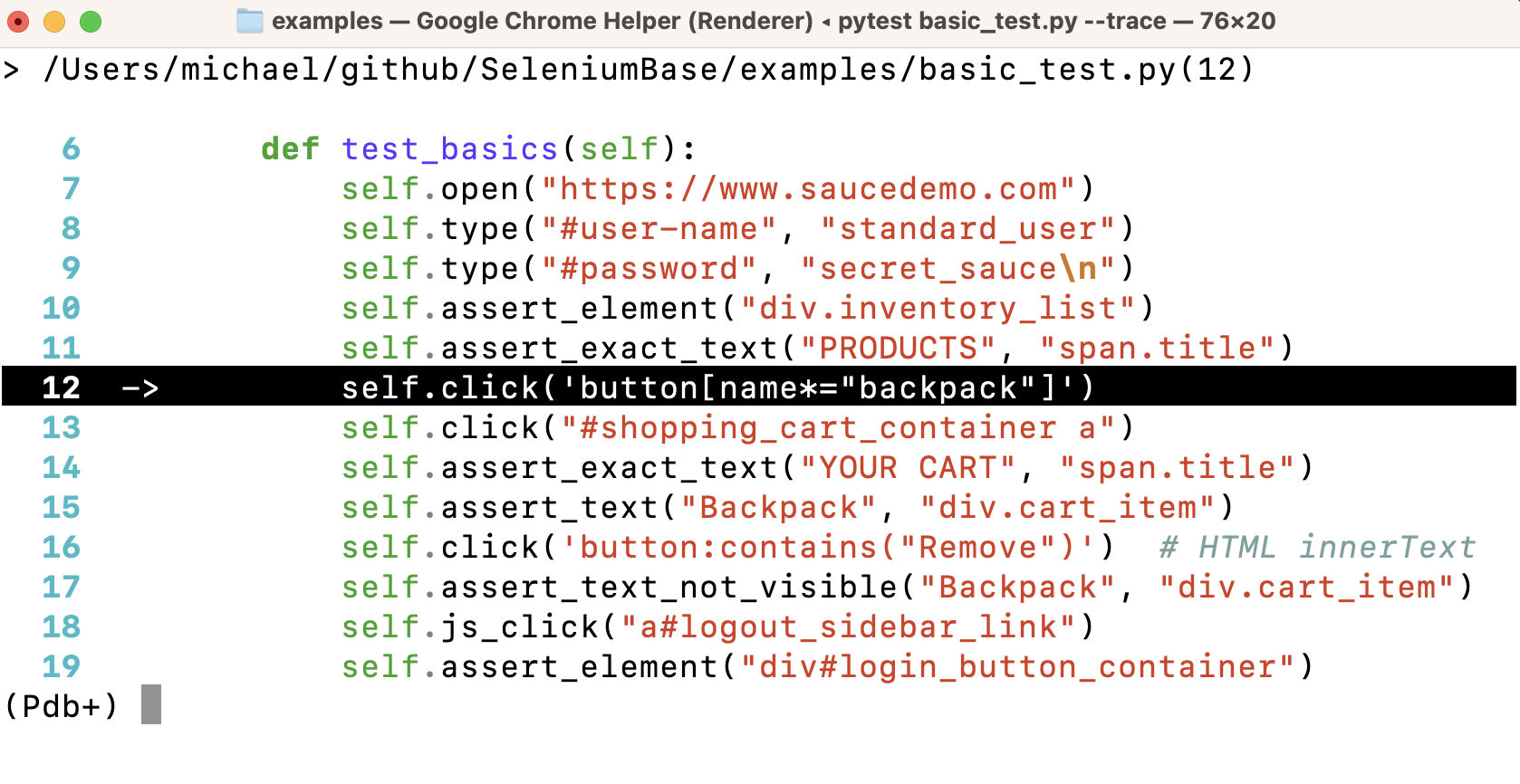
(Pdb+ is maintained by the SeleniumBase Dev Team)
Project details
Release history Release notifications | RSS feed
Download files
Download the file for your platform. If you're not sure which to choose, learn more about installing packages.











