Pixee CLI
Project description

Pixee is your automated product security engineer
Pixee fixes vulnerabilities, hardens code, squashes bugs, and gives engineers more time to focus on the work that counts.
The Pixee CLI brings the power of Pixee's Codemodder framework to your local development environment. This provides a way for developers to try out Pixee before installing the GitHub app.
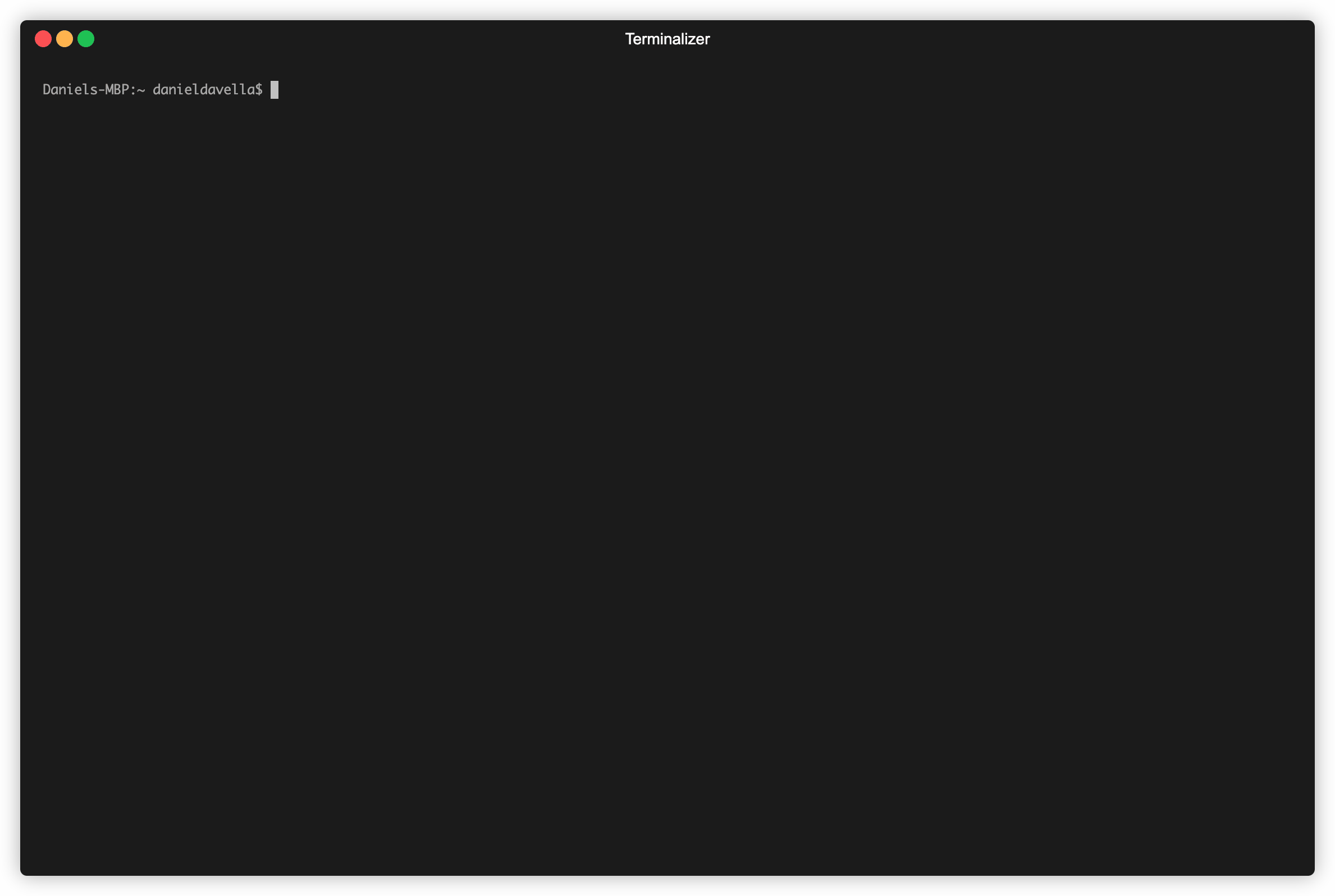
Get the most out of Pixee by installing the Pixeebot GitHub app at https://app.pixee.ai. Or find us on GitHub Marketplace.
Supported Systems:
- MacOS (using homebrew)
- Linux (coming soon!)
Installation
MacOS (using homebrew)
brew tap pixee/pixee
brew install pixee
Usage
After installation, you can run the pixee command to see instructions and options.
To simply scan some code and see possible changes to make:
pixee fix /my/project/directory/
Docker Usage
Pixee can also be run in a Docker container. This is useful if you want to run Pixee on an oerating system that does not support brew, or a CI/CD pipeline or in a containerized environment.
docker run --rm -it -v "${PWD}:/src" codemodder/pixee-cli fix /src
F.A.Q.
What languages are supported for fixes?
Currently we support codemods for Java and Python. Stay tuned for additional language support at https://pixee.ai!
What happens to my code?
The Pixee CLI currently runs most detection and fixes locally to your own host machine. Any features that require network access to a third-party service (e.g. OpenAI) will require explicit opt-in. We promise to be transparent when this is the case. Your code will not leave your host machine unless you explicitly opt-in to a feature that requires network access.
How can I install the GitHub application?
Get the most out of Pixee by installing the Pixeebot GitHub app at https://app.pixee.ai. Or find us on GitHub Marketplace.
Where can I request features and report issues?
For CLI feature requests and bug reports please use our GitHub issue tracker: https://github.com/pixee/pixee-cli/issues
Contributing
See CONTRIBUTING.md.
Project details
Release history Release notifications | RSS feed
Download files
Download the file for your platform. If you're not sure which to choose, learn more about installing packages.












