Coupling IAM output to ecoinvent LCA database ecoinvent for prospective LCA
Project description
premise
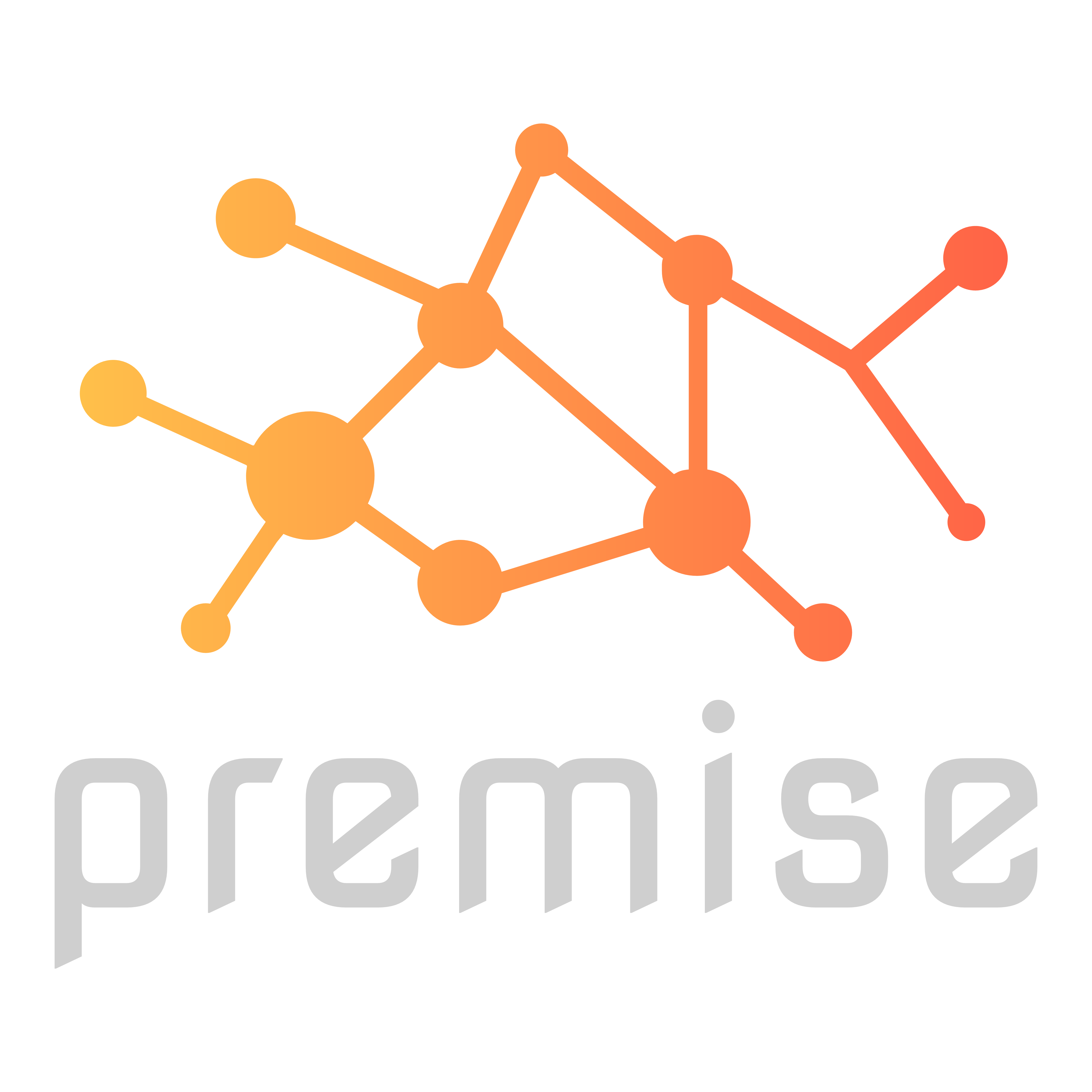
PRospective EnvironMental Impact AsSEssment
Coupling the ecoinvent database with projections from Integrated Assessment Models (IAM)
Previously named rmnd-lca. rmnd-lca was designed to work with the IAM model REMIND only. As it now evolves towards a more IAM-neutral approach, a change of name was considered.
Scientific publication available here: Sacchi et al, 2022.
What's new in 1.5.0?
- Added support for ecoinvent 3.9 and 3.9.1
- Added support for ecoinvent 3.8 and 3.9/3.9.1 consequential -- see docs
- Added REMIND SSP1 and SSP5 scenarios -- see docs
- Updated GAINS emission factors, using GAINS-EU and GAINS-IAM -- see docs
- Added new inventories for DAC and DACCS -- see docs
- Added new inventories for EPR and SMR nuclear reactors -- see EPR inventories and SMR inventories
- Made mapping to new IAM models easier -- see docs
- Better logging of changes made to the ecoinvent database -- see docs
What's new in 1.3.0?
- Added support for user-generated scenarios (see docs and notebook)
- Updated REMIND scenarios to REMIND v.3.0
Documentation
https://premise.readthedocs.io/en/latest/
Objective
The objective is to produce life cycle inventories under future energy policies, by modifying the inventory database ecoinvent 3 to reflect projected energy policy trajectories.
Requirements
- Python 3.9
- License for ecoinvent 3
- Some IAM output files come with the library and are located by default in the subdirectory "/data/iam_output_files". If you wish to use those files, you need to request (by email) an encryption key from the developers. A file path can be specified to fetch IAM output files elsewhere on your computer.
- brightway2 (optional)
How to install this package?
Two options:
A development version with the latest advancements (but with the risks of unseen bugs), is available from Anaconda Cloud:
conda config --append conda-forge
conda config --append cmutel
conda config --append romainsacchi
conda install premise
For a more stable and proven version, from Pypi:
pip install premise
will install the package and the required dependencies.
How to use it?
The best way is to follow the examples from the Jupyter Notebook.
Support
Do not hesitate to contact the development team at romain.sacchi@psi.ch or aloisdir@pik-potsdam.de.
Maintainers
Contributing
See contributing.
References
License
BSD-3-Clause. Copyright 2020 Potsdam Institute for Climate Impact Research, Paul Scherrer Institut.
Project details
Release history Release notifications | RSS feed
Download files
Download the file for your platform. If you're not sure which to choose, learn more about installing packages.















