Library for evaluating and deploying machine learning explanations.
Project description
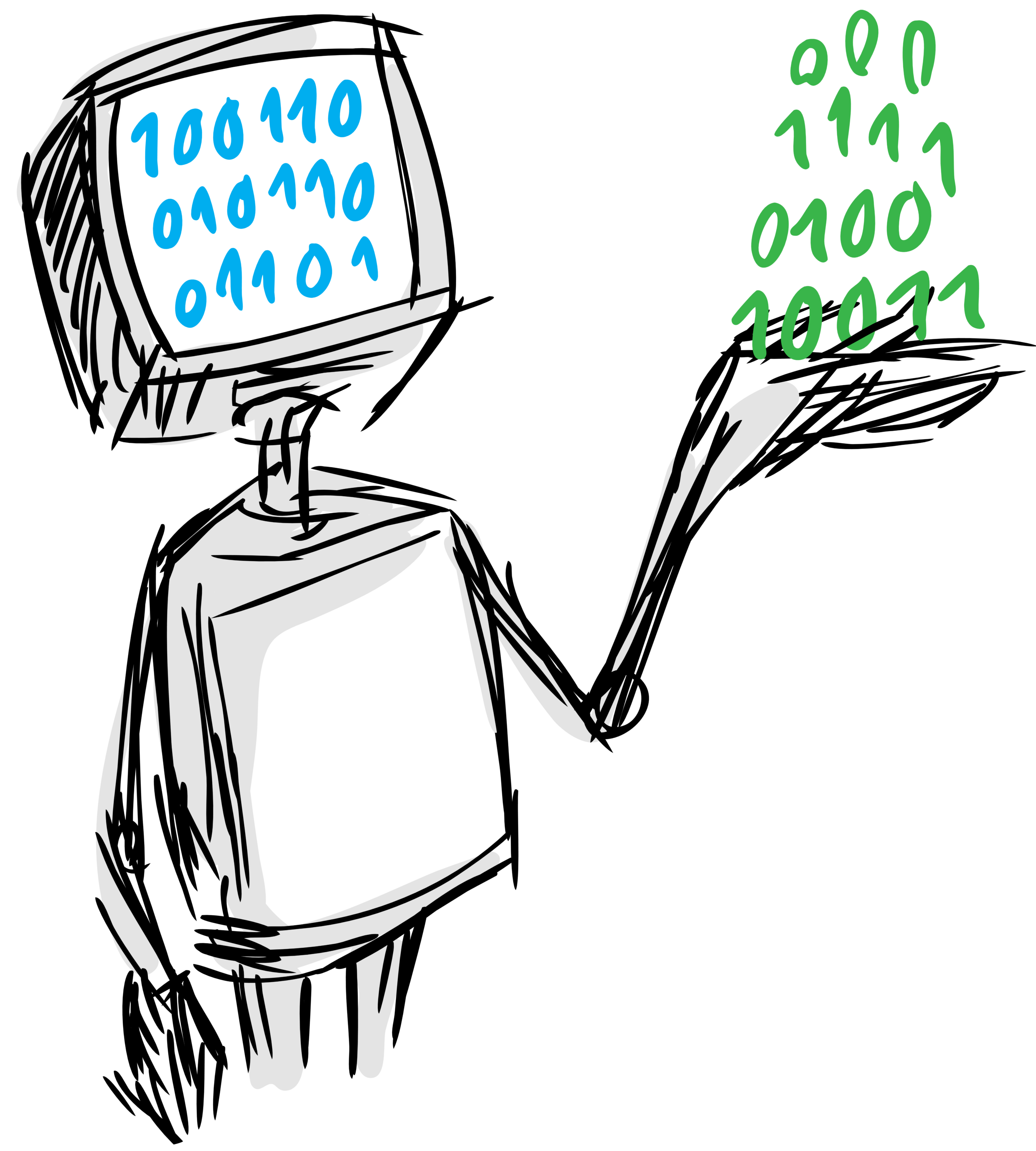
Pyreal
Library for evaluating and deploying machine learning explanations.
- Free software: Not open source
- Documentation: https://DAI-Lab.github.io/pyreal
- Homepage: https://github.com/DAI-Lab/pyreal
Overview
Pyreal wraps the complete machine learning explainability pipeline into Explainer objects. Explainer objects handle all the transforming logic, in order to provide a human-interpretable explanation from any original data form.
Install
Requirements
Pyreal has been developed and tested on Python 3.5, 3.6, 3.7, and 3.8
Also, although it is not strictly required, the usage of a virtualenv is highly recommended in order to avoid interfering with other software installed in the system in which Pyreal is run.
These are the minimum commands needed to create a virtualenv using python3.6 for Pyreal:
pip install virtualenv
virtualenv -p $(which python3.6) pyreal-venv
Afterwards, you have to execute this command to activate the virtualenv:
source pyreal-venv/bin/activate
Remember to execute it every time you start a new console to work on Pyreal!
Install from source
With your virtualenv activated, you can clone the repository and install it from
source by running make install on the stable branch:
git clone git@github.com:DAI-Lab/pyreal.git
cd pyreal
git checkout stable
make install
Quickstart
In this short tutorial we will guide you through a series of steps that will help you getting started with Pyreal. We will get an explanation for a prediction on whether a passenger on the Titanic would have survived.
For a more detailed version of this tutorial, see
examples.titanic.titanic_lfc.ipynb
Load in demo dataset, pre-fit model, and transformers
import pyreal.applications.titanic as titanic
from pyreal.utils.transformer import ColumnDropTransformer, MultiTypeImputer
# Load in data
x_orig, y = titanic.load_titanic_data()
# Load in feature descriptions -> dict(feature_name: feature_description, ...)
feature_descriptions = titanic.load_feature_descriptions()
# Load in model
model = titanic.load_titanic_model()
# Load in list of transformers
transformers = titanic.load_titanic_transformers()
Create and fit LocalFeatureContribution Explainer object
from pyreal.explainers import LocalFeatureContribution
lfc = LocalFeatureContribution(model=model, x_orig=x_orig,
m_transforms=transformers, e_transforms=transformers,
contribution_transforms=transformers,
feature_descriptions=feature_descriptions)
lfc.fit()
Make predictions on an input
input_to_explain = x_orig.iloc[0]
prediction = lfc.model_predict(input_to_explain) # Prediction: [0]
Explain an input
contributions = lfc.produce(input_to_explain)
Visualize the explanation
from pyreal.utils import visualize
x_interpret = lfc.convert_data_to_interpretable(input_to_explain)
# Plot a bar plot of top contributing features, by asbolute value
visualize.plot_top_contributors(contributions, select_by="absolute", values=x_interpret)
The output will be a bar plot showing the most contributing features, by absolute value.
We can see here that the input passenger's predicted chance of survival was greatly reduced because of their sex (male) and ticket class (3rd class).
What's next?
For more details about Pyreal and all its possibilities and features, please check the documentation site.
History
Project details
Release history Release notifications | RSS feed
Download files
Download the file for your platform. If you're not sure which to choose, learn more about installing packages.
Source Distribution
Built Distribution
Hashes for pyreal-0.1.0-py2.py3-none-any.whl
| Algorithm | Hash digest | |
|---|---|---|
| SHA256 | 3ae48deff2ee5932d621f42581c9583445f879e99c9788cafb0ca0423cfac7c4 |
|
| MD5 | 29719ecbcd80055ab2bf0078cacfcc99 |
|
| BLAKE2b-256 | f80b991f88738bd89e762f4bbba0d02f73fb7f5ee30ceabdfbdbcbbe7e581b7d |
















