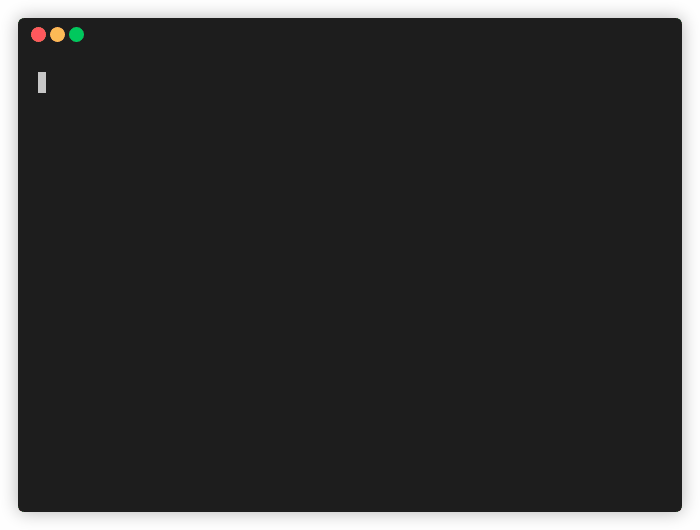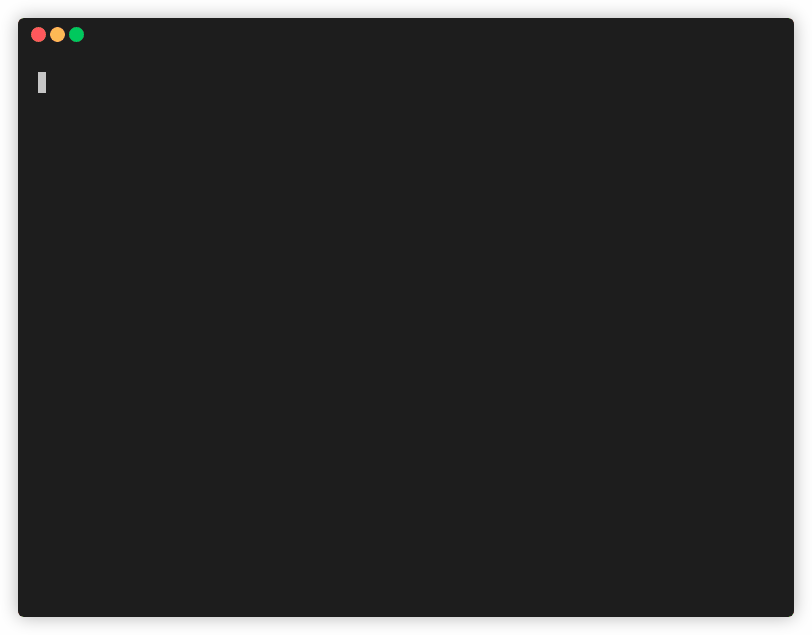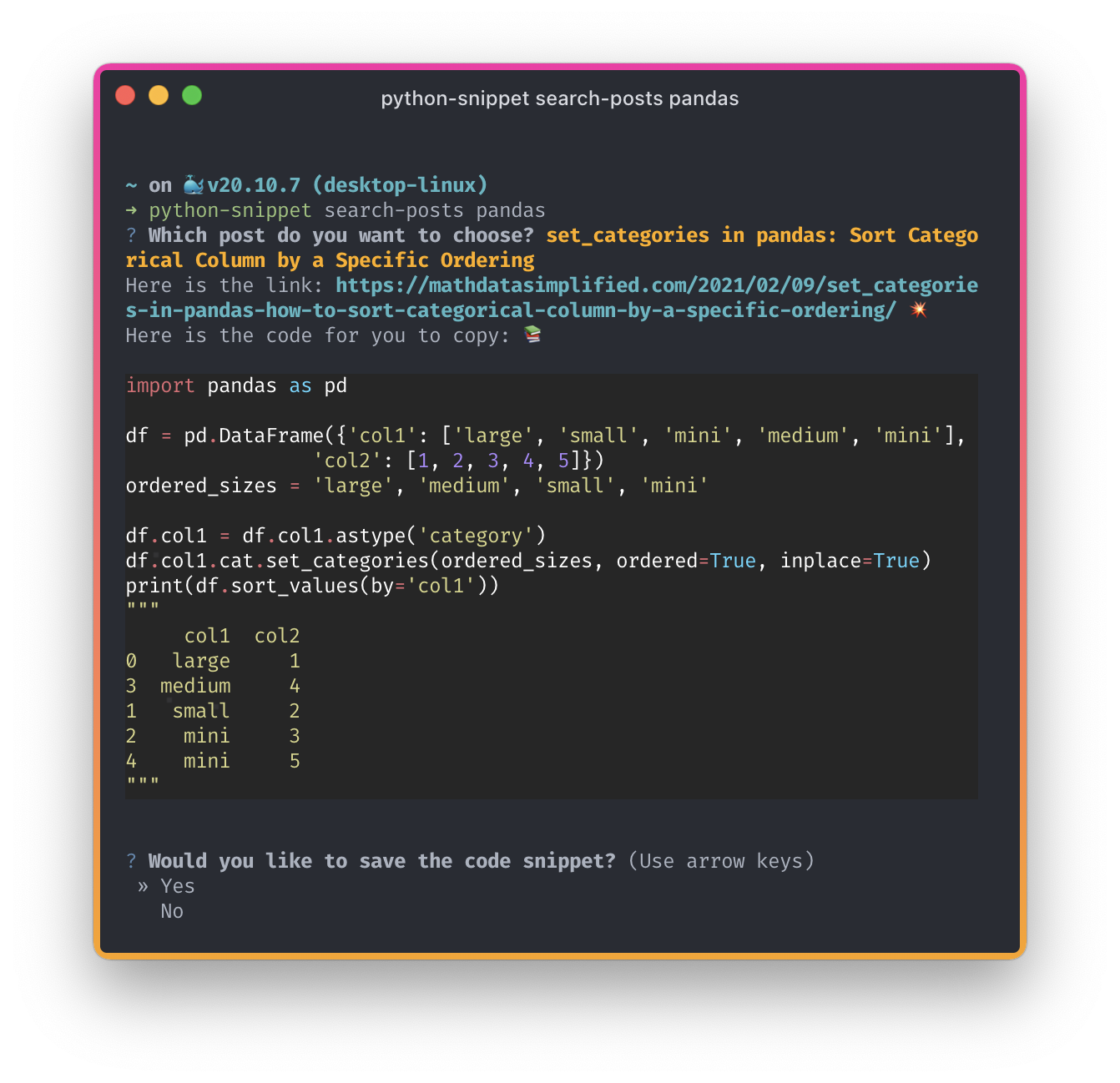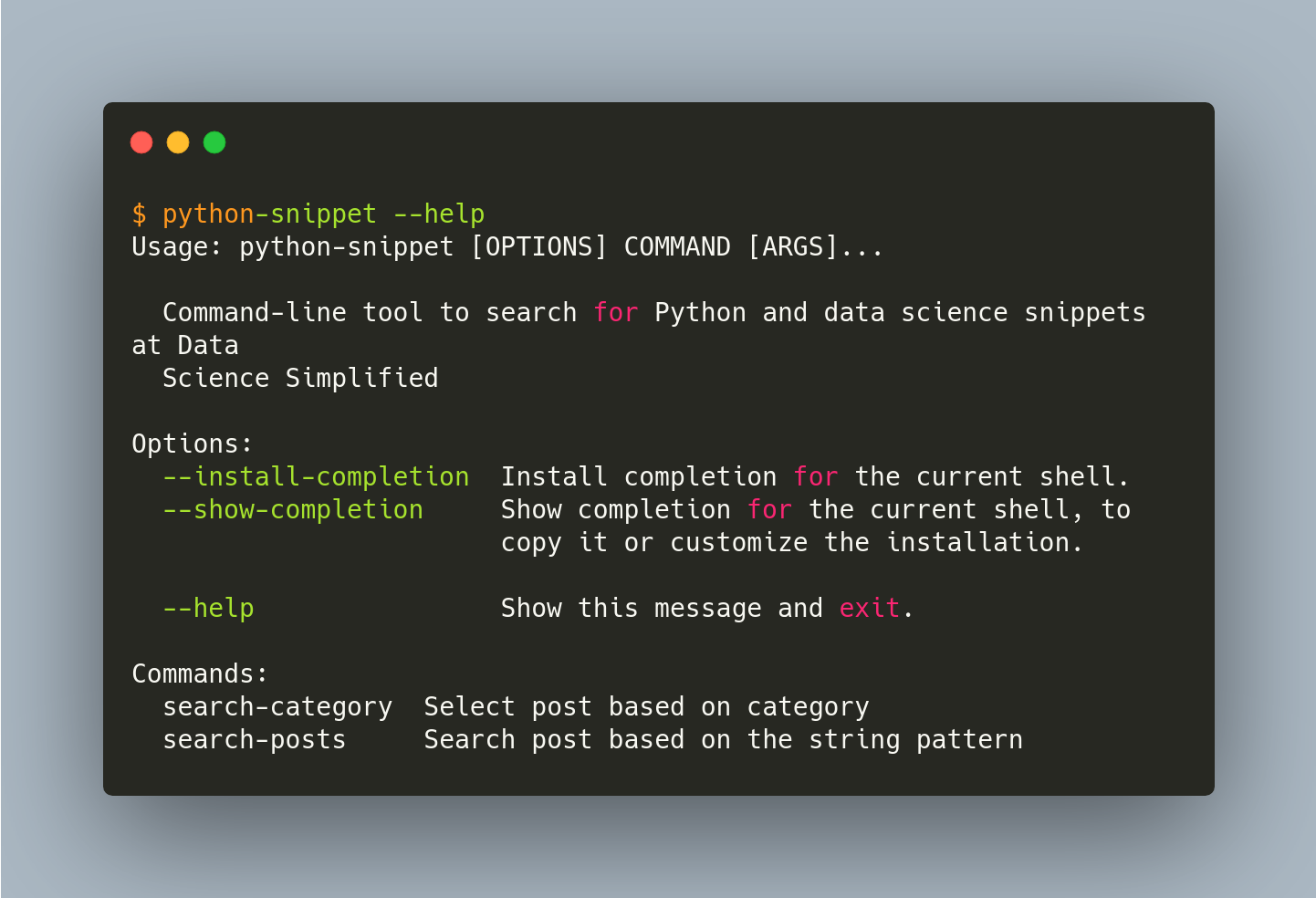Python and Data Science Snippets on the command line
Project description
Python Snippet Tool
A tool to get Python and data science snippets at Data Science Simplified on the command line. You can read my article to learn how I created this tool.
Installation
python3 -m pip install --user python-snippet
Note: The --user is important. It ensures you install it in your directory and not in the global system. python3 -m ensures that you install python_snippet using Python 3.
Make sure your Python version is >= 3.6.2.
python3 --version
Usage
Search for posts based on category
You can search for posts based on category by typing:
python-snippet search-category
Once you select a post, you will receive an output like below:
Search for posts based on a string pattern
You can also search for posts using a string pattern such as pandas
python-snippet search-posts pandas
To view all commands python-snippet provides, type:
python-snippet --help
Project details
Release history Release notifications | RSS feed
Download files
Download the file for your platform. If you're not sure which to choose, learn more about installing packages.
Source Distribution
Built Distribution
Hashes for python_snippet-0.1.7-py3-none-any.whl
| Algorithm | Hash digest | |
|---|---|---|
| SHA256 | 8d3238206e2e0981348eb69e2bbf66779d29d7883593770d70fc0f90d95707d1 |
|
| MD5 | c22a2cef407e34bf6417cad7a209682c |
|
| BLAKE2b-256 | d5c24b2f45dd7234f62a1a7b171bf976f2c67da36852a8979d5dfb7d38100a8c |