Python Qt widgets for CG-Wire using gazu
Project description
Python Qt widgets for CG-Wire using `gazu <https://github.com/cgwire/gazu>`__.
Dependencies
What is Qtazu?
Qtazu implements Qt widgets to connect and work with a CG-Wire instance through an interface running in Python.
Reusable components to develop your own interfaces to interact with CG-Wire.
Embeddable in DCCs supporting Python and Qt
Or use them in your own standalone Python application, like a studio pipeline.
Agnostic widgets so you can easily instantiate them as you need
Support PyQt5, PySide2, PyQt4 and PySide through `Qt.py <https://github.com/mottosso/Qt.py>`__
WIP: This is a WIP repository
Examples
The Widgets initialize in such a way you can easily embed them for your needs.
The examples assume a running Qt application instance exists.
Logging in
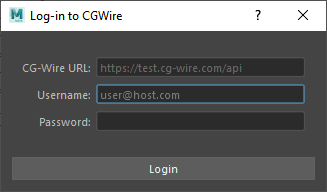
qtazu_login
from qtazu.widgets.login import Login
widget = Login()
widget.show()If you want to set your CG-Wire instance URL so the User doesn’t have to you can set it through environment variable: CGWIRE_HOST
from qtazu.widgets.login import Login
import os
os.environ["CGWIRE_HOST"] = "https://zou-server-url/api"
widget = Login()
widget.show()Directly trigger a callback once someone has logged in using Qt signals:
from qtazu.widgets.login import Login
def callback(success):
print("Did login succeed? Answer: %s" % success)
widget = Login()
widget.logged_in.connect(callback)
widget.show()You can also automate a login through ``gazu` <https://github.com/cgwire/gazu#quickstart>`__ and qtazu will use it.
Or if you have logged in through another Python process you can pass on the tokens:
import os
import json
# Store CGWIRE_TOKENS for application (simplified for example)
os.environ["CGWIRE_TOKENS"] = json.dumps(gazu.client.tokens)
os.environ["CGWIRE_HOST"] = host
# In application "log-in" using the tokens
host = os.environ["CGWIRE_HOST"]
tokens = json.loads(os.environ["CGWIRE_TOKENS"])
gazu.client.set_host(host)
gazu.client.set_tokens(tokens)Submitting Comments
You can easily submit comments for a specific Task, this includes drag ‘n’ dropping your own images of videos as attachment or using a Screen Marguee tool to attach a screenshot to your comment.
Make sure you are logged in prior to this.
from qtazu.widgets.comment import CommentWidget
task_id = "xyz" # Make sure to set a valid Task Id
widget = CommentWidget(task_id=task_id)
widget.show()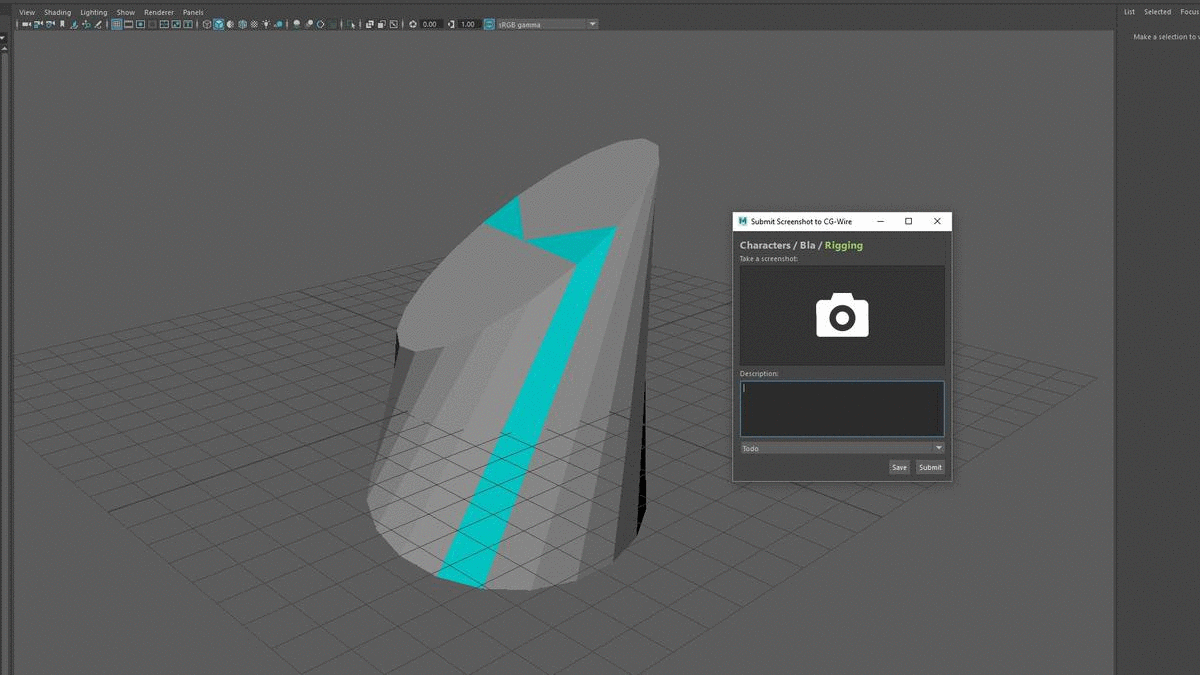
qtazu_comment_screenshot
Display all Persons with Thumbnails
It’s easy and quick to embed the available Persons into your own list view.
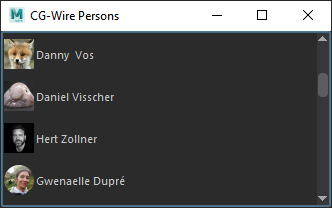
qtazu_persons_model
from qtazu.models.persons import PersonModel
from Qt import QtWidgets, QtCore
model = PersonModel()
view = QtWidgets.QListView()
view.setIconSize(QtCore.QSize(30, 30))
view.setStyleSheet("QListView::item { margin: 3px; padding: 3px;}")
view.setModel(model)
view.setMinimumHeight(60)
view.setWindowTitle("CG-Wire Persons")
view.show()Here’s an example prototype of listing Persons as you tag them:
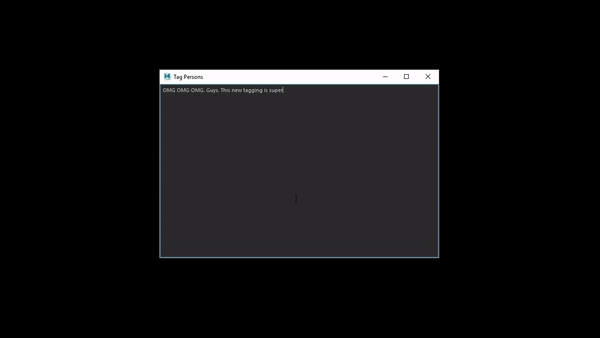
qtazu_tag_prototype_02
Define your own Qt widget that loads Thumbnails in the background
This will show all CG-Wire projects as thumbnails.
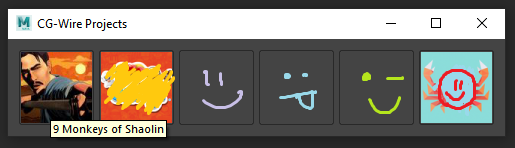
qtazu_projects
import gazu
from Qt import QtWidgets
from qtazu.widgets.thumbnail import ThumbnailBase
main = QtWidgets.QWidget()
main.setWindowTitle("CG-Wire Projects")
layout = QtWidgets.QHBoxLayout(main)
for project in gazu.project.all_open_projects():
thumbnail = ThumbnailBase()
thumbnail.setFixedWidth(75)
thumbnail.setFixedHeight(75)
thumbnail.setToolTip(project["name"])
project_id = project["id"]
thumbnail.load("pictures/thumbnails/projects/{0}.png".format(project_id))
layout.addWidget(thumbnail)
main.show()Welcome a User with a message
Show a Welcome popup to the user with his or her thumbnail.
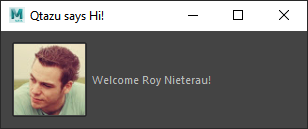
qtazu_welcome_popup
from Qt import QtWidgets, QtGui, QtCore
from qtazu.widgets.thumbnail import ThumbnailBase
import gazu
class UserPopup(QtWidgets.QWidget):
"""Pop-up showing 'welcome user' and user thumbnail"""
def __init__(self, parent=None, user=None):
super(UserPopup, self).__init__(parent=parent)
layout = QtWidgets.QHBoxLayout(self)
thumbnail = ThumbnailBase()
thumbnail.setFixedWidth(75)
thumbnail.setFixedHeight(75)
thumbnail.setToolTip(user["first_name"])
welcome = QtWidgets.QLabel("Welcome!")
layout.addWidget(thumbnail)
layout.addWidget(welcome)
self.thumbnail = thumbnail
self.welcome = welcome
self._user = None
if user:
self.set_user(user)
def set_user(self, user):
self._user = user
# Load user thumbnail
self.thumbnail.load("pictures/thumbnails/persons/{0}.png".format(user["id"]))
# Set welcome message
self.welcome.setText("Welcome {first_name} {last_name}!".format(
**user
))
# Show pop-up about current user
user = gazu.client.get_current_user()
popup = UserPopup(user=user)
popup.show()Project details
Download files
Download the file for your platform. If you're not sure which to choose, learn more about installing packages.
Source Distributions
Built Distribution
Hashes for qtazu-0.1.4-py2.py3-none-any.whl
| Algorithm | Hash digest | |
|---|---|---|
| SHA256 | fd0264001b1294b12c9a2e18792a9ecf3e2a6813979b868673e430f6470b2365 |
|
| MD5 | 4d4e34be08e50ad9dcf9d7b5528e2324 |
|
| BLAKE2b-256 | 5f5aea3c0fe5baca9354dd3af2fce31db36cd4598d2570fceb187fef550dfb3b |











