A repository with reversible data transforms
Project description
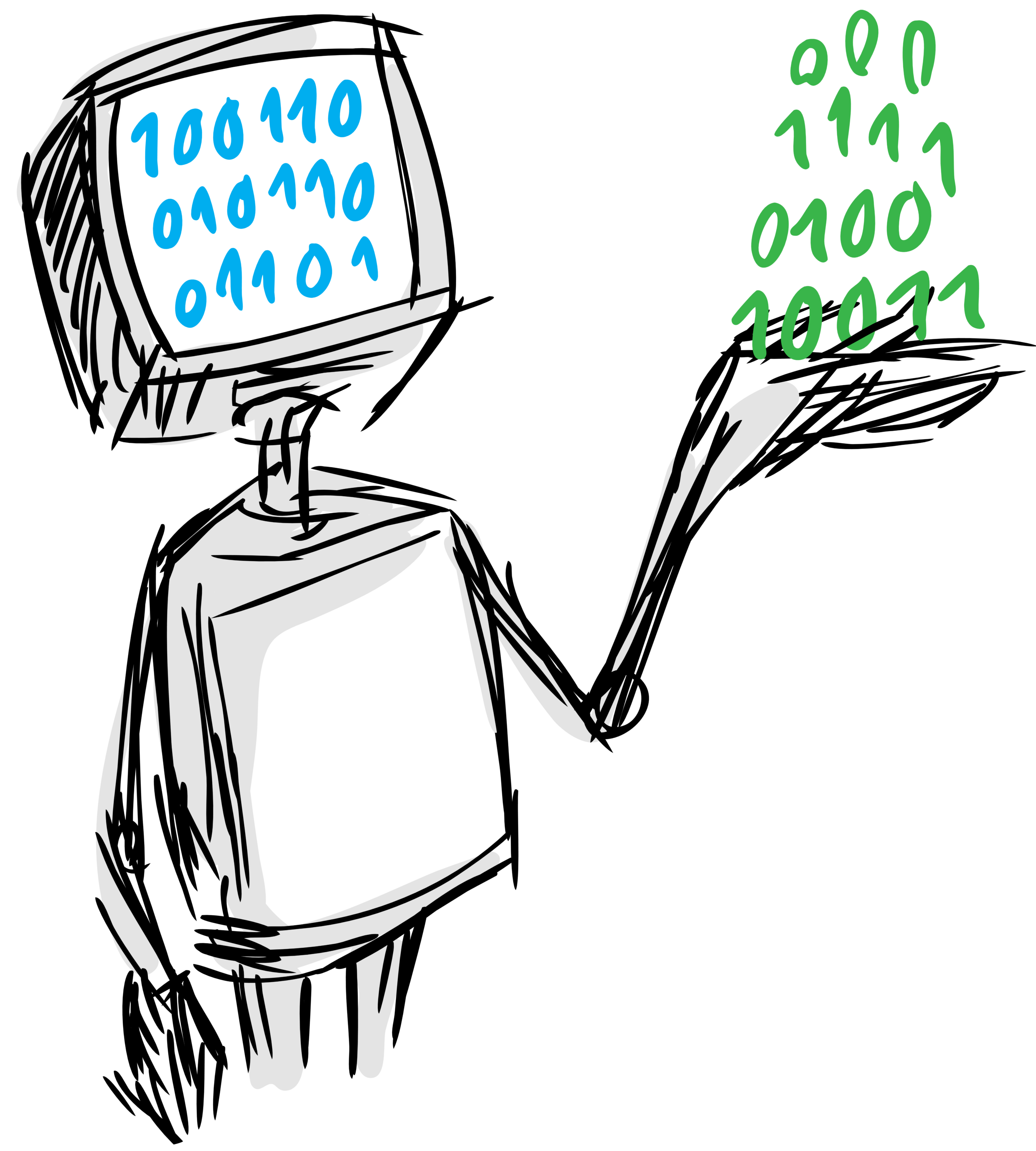
Reversible Data Transforms
This a python library used to transform data for data science libraries and preserve the transformations in order to reverse them as needed.
- Free software: MIT license
- Documentation: https://HDI-Project.github.io/RDT
Installation
Install with pip
The simplest and recommended way to install RDT is using pip:
pip install rdt
Install from sources
You can also clone the repository and install it from sources
git clone git@github.com:HDI-Project/RDT.git
cd RDT
pip install -e .
Usage
This library is used to apply desired transformations to individual tables or entire datasets all at once, with the goal of getting completely numeric tables as the output. The desired transformations can be specified at the column level, or dataset level. For example, you can apply a datetime transformation to only select columns, or you can specify that you want every datetime column in the dataset to go through that transformation.
Transforming a column
The base class of this library is the BaseTransformer class. This class provides method to fit a transformer to your data and transform it, a method to transform new data with an already fitted transformer and a method to reverse a transform and get data that looks like the original input. Each transformer class inherits from the BaseTransformer class, and thus has all these methods.
Transformers take in a column and the meta data for that column as an input. Below we will demonstrate how to use a datetime transformer to transform and reverse transform a column.
First we need to decompress the demo data included in the repository by running this command on a shell:
tar -xvzf examples/data/airbnb.tar.gz -C examples/data/
Afterwards, we can proceed to open a python interpreter and load the data
>>> from rdt.utils import get_col_info
>>> demo_data = 'examples/data/airbnb/Airbnb_demo_meta.json'
>>> column, column_metadata = get_col_info('users', 'date_account_created', demo_data)
>>> print(column)
0 2014-01-01
1 2014-01-01
2 2014-01-01
3 2014-01-01
4 2014-01-01
5 2014-01-01
6 2014-01-01
...
>>> print(column_metadata)
{'type': 'datetime', 'name': 'date_account_created', 'uniques': 1634, 'format': '%Y-%m-%d'}
Now we can transform the column.
>>> from rdt.transformers.DTTransformer import DTTransformer
>>> transformer = DTTransformer()
>>> transformed_data = transformer.fit_transform(column, column_metadata)
>>> print(transformed_data)
date_account_created ?date_account_created
0 1.388552e+18 1
1 1.388552e+18 1
2 1.388552e+18 1
3 1.388552e+18 1
4 1.388552e+18 1
5 1.388552e+18 1
6 1.388552e+18 1
If you want to reverse the transformation and get the original data back, you can run the following command.
>>> transformed_column = transformed_data['date_account_created']
>>> reversed = transformer.reverse_transform(transformed_column, column_metadata)
>>> print(reversed)
date_account_created
0 2014-01-01
1 2014-01-01
2 2014-01-01
3 2014-01-01
4 2014-01-01
Transforming a table
You can also transform an entire table using the HyperTransformer class. Again, we can start by loading the data.
>>> from rdt.utils import get_table_dict
>>> meta_file = 'examples/data/airbnb/Airbnb_demo_meta.json'
>>> table_dict = get_table_dict(meta_file)
>>> table, table_meta = table_dict['users']
Now you can pass a list of the desired transformers into the fit_transform_table function to
transform the whole table.
>>> from rdt.hyper_transformer import HyperTransformer
>>> ht = HyperTransformer(meta_file)
>>> tl = ['DTTransformer', 'NumberTransformer']
>>> transformed = ht.fit_transform_table(table, table_meta, transformer_list = tl)
>>> print(transformed)
date_account_created ?date_account_created timestamp_first_active \
0 1.388552e+18 1 1.388553e+18
1 1.388552e+18 1 1.388553e+18
2 1.388552e+18 1 1.388553e+18
3 1.388552e+18 1 1.388554e+18
4 1.388552e+18 1 1.388554e+18
5 1.388552e+18 1 1.388554e+18
6 1.388552e+18 1 1.388554e+18
You can then reverse transform the output to get a table in the original format, but it will only contain the columns corresponding to those that were transformed (ie. numeric columns).
>>> ht.reverse_transform_table(transformed, table_meta)
date_account_created timestamp_first_active date_first_booking age
0 2014-01-01 20140101050936 2014-01-04 62.0
1 2014-01-01 20140101051558 NaN NaN
2 2014-01-01 20140101051639 NaN NaN
3 2014-01-01 20140101052146 NaN NaN
4 2014-01-01 20140101052619 2014-01-02 NaN
5 2014-01-01 20140101052626 NaN NaN
6 2014-01-01 20140101052742 2014-01-07 32.0
Transforming a dataset
The hyper transformer is also capable of transforming all of the tables specified in your meta.json at once.
>>> from rdt.hyper_transformer import HyperTransformer
>>> meta_file = 'examples/data/airbnb/Airbnb_demo_meta.json'
>>> ht = HyperTransformer(meta_file)
>>> tl = ['DTTransformer', 'NumberTransformer']
>>> transformed = ht.fit_transform(transformer_list=tl)
>>> transformed['users'].head()
?date_account_created date_account_created ?timestamp_first_active \
0 1 1.388531e+18 1
1 1 1.388531e+18 1
2 1 1.388531e+18 1
3 1 1.388531e+18 1
4 1 1.388531e+18 1
timestamp_first_active ?date_first_booking date_first_booking ?age age
0 1.654000e+13 1 1.388790e+18 1 62
1 1.654000e+13 0 0.000000e+00 0 37
2 1.654000e+13 0 0.000000e+00 0 37
3 1.654000e+13 0 0.000000e+00 0 37
4 1.654000e+13 1 1.388617e+18 0 37
>>> transformed['sessions'].head()
?secs_elapsed secs_elapsed
0 1 319
1 1 67753
2 1 301
3 1 22141
4 1 435
>>> reversed = ht.reverse_transform(tables=transformed)
>>> reversed['users'].head()
date_account_created timestamp_first_active date_first_booking age
0 2014-01-01 19700101053540 2014-01-04 62.0
1 2014-01-01 19700101053540 NaN NaN
2 2014-01-01 19700101053540 NaN NaN
3 2014-01-01 19700101053540 NaN NaN
4 2014-01-01 19700101053540 2014-01-02 NaN
>>> reversed['sessions'].head()
secs_elapsed
0 319.0
1 67753.0
2 301.0
3 22141.0
4 435.0
History
0.1.0
- First release on PyPI.
Project details
Release history Release notifications | RSS feed
Download files
Download the file for your platform. If you're not sure which to choose, learn more about installing packages.





















