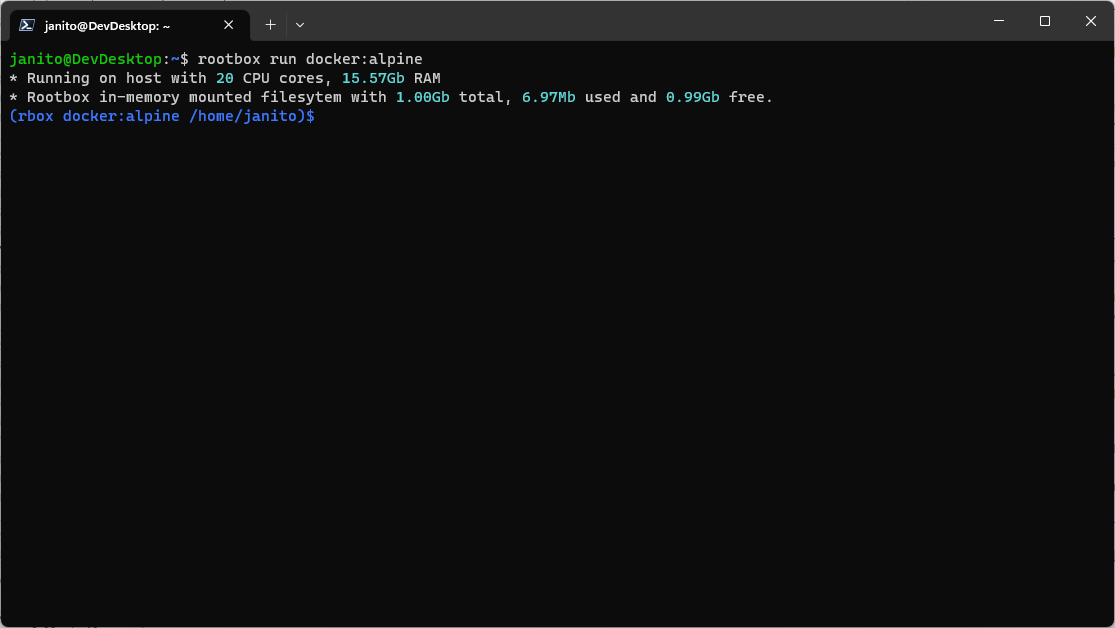Portable reproducible environments for Linux applications
Project description
rootbox
What is rootbox?
Rootbox is a tool for Linux and WSL that allows regular (unprivileged) users to deploy applications in a portable and reproducible way.
How does it work
Rootbox uses Linux kernel namespaces to create contained environments.
What is the difference between rootbox and Docker?
The focus of rootbox is to provide a tool that can be used to run applications without the need to install dependencies on the host system. Rootbox does NOT aim to provide full isolation between environemtns and the host, for such use cases please consider using Docker or Podman.
Container Modes
Rootbox allows to operater containers in two different modes: simple execution and managed execution.
Simple Containers
A simple container is created for the purpose of executing a command/process «interactive or not». The lifecycle of this container is associated with the new process lifetime. Once the process terminates all the associated resources will be destroyed. The rootbox run command provides simple containers.
Managed Containers
A managed container is created for the purpose of executing multiple processes/commands which share a common filesystem view. A managed container is associated with a manager process which provides some management capabilities to the container. Once the manager process terminates all the associated resources will be destroyed. The rootbox start command provides managed containers.
Unlike other container tecnhologies (e.g. Docker), Rootbox does not use a multi container daemon. Instead, Rootbox provides a single container manager which is responsible for the management of a single container.
What is nedded to run rootbox?
- A Linux distrubtion or Linux on Windows with WSL (Kernel version >=4.18)
- Python 3.8, 3.9, 3.10 or 3.11
- Only 64-bit architectures are supported
What applications can I run with rootbox?
- images from the Linux Containers project (LXC).
- images from the Docker Hub registry (Docker Hub)
Supported package managers
| Status | Tool | Distros |
|---|---|---|
| ✅ | apk | Alpine |
| ✅ | pacman | ArchLinux |
| ✅ | dnf | Alma; CentOS; Fedora; Rocky |
| ✅ | xbps | VoidLinux |
| ✅ | zypper | openSUSE |
| ❌ | apt | Debian/Ubuntu |
How to install
pip install rootbox
How to use
Run an in-memory single run container
Run a shell in an Alpine Linux container
rootbox run lxc:alpine:3.17
Check the apk version:
rootbox run lxc:alpine:3.17 "apk --version"
Create an in-memory multi run container
rootbox start lxc:alpine:3.17
Execute a command in a container
rootbox exec "apk --version"
Project details
Download files
Download the file for your platform. If you're not sure which to choose, learn more about installing packages.